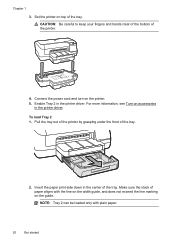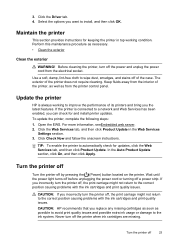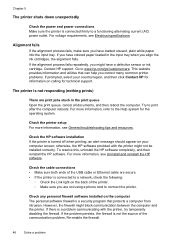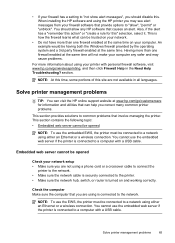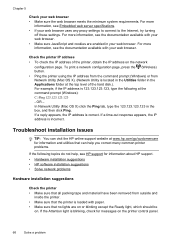HP Officejet Pro 8100 Support Question
Find answers below for this question about HP Officejet Pro 8100.Need a HP Officejet Pro 8100 manual? We have 4 online manuals for this item!
Question posted by gamerhugues on July 10th, 2014
How To Enable Officejet 8100 Wifi
The person who posted this question about this HP product did not include a detailed explanation. Please use the "Request More Information" button to the right if more details would help you to answer this question.
Current Answers
Answer #1: Posted by freginold on May 25th, 2020 5:50 AM
The wireless radio is on by default, but if it got turned off and you need to turn it back on you can do so by pressing the Wireless button. Refer to page 121 of the user guide to see what the wireless icon looks like.
Related HP Officejet Pro 8100 Manual Pages
Similar Questions
Direction On How To Print Landscape On Hp Officejet 8100
(Posted by Ekseacyri 9 years ago)
Officejet 8100: Pdf Not Recognized
Just returned from 5 week trip and Officejet 8100 does not work. Get error message: "PDF not recogni...
Just returned from 5 week trip and Officejet 8100 does not work. Get error message: "PDF not recogni...
(Posted by wwmerrell 10 years ago)
Is The Hp Deskjet 1000 Printer J110 Series A Wifi Printer?
(Posted by ichabBikeri 10 years ago)
How To Find Ip Address On Hp Printer Laserjet Pro 400
(Posted by viacestraw 10 years ago)