HP Officejet Pro 8100 Support Question
Find answers below for this question about HP Officejet Pro 8100.Need a HP Officejet Pro 8100 manual? We have 4 online manuals for this item!
Question posted by wwmerrell on April 7th, 2014
Officejet 8100: Pdf Not Recognized
Just returned from 5 week trip and Officejet 8100 does not work. Get error message: "PDF not recognized" What should I do?
Current Answers
There are currently no answers that have been posted for this question.
Be the first to post an answer! Remember that you can earn up to 1,100 points for every answer you submit. The better the quality of your answer, the better chance it has to be accepted.
Be the first to post an answer! Remember that you can earn up to 1,100 points for every answer you submit. The better the quality of your answer, the better chance it has to be accepted.
Related HP Officejet Pro 8100 Manual Pages
Understanding the HP ePrint light - Page 1


...The HP ePrint light blinks when you will use for printing documents using HP ePrint. OFFICEJET PRO 8100
EN Understanding the HP ePrint light
The HP ePrint light indicates status and is useful for...turn on the information page that includes the email address you turn off because the printer has not been updated. Light description/Light pattern
Explanation and recommended action
The HP ...
Getting Started Guide - Page 3


...computer after you are no one can step on or trip over the line cord, and the line cord cannot be damaged.
7. If the printer does not operate normally, see www.hp.com/go.... Refer servicing to reduce risk of different ways, including in the initialization process, which prepares the printer and cartridges for printing, and in printhead servicing, which is used in the printing process in a...
Getting Started Guide - Page 4
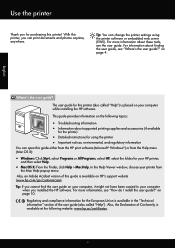
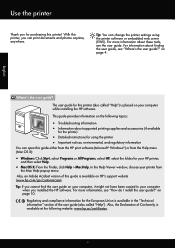
....
4 In the Help Viewer window, choose your computer
when you cannot find the user guide on your HP printer,
and then select Help.
• Mac OS X: From the Finder, click Help > Mac Help.
For ...open this guide is placed on your computer, it might not have been copied to your printer from the Help menu (Mac OS X):
• Windows: Click Start, select Programs or All Programs, ...
Getting Started Guide - Page 5
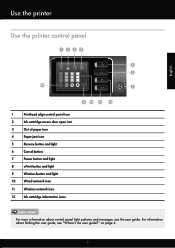
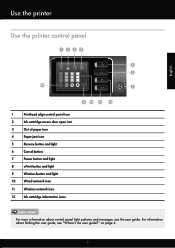
For more !
For information about control panel light patterns and messages, see "Where's the user guide?" on page 4.
5 Use the printer
English
Use the printer control panel
1234
5 6
12
7
11 10 9
8
1
Printhead align control panel icon
2
Ink cartridge access door open icon
3
Out of paper icon
4
Paper jam icon
5
Resume ...
Getting Started Guide - Page 6


...messages during the installation, select the "always permit/allow" option in to view your HP ePrint job status, manage your HP ePrint printer queue, control who can use HP ePrint if the printer... you to learn about what these settings. 5. Note: If prompted, temporarily connect the printer to the printer.
If you can send an email, you have signed up HP ePrint, complete the ...
Getting Started Guide - Page 7


... ePrint email address, press the (HP ePrint) button on page 7.
3.
If the printer is connected to send the email message. Note: Make sure that the printer's email address is always working to improve the performance of attachments: 10 • Supported file types:
--PDF
--HTML
--Standard text file formats
--Microsoft Word, PowerPoint
--Image files, such as...
Getting Started Guide - Page 8


...com/go/wirelessprinting), and then click Network Diagnostic Utility in the messages. control panel display. computer displays any messages during the 3. Selecting this information, see the user guide.... are sent, the installation program will be prompted to your wireless network without your printer
To set up wireless communication, run the installation 2. settings are using a computer ...
Getting Started Guide - Page 9


...On the printer control panel, press and hold the (Wireless) button and the (Cancel) button for your printer name, and then click Printer Setup & Software.
3.
Open HP Utility. (HP Utility is working properly,...USB cable during the setup process.
Follow the instructions for three seconds.
2. On the printer control panel, press and hold the (Wireless) button and the (Cancel) button for ...
Getting Started Guide - Page 10


... is first turned on page 4. on , it
came with "Help" in
the name.
• Mac OS X: Select the HP Recommended
Software option.
3. When the printer is working order.
•
Make sure that all packing tape and material
adapter are lit or blinking. using (such as a USB cable or Ethernet cable) are in...
Getting Started Guide - Page 11


... wireless network name provided with the router or wireless access point.
11 Click Connect a new printer, and then select the type of the hard disk.)
2. Click the Applications icon on page...about solving problems you are using a USB cable, make sure
• If the computer cannot recognize the HP
that the USB drivers have accidentally connected to your network. Open HP Utility. (HP...
Getting Started Guide - Page 12
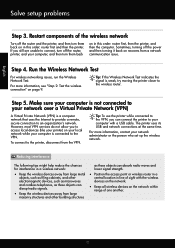
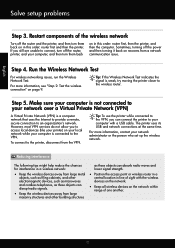
... that uses the Internet to provide a remote, secure connection to your computer is connected to the printer, disconnect from the VPN. For more information, see "Step 2: Test the wireless connection" on...person who set up the wireless network.
For more information, contact your printer) on page 9. The printer uses its USB and network connections at the same time. English
Solve setup problems
...
User Guide - Page 6


...HP ePrint Set up HP ePrint...34 Set up HP ePrint using the HP printer software 34 Set up HP ePrint using the printer's control panel 35 Set up HP ePrint using the embedded web server 35 Use... HP ePrint...35 Print using HP ePrint...36 Find the printer's email address 36 Turn off HP ePrint...36 Remove Web Services...36
4 Work with ink cartridges Information on ink cartridges and the printhead ...
User Guide - Page 65


.... Click Start, point to recognize the printer. If you can open the EWS and use the printer even with the firewall turned off, try using the printer over the network (such as... that the computer and the printer both the computer and printer have active connections to work with your browser, you might be blocking communication. To check the printer's status, follow the instructions ...
User Guide - Page 66
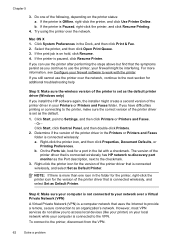
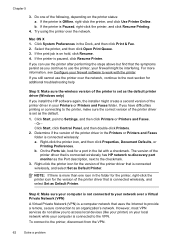
... is more information, see Configure your computer is connected wirelessly, and select Set as the Port description, next to work with a checkmark. Chapter 5
3. For more than one of the printer driver in the folder for the printer, right-click the printer icon for additional troubleshooting help
Step 5: Make sure the wireless version of the...
User Guide - Page 71
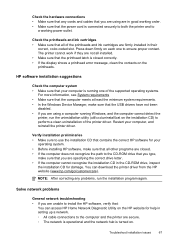
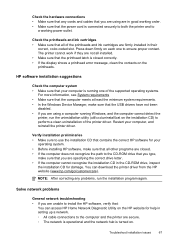
... in good working order. • Make sure that the power cord is running Windows, and the computer cannot detect the
printer, run the installation program again.
Restart your
operating system. • Before installing HP software, make sure that all other programs are closed correctly. • If the display shows a printhead error message, clean the...
User Guide - Page 100


...Maximum number of attachments: 10
NOTE: The printer's email address must be the only address listed in the "To" line of the email message.
• Supported file types: ◦ PDF ◦ HTML ◦ Standard text ...(external)
Power requirements Input voltage: 100 to use other types of files with the printer because they have not been fully tested. However, HP cannot guarantee that they correct...
User Guide - Page 105


Regulatory information 101 The Regulatory Model Number for your product is VCVRA-1101. Notice to users in Taiwan
Regulatory model number
For regulatory identification purposes, your product is assigned a Regulatory Model Number. This regulatory number should not be confused with the marketing name (HP Officejet Pro 8100 ePrinter) or product number.
User Guide - Page 118
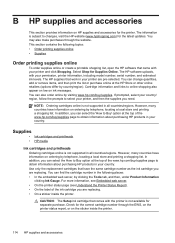
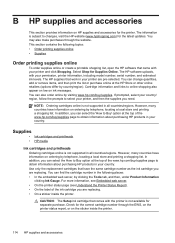
... printing a shopping list. CAUTION: The Setup ink cartridge that work in all countries/regions. The information is not supported in your country/ region, follow the prompts to online shopping also appear on low on ink messages. The HP software uploads, with your printer are pre-selected. However, many countries have the same cartridge...
User Guide - Page 131
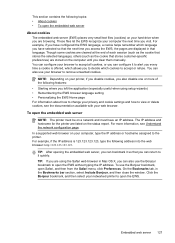
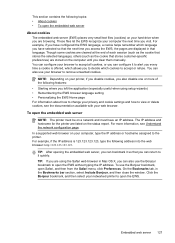
...to accept or refuse. You can configure your browser to accept all cookies, or you can return to it to decide which language you have selected so that the next time you can also... address. In a supported web browser on the status report. These files let the EWS recognize your networked printer to open the EWS.
Click the Bonjour bookmark, and then select your computer the next time...
User Guide - Page 134


..., contact HP support.
Solution 2: Install the ink cartridges correctly Make sure all of the ink cartridges are listed in the printer, and then print the document again. Close the ink cartridge cover and check if the error message has gone away. Solution 3: Clean the electrical contacts
To clean the electrical contacts in the...
Similar Questions
The Printer Will Randomly Stop Printing By Itself With No Error Message.
So my im in my Dads print shop and he thinks i can help fix the printer. I dont know if i can still ...
So my im in my Dads print shop and he thinks i can help fix the printer. I dont know if i can still ...
(Posted by masonr314 8 years ago)
How To Disable Wireless Printing On Hp Officejet 8100
(Posted by Scotshaneb 9 years ago)
How To Make A Hp Officejet 100 Mobile Work With An Iphone 4s
(Posted by Rguerw 10 years ago)

