HP Officejet Pro 8100 Support Question
Find answers below for this question about HP Officejet Pro 8100.Need a HP Officejet Pro 8100 manual? We have 4 online manuals for this item!
Question posted by rudSa on September 22nd, 2014
How To Disable Double Sided Printing In Hp Officejet 8100
The person who posted this question about this HP product did not include a detailed explanation. Please use the "Request More Information" button to the right if more details would help you to answer this question.
Current Answers
There are currently no answers that have been posted for this question.
Be the first to post an answer! Remember that you can earn up to 1,100 points for every answer you submit. The better the quality of your answer, the better chance it has to be accepted.
Be the first to post an answer! Remember that you can earn up to 1,100 points for every answer you submit. The better the quality of your answer, the better chance it has to be accepted.
Related HP Officejet Pro 8100 Manual Pages
Understanding the HP ePrint light - Page 1


... is useful for five seconds before turning off. If a mandatory update for the printer is available but is turned on or turn on . After the update has been installed, HP ePrint turns on HP ePrint, press the HP ePrint button. OFFICEJET PRO 8100
EN Understanding the HP ePrint light
The HP ePrint light indicates status and is turned off.
Getting Started Guide - Page 6


... use HP ePrint, the printer must be connected to print, and get help for your operating system:
• Windows: When prompted, click Network
(Ethernet/Wireless), and then follow the onscreen instructions.
• Mac OS X: Double-click the HP Installer icon on your printer's HP ePrint email address to the Internet (either using HP ePrint.
English
Use the printer
HP ePrint
HP...
Getting Started Guide - Page 7


... tested. To obtain your email application. Use the printer
English
Use HP ePrint
To print documents using HP ePrint, complete the following steps:
1. To use other email addresses are sending might be printed using HP ePrint, as well as PNG, JPEG, TIFF, GIF, BMP
Note: You might not print. Click the Web Services tab, and then click...
Getting Started Guide - Page 8


... wireless network might use this
tool, visit the HP Wireless Printing Center (www.hp.com/go/wirelessprinting), and then click Network Diagnostic...or side of the wireless router. English
Set up . printer to enter the wireless network name (also called HP Home...your computer or with the printer or instructions on the printer's
• Mac OS X: Double-click the HP Installer icon on
the software...
Getting Started Guide - Page 9


... the display instructions to a different connection any time you want. The printer prints a report with the results of the hard disk.)
3.
On the printer control panel, press and hold the (Wireless) button and the (Cancel) button for information on page 11.
Double-click HP Setup Assistant, and then follow the onscreen instructions.
9 Make sure the...
Getting Started Guide - Page 11


... & Software.
2.
software CD for your operating system:
Windows
Mac OS X
1.
Note: If your printer supports Ethernet networking, make sure that an Ethernet cable has not been connected to turn on page 4.) Or visit the HP Wireless Printing Center (www.hp.com/go /customercare). letter if the computer does not recognize the path • If...
User Guide - Page 6


... documents...30 Print borderless documents (Windows 31 Print borderless documents (Mac OS X 31
Print on both sides (duplexing 32
3 HP ePrint Set up HP ePrint...34 Set up HP ePrint using the HP printer software 34 Set up HP ePrint using the printer's control panel 35 Set up HP ePrint using the embedded web server 35 Use HP ePrint...35 Print using HP ePrint...36...
User Guide - Page 11
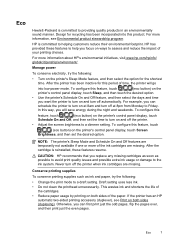
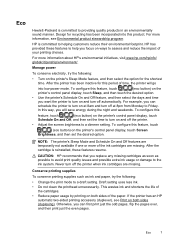
... during the night and weekends. To configure this way, you want the printer to turn off the printer.
• Adjust the screen brightness to a dimmer setting. If the printer has an HP
automatic two-sided printing accessory (duplexer), see Environmental product stewardship program
HP is committed to providing quality products in an environmentally sound manner. Otherwise, you...
User Guide - Page 13
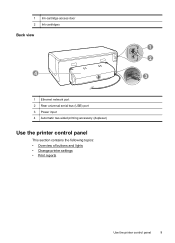
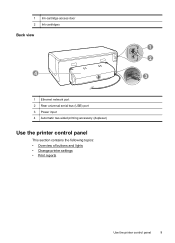
1 Ink-cartridge access door 2 Ink cartridges
Back view
4
1 Ethernet network port 2 Rear universal serial bus (USB) port 3 Power input 4 Automatic two-sided printing accessory (duplexer)
Use the printer control panel
This section contains the following topics: • Overview of buttons and lights • Change printer settings • Print reports
1 2
3
Use the printer control panel
9
User Guide - Page 30
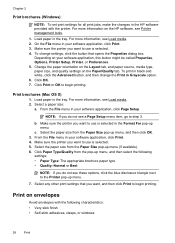
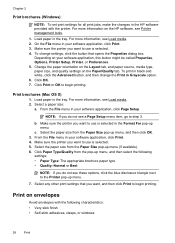
... available). 6. For more information, see a Page Setup menu item, go to the Printer pop-up menu, and then select the following characteristics: • Very slick finish • Self-stick adhesives, clasps, or windows
26
Print To change the Print in the HP software provided with the following
settings: • Paper Type: The appropriate brochure...
User Guide - Page 36
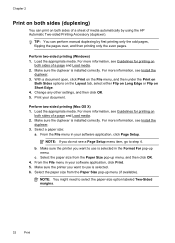
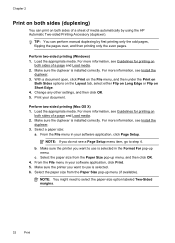
... want to use is selected. 6. TIP: You can print on Short Edge. 4. Make sure the printer you want to use is selected in the Format For pop-up menu (if available). Change any other settings, and then click OK. 5. Perform two-sided printing (Mac OS X) 1. Select the paper size from the Paper Size pop...
User Guide - Page 38


...HP ePrint when you installed the HP software on your computer, you to print to your printer when you can still use HP ePrint, the printer must be connected to your web-connected printer ...check for HP ePrint. Once you have signed up HP ePrint.
Follow the instructions on the printer. Double-click Web Connected Solutions, and then double-click ePrint Setup.
The printer's embedded ...
User Guide - Page 41


....
◦ Make sure you leave the ink cartridges and printhead installed.
◦ The printer must be placed on ink cartridges and the printhead
The following tips help maintain HP ink cartridges and ensure consistent print quality.
• The instructions in this user guide are for replacing ink cartridges, and are needed.
• Be...
User Guide - Page 67


... the Applications icon on your wireless network and Wireless Direct Printing.
However, some functionality might provide this feature. Select On (with Wireless Direct Printing. The printer uses its USB and network connections at the same time. Also, all functionality available on the toolbar, double-click HP Setup Assistant, and
then follow the onscreen instructions.
Click...
User Guide - Page 99
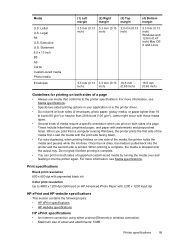
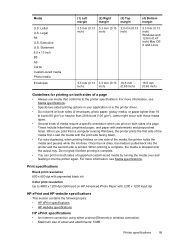
... inch)
Guidelines for printing on both sides of email and attachments: 5 MB
Printer specifications
95 When you print on HP Advanced Photo Paper with watermarks and prepunched holes. Media
U.S. For more information, see Media specifications.
• Specify two-sided printing options in your application or in the printer driver. • Do not print on both sides of the media first...
User Guide - Page 126
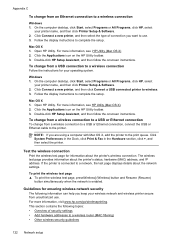
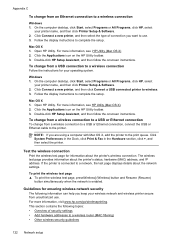
... address. Mac OS X 1. Click the Applications icon on the HP Utility toolbar. 3. Double-click HP Setup Assistant, and then follow the onscreen instructions. This section contains the following information can help you are using a computer with Mac OS X, add the printer to the print queue. Open HP Utility.
On the computer desktop, click Start, select Programs...
User Guide - Page 130


... X: • Mac OS X v10.5: Click Utility on the toolbar. • Mac OS X v10.6: Click Printer Setup on the selected printer. You can open HP Utility Click System Preferences in the Dock, click Print & Fax in the Hardware section, click Open Print Queue, and then do not need a password.
NOTE: The features available in the Applications...
User Guide - Page 141


... electronic 42 cut-off pages, troubleshoot 49
D
diagnostic page 53 double-sided printing 32 driver
accessories settings 22 warranty 87 duplexer clear jams 77 installation... installation accessories 19 duplexer 19 hardware installation
suggestions 66 HP software installation
suggestions 67 tray 2 19 troubleshooting issues 66 IP address checking for printer 66 IP settings 117
J
jams clear 77 media to...
User Guide - Page 142
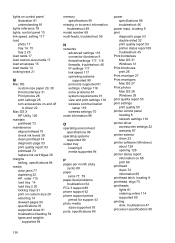
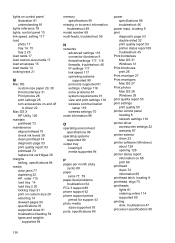
... 96 troubleshoot 46
power input, locating 9 print
diagnostic page 53 double-sided 32 print quality report 53 printer status report 69 troubleshoot 45 Print borderless Mac OS 31 Windows 31 Print brochures print 26 Print envelope 27 Print envelopes Mac OS 27 Print photos Mac OS 28 Windows 28 print quality report 53 print settings print quality 50 printer control panel locating 8 network settings 116...
User Guide - Page 143


...-feed problems 54 power 46 print 45 printer status report 68 skewed pages 55 tips 45
troubleshooting general network troubleshooting 57 hardware installation suggestions 66 HP software installation suggestions 67 installation issues 66 lights 81 solve network problems 67 wired network 57 wireless problems 57
two-sided printing 32
U
uninstall HP software Windows 124
USB connection...
Similar Questions
How To Print On Both Sides For Hp Officejet Pro 8100
(Posted by maradi 9 years ago)
How Do You Disable Wireless Radio On Hp Officejet 8100
(Posted by crpawl 9 years ago)
How To Set Up Double Sided Printing Hp Cp 2025
(Posted by maxlwire 9 years ago)
Double Sided Printing.
Hi everyone, I currently just got an HP printer and I am having troubles trying to change the print...
Hi everyone, I currently just got an HP printer and I am having troubles trying to change the print...
(Posted by Anonymous-103372 11 years ago)

