HP Color LaserJet CP2025 Support Question
Find answers below for this question about HP Color LaserJet CP2025.Need a HP Color LaserJet CP2025 manual? We have 14 online manuals for this item!
Question posted by maxlwire on April 25th, 2014
How To Set Up Double Sided Printing Hp Cp 2025
The person who posted this question about this HP product did not include a detailed explanation. Please use the "Request More Information" button to the right if more details would help you to answer this question.
Current Answers
There are currently no answers that have been posted for this question.
Be the first to post an answer! Remember that you can earn up to 1,100 points for every answer you submit. The better the quality of your answer, the better chance it has to be accepted.
Be the first to post an answer! Remember that you can earn up to 1,100 points for every answer you submit. The better the quality of your answer, the better chance it has to be accepted.
Related HP Color LaserJet CP2025 Manual Pages
HP Printers - Supported Citrix Presentation Server environments - Page 13


... as tray configuration, by using the HP UPD will have default print settings, such as print single-sided as default. Client printer settings not reflected in Presentation Server 4.0 by communicating directly with client printers that are directly attached
The UPD, outside of a Citrix environment, has the ability to configure itself according to color, no extra trays, no device-specific...
HP Printers - Supported Citrix Presentation Server environments - Page 29


...8482; server farm. Setting changes were made to the HP LaserJet/Business Inkjet/Designjet/Deskjet printer installed locally on the client system.
Printer model tested
HP Color LaserJet 3000
HP LaserJet 4000
Driver version tested
HP Color LaserJet 3000 Series PCL (61.53.25.9) &
HP Color LaserJet 3000 Series PS(61.71.661.41)
HP LaserJet 4000 Series PCL6 (4.27.4000.0)
HP Business Inkjet 1100...
HP Color LaserJet CP2020 Series - Color - Page 1


... to print a color document in Grayscale option from the printer driver to Automatic typically produces the best possible print quality for each element in Grayscale is recommended for printing color documents that will be photocopied or faxed. Print in Grayscale
Select the Print in black and white. HP Color LaserJet CP2020 Series Printer -
Color
Adjust color / color settings
How...
HP Color LaserJet CP2020 Series - Color - Page 3


... halftoning is the most aggressive trapping setting. This setting is on .
● Off turns off both trapping and adaptive halftoning.
© 2008 Copyright Hewlett-Packard Development Company, L.P.
3 www.hp.com Trapping reduces the effect of color-plane misregistration by combining all four toner colors. HP Color LaserJet CP2020 Series Printer - This method produces smoother gradients...
HP Color LaserJet CP2020 Series - Software Technical Reference - Page 6


...-green-blue (sRGB 27 Match colors ...29
Use HP ToolboxFX to print the Microsoft Office Basic Colors palette 29 HP Basic Color Match tool ...30
Use HP ToolboxFX to download the HP Basic Color Match tool 30 HP Easy Printer Care ...31 HP ToolboxFX ...32
HP ToolboxFX overview ...32 The HP Embedded Web Server (HP EWS) and HP ToolboxFX 32 Start HP ToolboxFX 33 Structure ...33 Opening...
HP Color LaserJet CP2020 Series - Software Technical Reference - Page 23


... to connect to 10Base-T/100Base-TX networks (HP Color LaserJet CP2025n, HP Color LaserJet CP2025dn, and HP Color LaserJet CP2025x) ● Automatic duplexer (HP Color LaserJet CP2025dn and HP Color LaserJet CP2025x)
Product features
Print
Memory Supported operating systems
● Prints up to 21 pages per inch (dpi).
● Includes adjustable settings to 21 pages per minute (ppm) on...
HP Color LaserJet CP2020 Series - Software Technical Reference - Page 42


...driver always sends data like a standard PCL6 print driver.
22 Chapter 2 Software description
ENWW The benefit of host-based printing. Print Data Optimization
The HP Color LaserJet CP2020 Series printer is not available for most users.
Software Description
HP PCL 6
Overall, the HP PCL 6 provides the best performance, print quality, and printer-feature support for Mac, Linux, or other...
HP Color LaserJet CP2020 Series - Software Technical Reference - Page 53
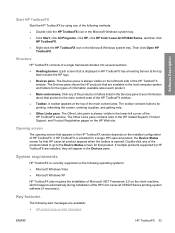
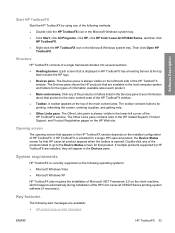
....
● Devices pane. Each screen that appears in the lower-left -hand side of HP ToolboxFX. If multiple products supported by using any of the HP Color LaserJet CP2020 Series printing-system software (if necessary). The Other Links pane is always visible in the HP ToolboxFX section depends on the client machine, which happens automatically during installation...
HP Color LaserJet CP2020 Series - Software Technical Reference - Page 118


... HP EWS Printing screen
Software Description
● Copies. This driver setting is useful for the printer. For the HP Color LaserJet CP2020 Series printer, valid entries are treated independently. The default number of copies is the shorter edge of the paper. In most cases, the software program and the driver communicate, so that the number of copies set in...
HP Color LaserJet CP2020 Series - Software Technical Reference - Page 184
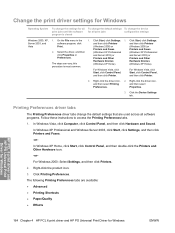
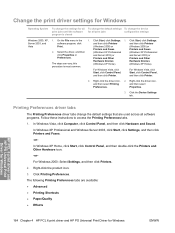
... 2003) or Printers and Other
The steps can vary; this procedure is closed
To change the default settings To change the default settings that are available: ● Advanced ● Printing Shortcuts ● Paper/Quality ● Effects
HP PCL 6 print driver and HP PS Universal Print Driver for Windows
164 Chapter 4 HP PCL 6 print driver and HP PS Universal Print Driver for all...
HP Color LaserJet CP2020 Series - Software Technical Reference - Page 239
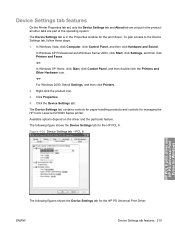
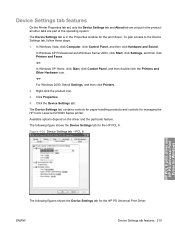
... Professional and Windows Server 2003, click Start, click Settings, and then click Printers and Faxes. -orIn Windows XP Home, click Start, click Control Panel, and then double-click the Printers and Other Hardware icon. -orFor Windows 2000: Select Settings, and then click Printers. 2. The Device Settings tab is in the Properties window for managing the HP Color LaserJet CP2020 Series...
HP Color LaserJet CP2020 Series - Software Technical Reference - Page 257
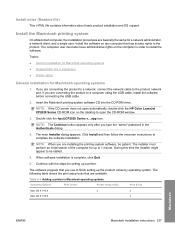
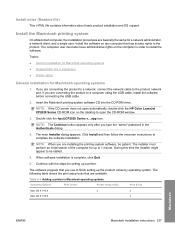
..., double-click the HP Color LaserJet CP2020 Series CD-ROM icon on any computer that has access rights to be patient. Insert the Macintosh printing-system software CD into the CD-ROM drive. app icon.
NOTE: The Continue button appears only after you type the "admin" password in Macintosh operating systems
Operating System
Print Center
Printer Setup...
HP Color LaserJet CP2020 Series - Software Technical Reference - Page 284


... only if a Recommended Install has been completed.
Follow the on-screen instructions. Right-click the printer name, and click Properties. 3. CONFIGURE AUTOMATIC TWO-SIDED PRINTING To configure your print driver to use Tray 3 1. UNINSTALLATION INSTRUCTIONS
WINDOWS UNINSTALLER
The uninstall link in the HP Color LaserJet CP2020 Series Program Group is done by clicking Start, and select...
HP Color LaserJet CP2020 Series - Software Technical Reference - Page 292


... animated guides 16 languages, Windows 11
localized versions 5 operating systems
supported 232 dots per inch (dpi)
HP ImageREt 3600 27 specifications 3 double-sided printing custom paper sizes 190 print driver settings 207 Print on Both Sides (Manually)
check box 207 specify in a printing
shortcut 174 downloading
printing-system software 11 downloading software
Linux 126 dpi (dots per inch...
HP Color LaserJet CP2020 Series - Software Technical Reference - Page 293


... 218 TrueType font settings 169 Watermarks settings 201
HP PCL6 print driver Color Themes 217
HP Postscript Emulation Universal Print Driver. Help folder, HP ToolboxFX 51 print drivers 166
HP Basic Color Match tool 30, 114, 157
HP ColorSphere toner 27 HP Customer Participation
Program HP EWS 113
HP Driver Diagnostic Printer Check Tool 26
HP Easy Printer Care 31, 114, 157
HP Embedded Web Server...
HP Color LaserJet CP2020 Series - Software Technical Reference - Page 296


...paper types 67 Print Modes, HP ToolboxFX 69 Print on Both Sides print driver settings 207 Print pages on Both Sides 207 Printer Features 171 Printing Preferences tab 164 Printing Shortcuts tab 174 Properties tab 164, 165 Resizing Options 198 Services tab 218 supported 23 TrueType font settings 169 version numbers 24 Watermarks settings 201 See also HP PCL 6 print driver;
HP ToolboxFX 67 specify...
HP Color LaserJet CP2020 Series - Software Technical Reference - Page 297
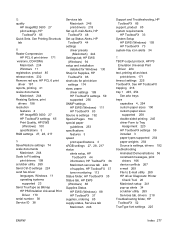
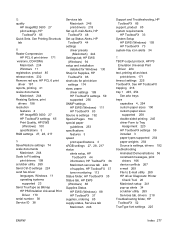
... paper sizes
supported 258 double-sided printing 245 driver Form to Tray
Assignment 220 HP ToolboxFX settings 59 included 3 paper types supported 254 paper weights 254 Source is settings 192 Special Pages 194 special paper
guidelines 253 specifications
features 3 speed
print specifications 3 sRGB settings 27, 28, 217 status
alerts setup, HP ToolboxFX 44
information, HP ToolboxFX 36 Macintosh...
HP Color LaserJet CP2020 Series - Software Technical Reference - Page 298
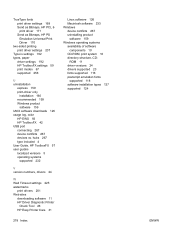
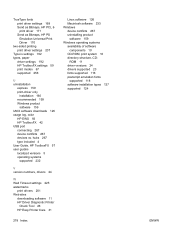
...171 Send as Bitmaps, HP PS Emulation Universal Print Driver 170
two-sided printing print driver settings 207
Type is settings 192 types, paper
driver settings 192 HP ToolboxFX settings 59 print modes 67 supported 256
U uninstallation
express 159 print-driver only
installation 160 recommended 159 Windows product
software 159 UNIX software downloads 126 usage log, color
HP EWS 93 HP ToolboxFX 42 USB...
HP Color LaserJet CP2020 Series - User Guide - Page 160


... disposal, end-of-life 142 documentation 125 dots per inch (dpi) HP ImageREt 3600 64 specifications 2 dots, troubleshooting 111 double-sided printing 32 dpi (dots per inch) HP ImageREt 3600 64 specifications 2 drivers included 2 Macintosh settings 30 Macintosh,
troubleshooting 121
presets (Macintosh) 30 settings 22, 23, 28 shortcuts (Windows) 55 supported 19 universal 20 usage page 10...
HP Color LaserJet CP2020 Series - User Guide - Page 164


... tray 2 capacity 4 jams, clearing 103 loading 50 locating 4 settings 11 tray 3 capacity 4 jams, clearing 104 locating 4 trays capacities 2 double-sided printing 32 included 2 jams, clearing 103, 104 load error messages 98 locating 4 settings 11, 74 troubleshooting blank pages 119 calibration 118 checklist 94 color 115 configuration page,
printing 38 control panel messages 95 curled media 114 EPS...
Similar Questions
Hp Cp 2025 Wont Print Multiple Pages Over Network?
(Posted by grmp 10 years ago)
How To Set Up Double Sided Printing On A Hp Deskjet 3000 J310 Series
(Posted by kellle 10 years ago)
How To Put The Paper In For Manual Double Sided Printing On Hp Cp2025
(Posted by mmaajch 10 years ago)
Cant Print Double Sided On Hp Color Laserjet Cp2025
(Posted by RyanBrayn 10 years ago)
Double Sided Printing.
Hi everyone, I currently just got an HP printer and I am having troubles trying to change the print...
Hi everyone, I currently just got an HP printer and I am having troubles trying to change the print...
(Posted by Anonymous-103372 11 years ago)

