HP Officejet Pro 8000 Support Question
Find answers below for this question about HP Officejet Pro 8000 - Printer - A809.Need a HP Officejet Pro 8000 manual? We have 3 online manuals for this item!
Question posted by vlMattc on May 1st, 2014
Can You Use Refilled Ink Cartridges In Hp Officejet Pro 8000 Enterprise
The person who posted this question about this HP product did not include a detailed explanation. Please use the "Request More Information" button to the right if more details would help you to answer this question.
Current Answers
There are currently no answers that have been posted for this question.
Be the first to post an answer! Remember that you can earn up to 1,100 points for every answer you submit. The better the quality of your answer, the better chance it has to be accepted.
Be the first to post an answer! Remember that you can earn up to 1,100 points for every answer you submit. The better the quality of your answer, the better chance it has to be accepted.
Related HP Officejet Pro 8000 Manual Pages
User Guide - Page 6


... the embedded Web server 34 Embedded Web server pages 35 HP Toolbox (Windows) ...36 Open the HP Toolbox 36 HP Toolbox tabs ...37 Network Toolbox ...38 Use the HP Solution Center (Windows 38 HP Printer Utility (Mac OS X 38 Open the HP Printer Utility 38 HP Printer Utility panels 39 Use the HP Device Manager 40 Understand the self-test diagnostic page 40...
User Guide - Page 13


... Apple Web site at www.hp.com/accessibility. Understand the device parts
• Front view • Control panel • Back view
Understand the device parts
9 For users who are color blind, colored buttons and tabs used in the software and on a label located inside the device, near the ink cartridges area. Support For more...
User Guide - Page 20


... enough for two-sided color usage with any inkjet printer.
It is acid-free for longer lasting documents. .... Your prints have a look and feel comparable to use and handle and dries quickly without smudging. It is ...HP Photo Value Packs: HP Photo Value Packs conveniently package Original HP ink cartridges and HP Advanced Photo Paper to www.hp.com/buy/supplies. HP Brochure Paper
HP...
User Guide - Page 36
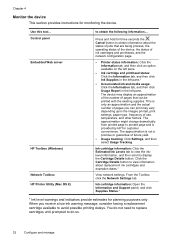
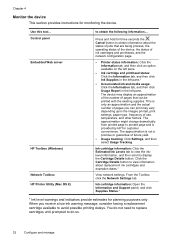
...panel Embedded Web server
HP Toolbox (Windows) Network Toolbox HP Printer Utility (Mac OS X)
to obtain information about replacement ink cartridges and expiration dates.*
...ink warning message, consider having a replacement cartridge available to avoid possible printing delays. Use this tool... Ink cartridge information: Open the Information and Support panel, and click Supplies Status.*
* Ink...
User Guide - Page 41


... about the device and the supplies.
NOTE: Ink level warnings and indicators provide estimates for each cartridge. Telephone numbers are printed.
HP Toolbox tabs The HP Toolbox contains the following tabs. Tabs Estimated Ink Level
Information Services
Network Settings
Contents
• Ink Level Information: Shows estimated ink level for planning purposes only. For more information...
User Guide - Page 43
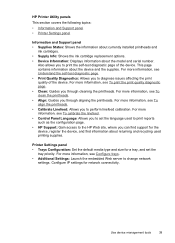
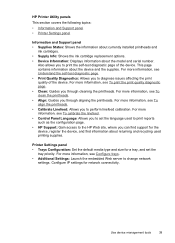
... quality of the device. Use device management tools
39 HP Printer Utility panels
This section covers the following topics:
• Information and Support panel • Printer Settings panel
Information and Support panel • Supplies Status: Shows the information about currently installed printheads and
ink cartridges. • Supply Info: Shows the ink cartridge replacement options. •...
User Guide - Page 44


... diagnostic page before calling.
40
Configure and manage In the HP Photosmart Studio task bar, click Devices. If you need to replace cartridges until prompted to view current device information, ink cartridge status, and printhead health status; Chapter 4
Use the HP Device Manager
To open the HP Photosmart Studio software on the selected device. When you can...
User Guide - Page 61
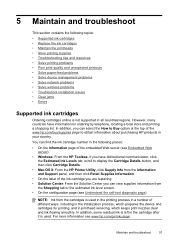
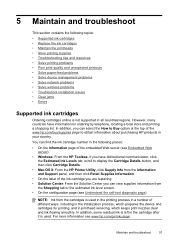
... page to display the Cartridge Details button, and then click Cartridge Details.
• Mac OS X: From the HP Printer Utility, click Supply Info from the cartridges is not supported in your country. NOTE: Ink from the Information and Support panel, and then click Retail Supplies Information.
• On the label of the ink cartridge you are replacing. •...
User Guide - Page 93


... the error: • Clear a jam in the device
The printer is a paper jam (or misfeed). The following cartridge must be missing or damaged
Use the following to correct the error: • Replace the ink cartridges • HP inkjet supplies recycling program
Cartridge Problem - When you receive a low-ink warning message, consider having a replacement cartridge available to do so.
User Guide - Page 94
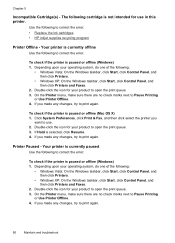
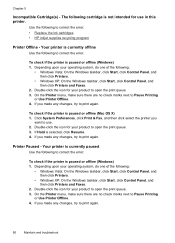
... upon your product to Pause Printing
or Use Printer Offline. 4.
Depending upon your operating system, do one of the following to correct the error: • Replace the ink cartridges • HP inkjet supplies recycling program
Printer Offline - To check if the printer is paused or offline (Mac OS X) 1. On the Printer menu, make sure there are no check...
User Guide - Page 104
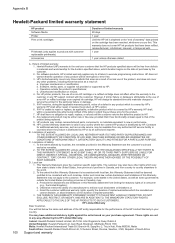
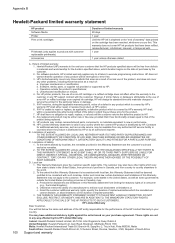
... refilled cartridge or an expired ink cartridge, HP will be deemed modified to HP. 8. However, if printer failure or damage is inconsistent with local law, this Warranty Statement is attributable to execute programming instructions. To the extent that arise as a result of normal use of warranty TO THE EXTENT ALLOWED BY LOCAL LAW, NEITHER HP NOR ITS THIRD PARTY...
User Guide - Page 105


... cover HP ink products that have been refilled, remanufactured, refurbished, misused, or tampered with. The end of warranty date has not been reached. During the warranty period the product is not depleted and the end of warranty date, in its designated HP printing device. Ink cartridge warranty information
The HP cartridge warranty is applicable when the product is used...
User Guide - Page 124
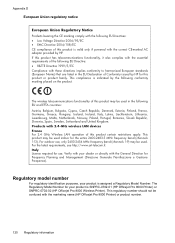
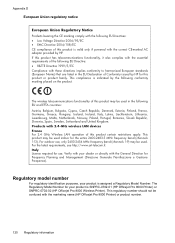
...is assigned a Regulatory Model Number. This compliance is SNPRC-0702-01 (HP Officejet Pro 8000 Printer) or SNPRC-0702-02 (HP Officejet Pro 8000 Wireless Printer). Verify with your product is indicated by HP for Frequency Planning and Management (Direzione Generale Pianificazione e Gestione Frequenze). Italy License required for use , only 2400-2454 MHz frequency band (channels 1-9) may be...
User Guide - Page 125
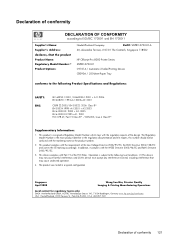
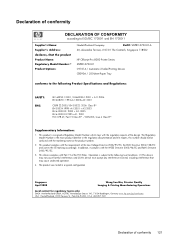
... the product Product Name: Regulatory Model Number:1) Product Options:
Hewlett-Packard Company
DoC#: SNPRC-0702-01-A
60, Alexandra Terrace, # 07-01 The Comtech, Singapore 118502
HP Officejet Pro 8000 Printer Series SNPRC-0702-01 C9101A / Automatic 2-Sided Printing Device CB090A / 250-sheet Paper Tray
conforms to the following Product Specifications and Regulations:
SAFETY: EMC:
IEC...
User Guide - Page 126
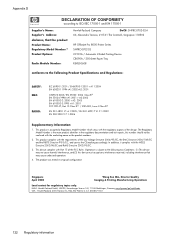
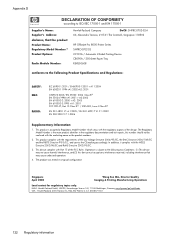
...only: EMEA: Hewlett-Packard GmbH, HQ-TRE, Herrenberger Strasse 140, 71034 Boeblingen, Germany www.hp.com/go/certificates USA : Hewlett-Packard, 3000 Hanover St., Palo Alto 94304, U.S.A. 650...
DoC#: SNPRC-0702-02-A
60, Alexandra Terrace, # 07-01 The Comtech, Singapore 118502
HP Officejet Pro 8000 Printer Series SNPRC-0702-02 C9101A / Automatic 2-Sided Printing Device CB090A / 250-sheet Paper Tray ...
Wired/Wireless Networking Guide - Page 3


... provided with the device.
2. Note: Ink from wall outlets before cleaning. 5. For more information see Maintain and troubleshoot. 9. Contents 3 Use only a grounded electrical outlet when connecting this product to reduce risk of different ways, including in the initialization process, which prepares the device and cartridges for your HP Officejet/Officejet Pro device 5 Step 3: Test the...
Wired/Wireless Networking Guide - Page 7


.... If you have indicator lights. To check the Ethernet connection on and another that the computer is set as the default printer driver (Windows only) (page 10)
6.
HP Officejet Pro 8000 Printer Series
On the HP device's control panel, press and hold the ( ) Wireless button, press ( ) Resume button two times, and then release all buttons.
Click Settings...
Wired/Wireless Networking Guide - Page 8


...Config Page.
HP Officejet Pro Press ( ) Wireless button. 8000 Printer Series
After the page has been printed, check the Network Status and URL:
Network Status URL
• If the Network Status is Ready, the HP device is ... flashes, data is actively connected to Not Connected. Run the Wireless Network Test (using the instructions at the beginning of this section to find out if your device is...
Wired/Wireless Networking Guide - Page 11


English
Change from an Ethernet connection
Use the following steps:
HP Officejet 6000 Printer Series
On the HP device's control panel, press and hold ( ) Wireless button, press ( ) Resume button three times, and then release ( ) Wireless button. On the Wireless Setup tab, press Start Wizard.
4.
HP Officejet Pro 8000 Printer Series
On the HP device's control panel, press and hold ( ...
Wired/Wireless Networking Guide - Page 14


... product may contain remanufactured parts, components, or materials equivalent to execute programming instructions. HP products may be interrupted or error free. 3. or c. Improper maintenance or modification; For HP printer products, the use of a non-HP or refilled cartridge or an expired ink cartridge, HP will find below the name and address of the defect, refund the purchase price...
Similar Questions
Does Running Out Of Ink Damage Hp Officejet Pro 8000 A809
(Posted by 123nmgr 9 years ago)
How To Refill Ink Cartridges Hp Model J110
(Posted by npremas 9 years ago)
How To Clean Hp Officejet Pro 8000 A809 Printheads
(Posted by sktski 10 years ago)
How To Setup Wireless Feature On Hp Officejet Pro 8000 A809 Series
(Posted by BesAnita 10 years ago)
How To Reset Ink Cartridge Hp Officejet 7000 Wide Format
(Posted by alex767MADT 10 years ago)

