HP Officejet Pro 8000 Support Question
Find answers below for this question about HP Officejet Pro 8000 - Printer - A809.Need a HP Officejet Pro 8000 manual? We have 3 online manuals for this item!
Question posted by maipapa on March 14th, 2014
Officejet Pro 8000 How To Set To Default Language
The person who posted this question about this HP product did not include a detailed explanation. Please use the "Request More Information" button to the right if more details would help you to answer this question.
Current Answers
There are currently no answers that have been posted for this question.
Be the first to post an answer! Remember that you can earn up to 1,100 points for every answer you submit. The better the quality of your answer, the better chance it has to be accepted.
Be the first to post an answer! Remember that you can earn up to 1,100 points for every answer you submit. The better the quality of your answer, the better chance it has to be accepted.
Related HP Officejet Pro 8000 Manual Pages
User Guide - Page 8


... Printhead - There is currently paused 90 Document failed to print - Load more paper and press the Resume button on the printer 89 The printer is out of the HP device is set as the default printer driver (Windows only 82 Make sure the HP Network Devices Support service is running (Windows only) ........82 Add hardware...
User Guide - Page 22
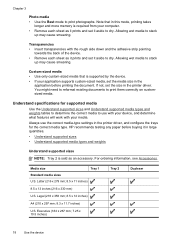
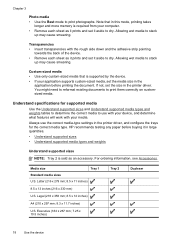
... 11.7 inches)
U.S.
You might need to reformat existing documents to print photographs. Always use the correct media-type settings in the printer driver, and configure the trays for supported media
Use the Understand supported sizes and Understand supported media types and weights ... on customsized media. Note that is sold as it prints and set the media size in the printer driver.
User Guide - Page 43
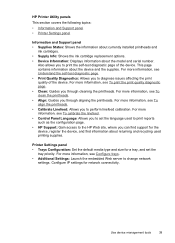
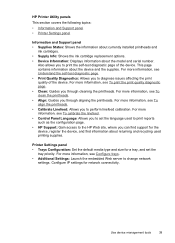
... you to diagnose issues affecting the print quality of the device. Printer Settings panel • Trays Configuration: Set the default media type and size for network connectivity. This page contains information ... you to the HP Web site, where you to change network
settings. Configure IP settings for a tray, and set the language used to print reports such as the configuration page. • ...
User Guide - Page 73
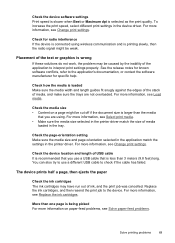
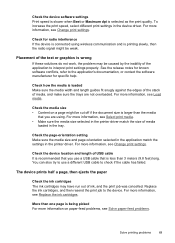
... have run out of ink, and the print job was cancelled.
More than 3 meters (9.8 feet) long. To increase the print speed, select different print settings in the printer driver. Placement of the text or graphics is recommended that you use a different USB cable to the application's documentation, or contact the software manufacturer...
User Guide - Page 124
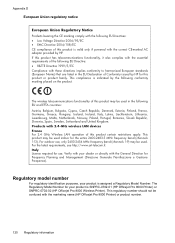
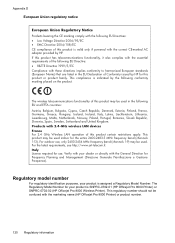
... the General Direction for your product is SNPRC-0702-01 (HP Officejet Pro 8000 Printer) or SNPRC-0702-02 (HP Officejet Pro 8000 Wireless Printer). For the latest requirements, see http://www.art-telecom.fr. Verify... with your dealer or directly with the marketing name (HP Officejet Pro 8000 Printer) or product number.
120 Regulatory information This regulatory number should not be...
User Guide - Page 125
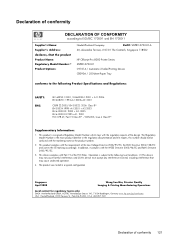
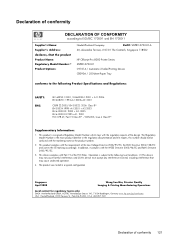
... product Product Name: Regulatory Model Number:1) Product Options:
Hewlett-Packard Company
DoC#: SNPRC-0702-01-A
60, Alexandra Terrace, # 07-01 The Comtech, Singapore 118502
HP Officejet Pro 8000 Printer Series SNPRC-0702-01 C9101A / Automatic 2-Sided Printing Device CB090A / 250-sheet Paper Tray
conforms to the following Product Specifications and Regulations:
SAFETY: EMC:
IEC...
User Guide - Page 126
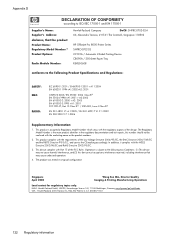
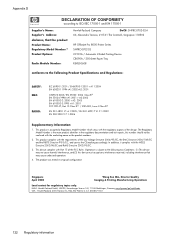
...: Regulatory Model Number:1) Product Options:
Radio Module Number:
Hewlett-Packard Company
DoC#: SNPRC-0702-02-A
60, Alexandra Terrace, # 07-01 The Comtech, Singapore 118502
HP Officejet Pro 8000 Printer Series SNPRC-0702-02 C9101A / Automatic 2-Sided Printing Device CB090A / 250-sheet Paper Tray RSVLD-0608
conforms to the following Product Specifications and Regulations:
SAFETY...
User Guide - Page 136
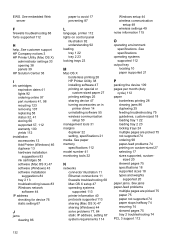
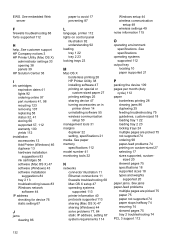
... software installation suggestions 84 tray 2 13 troubleshooting issues 83 Windows network software 44
IP address checking for device 76 static setting 67
J
jams clearing 86
paper to avoid 17 preventing 87
L
language, printer 112 lights on control panel
illustration 92 understanding 92 loading tray 1 22 tray 2 23 locking trays 23
M
Mac OS X borderless...
User Guide - Page 137
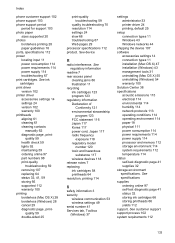
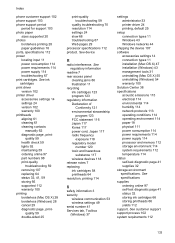
... devices 118 release notes 7 replacing ink cartridges 58 printheads 64 resolution, printing 114
S
safety information 3 security
wireless communication 53 wireless settings 49 serial number 41 Services tab, Toolbox (Windows) 37
settings administrator 33 printer driver 24 printing, default 25
setup connection types 11 Windows 43 Windows networks 44
shipping the device 107 software
accessories...
User Guide - Page 138
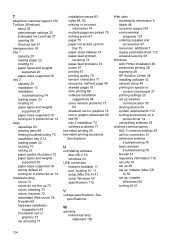
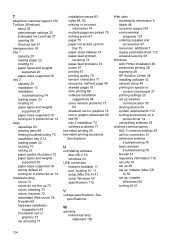
... tray 2 13 loading paper 22 locating 10 locking 23 paper guides illustration 10 paper types and weights
supported 20 paper-sizes supported 18 setting default 23 turning on in printer driver 14 troubleshooting colors 72 colors do not line up 73 colors, bleeding 72 colors, incorrect 72 embedded Web server 76 firewalls 68...
Wired/Wireless Networking Guide - Page 3


...wireless network connection 11
Method 1...11 Method 2 (Windows only 11 Configure your HP Officejet/Officejet Pro device 5 Step 3: Test the connection 6
Solving wireless (802.11) problems 6...9. Read and understand all warnings and instructions marked on a stable surface. 7. Contents
English
Set up Wireless (802.11) communication 4 Step 1: Obtain required information and equipment 4 Step...
Wired/Wireless Networking Guide - Page 4


... Wireless Network Assistant is also available online at www.hp.com/support.)
NOTE: Other methods of the wireless router. Set up the HP Officejet/Officejet Pro device to use a wireless router, you can connect the HP Officejet/ Officejet Pro device directly to your computer using a wireless connection (known as an "ad hoc" wireless connection).
IMPORTANT: You must...
Wired/Wireless Networking Guide - Page 5


... search, click Next.
3. Follow the onscreen instructions to find the printer. Place the Starter CD into the computer.
2. The installation program ... device and then to install successfully on your HP Officejet/Officejet Pro device
You must run the installation program from the ... software to any USB port on your computer.
4. Set up Wireless (802.11) communication 5
Double-click the...
Wired/Wireless Networking Guide - Page 6


...waves and lower signal strength.
3. Step 3: Test the connection
Open a file on your HP Officejet/Officejet Pro device over a network, try the following suggestions in the order listed:
1. If you are...) once to the wireless router. If you are encountering problems connecting the HP Officejet/Officejet Pro device to your HP device supports Ethernet networking, make sure that an Ethernet cable...
Wired/Wireless Networking Guide - Page 7


... sure that the HP Officejet/Officejet Pro device is set as the default printer driver (Windows only) (page 10)
6. If the lights are on. If the Ethernet connection is working correctly, Built-In Ethernet appears in the list of the HP Officejet/ Officejet Pro device is connected to the computer and the router. HP Officejet Pro 8000 Printer Series
On the HP device...
Wired/Wireless Networking Guide - Page 8


...list of this section to find out if your network, contact the person who set up a network. (This Web site is actively connected to Not Connected. If ...embedded Web server (EWS)
8 Solving wireless (802.11) problems
2. Printer Series
HP Officejet 6500 a.
b.
HP Officejet Pro Press ( ) Wireless button. 8000 Printer Series
After the page has been printed, check the Network Status and...
Wired/Wireless Networking Guide - Page 9


... check the HP device's status, complete the following , depending on page 12.
If the printers on your computer and then try using the HP device over the network, continue to the ... might be blocking communication. For more information, see if your firewall settings to allow the computer and HP Officejet/Officejet Pro device to access the EWS again. For more information on page 12...
Wired/Wireless Networking Guide - Page 10


... for the version of the HP Officejet/Officejet Pro device is connected wirelessly:
a. Contact the person who set up your network setup was successful.
Windows
1. From the Information and Settings list, select Network Printer Setup Utility.
3. Make sure the wireless version of the printer driver that is connected wirelessly and select Set as Default Printer. Or - b. Delete any time you...
Wired/Wireless Networking Guide - Page 11


...Ethernet-enabled HP devices only.
1. After you can restore the network defaults to enable the device to a wireless connection.
5.
HP Officejet Pro 8000 Printer Series
On the HP device's control panel, press and hold ( .... HP Officejet 6500 a. On the HP device's control
All-in the left pane.
3. The Power light blinks for a different network, you finish changing the settings, disconnect the...
Wired/Wireless Networking Guide - Page 13


...settings. Locate the MAC address for example, two wireless computers or a wireless computer and a wireless printer).
Network name (SSID)
The network name provides a basic connection to change the network name, see "Make sure the HP Officejet/Officejet Pro...security feature in your HP Officejet/Officejet Pro device and a computer without the use the default network name, your computer after...
Similar Questions
How To Reset Hp Officejet Pro 8100 To Default Settings
(Posted by marsme 10 years ago)
How To Reset Hp Officejet Pro 8000 Enterprise To Factor Defaults
(Posted by WADirty 10 years ago)
How To Clean Hp Officejet Pro 8000 A809 Printheads
(Posted by sktski 10 years ago)
How To Setup Wireless Feature On Hp Officejet Pro 8000 A809 Series
(Posted by BesAnita 10 years ago)
How To Reset Network Settings On A Hp Officejet Pro 8000
(Posted by rjsjh 10 years ago)

