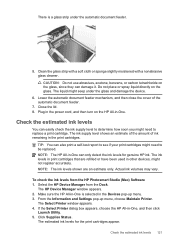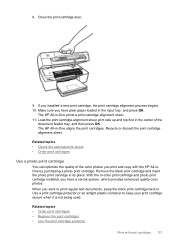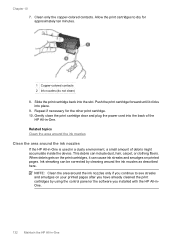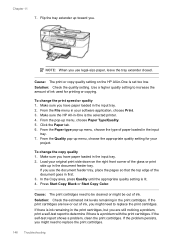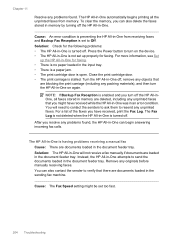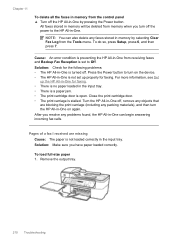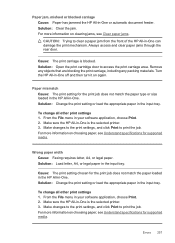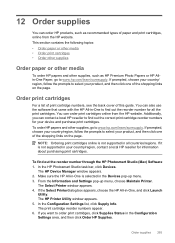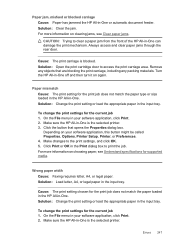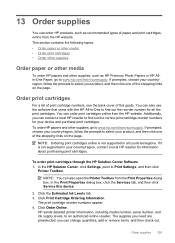HP Officejet J5700 Support Question
Find answers below for this question about HP Officejet J5700 - All-in-One Printer.Need a HP Officejet J5700 manual? We have 4 online manuals for this item!
Question posted by willibyjason on October 28th, 2012
Close Print Cartridge Access Door?
where is it and how do i close it?
Current Answers
Related HP Officejet J5700 Manual Pages
Similar Questions
How Do I Close The Print Cartridge Access Door On An Hp Officejet 6200 Series
all-in-one
all-in-one
(Posted by CARros 9 years ago)
Error On Alignment
after replacing ink cartridge, I keep getting an error on the alignment.
after replacing ink cartridge, I keep getting an error on the alignment.
(Posted by ellendrumb 10 years ago)
Close Print Cartridge Access Door
The above instruction has come up on set up when the door is already closed and the cartridges insta...
The above instruction has come up on set up when the door is already closed and the cartridges insta...
(Posted by gpb 11 years ago)
Printer Does Not Print Anything
i have ink but i can"t print anything it comes out a blank sheet
i have ink but i can"t print anything it comes out a blank sheet
(Posted by anakevel 12 years ago)
Printer Is Locked Up, How Can I Reset Printer?
Can not turn off power with push button, no error message, the three printquality LED's stay lit. Ho...
Can not turn off power with push button, no error message, the three printquality LED's stay lit. Ho...
(Posted by simont42 13 years ago)