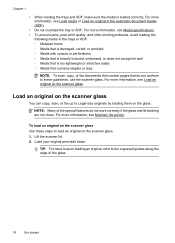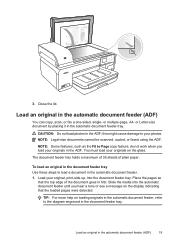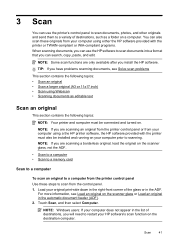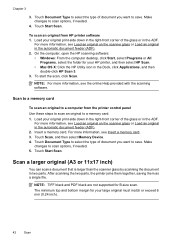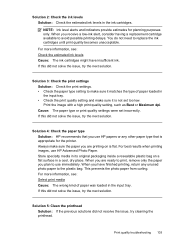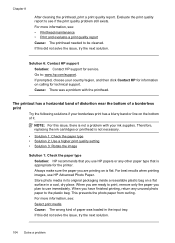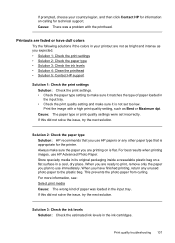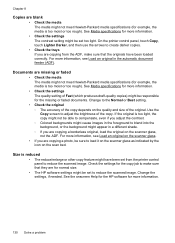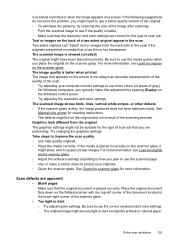HP Officejet 7500A Support Question
Find answers below for this question about HP Officejet 7500A - Wide Format e-All-in-One Printer.Need a HP Officejet 7500A manual? We have 3 online manuals for this item!
Question posted by timfernandes on July 17th, 2012
7500a Scanning Misalignment
When I scan or copy a 11x17 original, there is about 1.1 cm that is missing from the middle. This causes the image to be compressed lengthwise and the middle 1.1 cm to be missing. A Printer Status Report revealed that the alignment is off. I was wondering if I have to clean the rollers or if it was a different problem since it was there while scanning as well.
Current Answers
Related HP Officejet 7500A Manual Pages
Similar Questions
How To Troubleshoot Hp Officejet 7500a Wide Format E-all-in-one Printer Scans
with vertical lines
with vertical lines
(Posted by ocshoes 9 years ago)
Hp Officejet Wide Format Duplexer
How do you install the HP OfficeJet Wide Format Duplexer in the HP OfficeJet 7500A Printer?
How do you install the HP OfficeJet Wide Format Duplexer in the HP OfficeJet 7500A Printer?
(Posted by pkphil 10 years ago)
How To Stop Hp Officejet 6700 Premium From Printing Out Printer Status Reports
(Posted by mujd 10 years ago)
Successful Ink Refill Kits Hp 7500a Wide Format Printer?
I recently purchased this printer, and purchased an ink refill system that required removal of the r...
I recently purchased this printer, and purchased an ink refill system that required removal of the r...
(Posted by leonardsean 11 years ago)