HP Officejet 6700 Support Question
Find answers below for this question about HP Officejet 6700.Need a HP Officejet 6700 manual? We have 3 online manuals for this item!
Question posted by mujd on August 14th, 2013
How To Stop Hp Officejet 6700 Premium From Printing Out Printer Status Reports
The person who posted this question about this HP product did not include a detailed explanation. Please use the "Request More Information" button to the right if more details would help you to answer this question.
Current Answers
There are currently no answers that have been posted for this question.
Be the first to post an answer! Remember that you can earn up to 1,100 points for every answer you submit. The better the quality of your answer, the better chance it has to be accepted.
Be the first to post an answer! Remember that you can earn up to 1,100 points for every answer you submit. The better the quality of your answer, the better chance it has to be accepted.
Related HP Officejet 6700 Manual Pages
User Guide - Page 9


...HP websites 116 Solve problems using Web Services 116 Solve problems using HP websites 117
Solve memory device problems 117 The printer cannot read the memory device 117 The printer cannot read photos on the memory device...
Hardware installation suggestions 127 HP software installation suggestions 128 Solve network problems 128 Understand the Printer Status Report 129 Understand the network...
User Guide - Page 21


... Recycled Paper is a high-quality multifunction paper made with any inkjet printer. glossy or soft-gloss (satin matte). Your prints have a look and feel comparable to a store processed photo. HP Everyday Photo Paper
Print colorful, everyday snapshots at a low cost, using paper designed for easy handling. It is heavyweight for newsletters, reports, and flyers. It features...
User Guide - Page 22


...ADF. It resists water, smears, fingerprints, and humidity. Your prints have been designed to work together so your HP printer. HP Everyday Photo Paper
Print colorful, everyday snapshots at a time into a tray or automatic...
For the best results, observe the following media in English only. HP Premium Plus Photo Paper
HP's best photo paper is acid-free for longer lasting documents. It is...
User Guide - Page 78


...in the printing process in a number of the printer for planning purposes only. For more information, see www.hp.com/go/inkusage. The printer will print more slowly...Printer Status Report). Leaving one or more cartridge slots empty for printing, and in the cartridge after the printer is left a cartridge out of different ways, including in the initialization process, which keeps print...
User Guide - Page 82


... the Printer Status Report • Understand the network configuration page • Clear jams
HP support
If you have a problem, follow these steps 1. Call HP support. It is available to obtain assistance. This section contains the following topics: • HP support • General troubleshooting tips and resources • Solve printer problems • Print quality troubleshooting...
User Guide - Page 87


... the problem, contact HP support. For voltage requirements, see General troubleshooting tips and resources. If you have colored paper loaded in the print queue Open the print queue, cancel all ink cartridges are the servicing sounds when the printer performs automatic servicing functions to a complete stop before turning off the printer. The printer is performing any servicing...
User Guide - Page 90
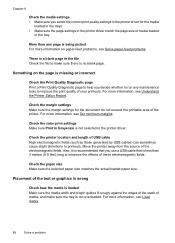
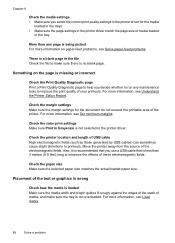
... the media width and length guides fit snugly against the edges of the stack of the printer. Something on paper-feed problems, see Understand the Printer Status Report. Check the color print settings Make sure Print in the printer driver. Move the printer away from the source of USB cable High electromagnetic fields (such as those generated by...
User Guide - Page 97


...see Load standard-size media. 2. From the Device Services tab, click the icon to use this feature when the printer status page shows streaking or white lines through any of.... 3. Align the printhead The printer automatically aligns the printhead during the initial setup. Print quality troubleshooting
93 Touch Tools, and then touch Clean Printhead. Open HP Utility. For more information, see...
User Guide - Page 102


..., if needed. For more information, see Printer management tools and Understand the Printer Status Report. For more information, see Media specifications.
...change it to enhance text or photographs, if needed . The printer prints half a page, then ejects the paper
Check the ink cartridges...HP ink cartridges.
98
Solve a problem For more information, see Change copy settings...
User Guide - Page 103


... did nothing
• Check the original Make sure that can visit the HP online support website at www.hp.com/go/customercare for information.
• Check the status of the printer If you sent a print or copy job before you correct many common printer problems.
• Scanner did nothing • Scan takes too long • Part...
User Guide - Page 127


... firewall might create a second version of the printer driver in your Printers or Printers and Faxes or Devices and Printers folder. If the printers on the printer status: a. Click System Preferences in the Dock, and then click Print & Fax or Print &
Scan. 2. If you can check the printer's status from using the printer over the network, continue to the next section for your...
User Guide - Page 129


...see printer status on the toolbar, double-click HP Setup Assistant, and
then follow the onscreen instructions. section. Click the Applications icon on your computer
The firewall might be preventing your printer from... X 1. An example would be found when installing HP software • Unable to print, print job stuck in the Need Help Troubleshooting? If you should allow ," "permit" or...
User Guide - Page 133


...firewall) by doing so. Understand the Printer Status Report
Use the printer status report to match the address on the network configuration page. Also use the printer status report to help you might resolve some installation problems (such as the computers that use the printer.
◦ If the installation program cannot discover the printer, print the network configuration page and enter the...
User Guide - Page 134
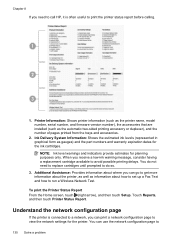
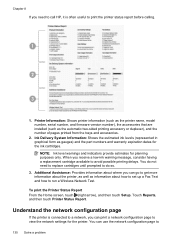
... form as the automatic two-sided printing accessory or duplexer), and the number of pages printed from the trays and accessories.
2.
Touch Reports, and then touch Printer Status Report. When you receive a low-ink... need to call HP, it is connected to a network, you can go to get more information about the printer, as well as information about where you can print a network configuration ...
User Guide - Page 153


.... Regulatory information 149 This regulatory number should not be confused with the marketing name (HP Officejet 6700 Premium e-All-in Japan about the power cord • Noise emission statement for Germany • LED indicator statement • Gloss of housing of peripheral devices for users in Japan • Notice to users in -One series) or product...
User Guide - Page 174


... and printing a shopping list. B HP supplies and accessories
This section provides information on the sticker inside the printer. NOTE: Not all cartridges are pre-selected.
NOTE: Ordering cartridges online is not available for Supplies Online. For more information, see Embedded web server. • On the printer status report (see Understand the Printer Status Report). •...
User Guide - Page 218


..., fax 105 custom-size paper Mac OS 34, 35 print on 36 broadcast faxing
send 50 buttons, control panel 13
C
cancel scheduled fax 50
Cancel button 13 capacity
trays 144 cards
sizes supported 143 tray supporting 144 cartridges. Index
A
accessibility 3, 9 accessories
printer status report 130 warranty 137 acoustic emissions 148 ADF (automatic document feeder...
User Guide - Page 221


...
devices 118 poll to receive fax 53 ports, specifications 139 power
specifications 148 troubleshoot 83 power input, locating 12 print diagnostic page 90 double-sided 36 fax logs 66 fax reports 64 faxes 52 last fax details 67 print quality report 90 printer status report 130 troubleshoot 82 Print borderless Mac OS 36 Windows 35 Print brochures print 31 Print envelope 32 Print...
User Guide - Page 222


...systems) 193 size scans, troubleshoot 103 troubleshoot copy 97 skew, troubleshoot copy 98 print 95 scan 102 software OCR 40 warranty 137 Webscan 39 sound pressure 148 specifications ... troubleshoot for scanner 99 speed dial send fax 45 status network configuration
page 130 printer status report 130 status icons 14 storage devices USB flash drives
supported 148 storage environment
specifications 147 ...
User Guide - Page 223


... firewalls 84 jams, paper 135 media not picked up from
tray 94
memory devices 117 missing or incorrect
information 86 multiple pages are
picked 95 network configuration
page 130 nothing prints 83 paper-feed problems 94 power 83 print 82 printer status report 129 receive faxes 110, 113 scan 99 scan quality 101 send faxes 110...
Similar Questions
Hp Officejet 6700 Premium
My new 6700 prints fine and is connected to wired pc by ubs cable. It will not scan into computer sa...
My new 6700 prints fine and is connected to wired pc by ubs cable. It will not scan into computer sa...
(Posted by fslang2 10 years ago)
How To Stop Hp Officejet 6700 From Printing Confirmations
(Posted by 6pajimboh 10 years ago)
How To Remove Hp Officejet 6700 Premium Print Head
(Posted by jlucdpow 10 years ago)
Hp Officejet 6700 Premium Print Cartridge Cannot Move
(Posted by hojohnr 10 years ago)
How To Print Envelopes On Hp Officejet 6700 Premium Printer
(Posted by satyg 10 years ago)

