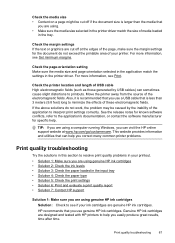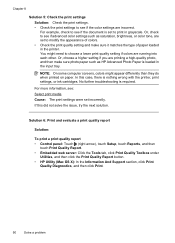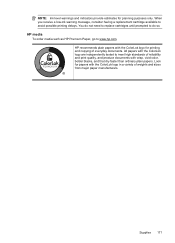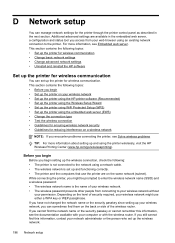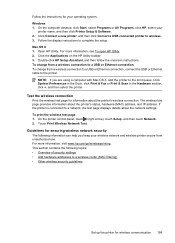HP Officejet 6700 Support Question
Find answers below for this question about HP Officejet 6700.Need a HP Officejet 6700 manual? We have 3 online manuals for this item!
Question posted by fslang2 on February 1st, 2014
Hp Officejet 6700 Premium
Current Answers
Answer #1: Posted by hzplj9 on February 11th, 2014 6:24 AM
Access the 'how to' and seek out scan and you will find all the details regarding how to scan documents. There should also be a forum where any network issues you could be solved.
Related HP Officejet 6700 Manual Pages
Similar Questions
I can fax but do not know how to receive a fax on my officejet 6700 premium equpment, can you please...