HP Officejet 6700 Support Question
Find answers below for this question about HP Officejet 6700.Need a HP Officejet 6700 manual? We have 3 online manuals for this item!
Question posted by dajbu on November 2nd, 2013
What Size Envelopes Does The Hp Inkjet 6700 Print On
The person who posted this question about this HP product did not include a detailed explanation. Please use the "Request More Information" button to the right if more details would help you to answer this question.
Current Answers
There are currently no answers that have been posted for this question.
Be the first to post an answer! Remember that you can earn up to 1,100 points for every answer you submit. The better the quality of your answer, the better chance it has to be accepted.
Be the first to post an answer! Remember that you can earn up to 1,100 points for every answer you submit. The better the quality of your answer, the better chance it has to be accepted.
Related HP Officejet 6700 Manual Pages
Getting Started Guide - Page 7


... message, and then attach the file that the printer will print other email addresses are sending might be printed using the email application on ePrintCenter and add your email application.
To use Printer Apps
Touch Apps on your computer or mobile device, see "HP ePrint guidelines" on this page.
3. Note: For information about using...
User Guide - Page 6


......30 Print brochures (Windows 30 Print brochures (Mac OS X 31
Print on envelopes...31 Print on envelopes (Windows 32 Print on envelopes (Mac OS X 32
Print photos...32 Print photos on photo paper (Windows 33 Print photos on photo paper (Mac OS X 33
Print on special and custom-size paper 34 Print on special or custom-size paper (Mac OS X 34
Print borderless documents...35 Print borderless...
User Guide - Page 8


...depleted 74 Replace the ink cartridges...75 Store printing supplies...76 Usage information collection...76
8 Solve a problem HP support...78 Obtain electronic support...79 HP support by phone...79 Before you call...... 86 Print quality troubleshooting...87 Solve paper-feed problems...94 Solve copy problems...96 No copy came out...96 Copies are blank...96 Documents are missing or faded 97 Size is ...
User Guide - Page 9


...HP websites 116 Solve problems using Web Services 116 Solve problems using HP websites 117
Solve memory device problems 117 The printer cannot read the memory device 117 The printer cannot read photos on the memory device... opened 126 Troubleshoot installation issues 127
Hardware installation suggestions 127 HP software installation suggestions 128 Solve network problems 128 Understand the...
User Guide - Page 11


... use...157 Plastics...157 Material safety data sheets 157 Recycling program...157 HP inkjet supplies recycling program 157 Disposal of waste equipment by users in private ... RoHS notices (Ukraine only 161
Third-party licenses...162
B HP supplies and accessories Order printing supplies online 170 Supplies...170 Ink cartridges...170 HP media...171
C Additional fax setup Set up faxing (parallel ...
User Guide - Page 21


... printed on your digital photos. It features ColorLok Technology for easy handling. HP Office Recycled Paper
HP Office Recycled Paper is a high-quality multifunction paper made with any inkjet printer... in several sizes, including A4, 8.5 x 11 inch, 10 x 15 cm (4 x 6 inch), 13 x 18 cm (5 x 7 inch), and two finishes - Select print media
17
HP Premium Plus Photo Paper
HP's best photo...
User Guide - Page 22


...in several sizes, including A4, 8.5 x 11 inch, 10 x 15 cm (4 x 6 inch), 13 x 18 cm (5 x 7 inch), and two finishes -
glossy or soft gloss (satin matte). HP Everyday Photo Paper
Print colorful, everyday...of media at a low cost, using HP papers that are specifically designed for the type of printing affordable, lab-quality photos with any inkjet printer. It is available in the automatic ...
User Guide - Page 26
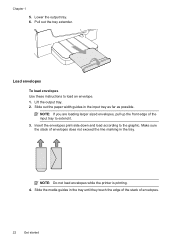
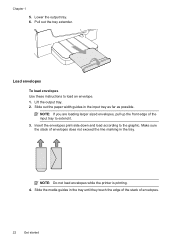
... guides in the tray. NOTE: Do not load envelopes while the printer is printing. 4. Lift the output tray. 2. NOTE: If you are loading larger sized envelopes, pull up the front edge of the input tray to load an envelope. 1.
Chapter 1
5. Lower the output tray. 6. Insert the envelopes print-side down and load according to the graphic.
Make...
User Guide - Page 29


...For more information, see Turn off the printer.
NOTE: If your USB device does not fit into this port due to size limitations, or if the connector on the scanner glass, scanner lid backing,...the exterior • Clean the automatic document feeder
Clean the scanner glass
NOTE: Dust or dirt on the device is shorter than 11 mm (0.43 in), you will need to purchase a USB extension cable in top ...
User Guide - Page 33


... Load media. 2. For more information, see Select print media. Load paper in your software application, click Print. Choose a print job to continue:
Print documents
Print brochures
Print on envelopes
Print photos
Print on special and custom-size paper
Print borderless documents
Print documents
Follow the instructions for your HP ePrint-enabled printer anytime, from any location, without...
User Guide - Page 36


....
7. Select the appropriate envelope size in the tray. Load envelopes print-side down list. To change settings, click the button that you to use is selected. 5.
For more information, see Load media. 2.
Photo paper should be called Properties, Options, Printer Setup, Printer, or Preferences. 5. For more information, see HP ePrint.
32
Print Click OK, and then...
User Guide - Page 38


... is created by the printer. For more information, see Media specifications. For instructions, see a Page Setup menu item, go to print them correctly on custom-size paper, you want , and then click Print to use is only available in the HP printing software in Mac OS X. For more information, see Load media. 2.
b. Select the paper...
User Guide - Page 74


... Settings section. 3.
For more information about managing and configuring HP ePrint settings and to print. If your email application. HP ePrint
HP ePrint allows you want to learn about using HP ePrint, see Embedded web server. 2. Find the printer's email address To display your computer or mobile device, see the documentation provided with the application.
2.
NOTE...
User Guide - Page 79


... replacement ink cartridges for help, slide the ink cartridge into the empty slot until the print carriage stops moving before proceeding.
3. Open the ink cartridge access door. Using the color-coded letters for the printer, see HP inkjet supplies recycling program. Replace the ink cartridges
75
If you replace any missing cartridges as...
User Guide - Page 105


...the USB Device Cable to a word-processing program that the other device is a second-generation photo or picture Reprinted photographs, such as another device, such as those in the ADF. In the HP software, ...of the original. ◦ To eliminate the patterns, try reducing the size of the image after scanning. ◦ Print the scanned image to the language used for the document you are ...
User Guide - Page 148
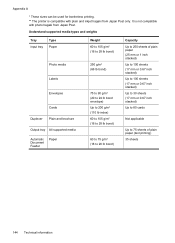
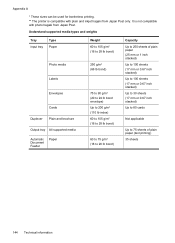
...to 28 lb bond)
250 g/m2 (66 lb bond)
75 to 90 g/m2 (20 to 24 lb bond envelope) Up to 200 g/m2 (110 lb index) 60 to 105 g/m2 (16 to 28 lb bond)
60...paper (text printing)
35 sheets
144 Technical information It is compatible with photo hagaki from Japan Post only. Appendix A
* These sizes can be used for borderless printing. ** The printer is not compatible with plain and inkjet hagaki from ...
User Guide - Page 153


... product is SDGOB-1052 or SDGOB-1053. This regulatory number should not be confused with the marketing name (HP Officejet 6700 Premium e-All-in your product is assigned a Regulatory Model Number. Regulatory information
The printer meets product requirements ...Germany • LED indicator statement • Gloss of housing of peripheral devices for Germany • Notice to users of the U.S.
User Guide - Page 161


...some of HP products, please visit: www.hp.com/hpinfo/globalcitizenship/environment/recycle/
HP inkjet supplies recycling program HP is ... HP Inkjet Supplies Recycling Program is available in an environmentally sound manner. For more information, visit HP's...Material safety data sheets • Recycling program • HP inkjet supplies recycling program • Disposal of waste equipment by...
User Guide - Page 211


... and cartridges for planning purposes only. Ink level warnings and indicators provide estimates for printing. For information about ordering ink cartridges, see Solve wireless problems.
Low on ink...see HP inkjet supplies recycling program. For information about replacing ink cartridges, see www.hp.com/go/inkusage. G Errors (Windows)
Fax memory full
If Backup Fax Reception or HP ...
User Guide - Page 218


... Copy 14 copy quality 97 settings 43 specifications 146 troubleshoot 96 copy settings copy 44 correct port test, fax 105 custom-size paper Mac OS 34, 35 print on 34 custom-sized media sizes supported 143 customer support electronic 79 cut-off pages, troubleshoot 86
D
dark images, troubleshoot copies 98 scans 102
default settings...
Similar Questions
Steps On How To Print An Address On Envelope On Hp Officejet 6700
(Posted by flsv 10 years ago)
How To Print Envelopes On Hp Officejet 6700 Premium Printer
(Posted by satyg 10 years ago)
How To Print Envelopes On Hp Officejet 6700 Premium
(Posted by sokterr 10 years ago)

