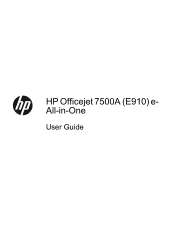HP Officejet 7500A Support Question
Find answers below for this question about HP Officejet 7500A - Wide Format e-All-in-One Printer.Need a HP Officejet 7500A manual? We have 3 online manuals for this item!
Question posted by ocshoes on July 2nd, 2014
How To Troubleshoot Hp Officejet 7500a Wide Format E-all-in-one Printer Scans
with vertical lines
Current Answers
There are currently no answers that have been posted for this question.
Be the first to post an answer! Remember that you can earn up to 1,100 points for every answer you submit. The better the quality of your answer, the better chance it has to be accepted.
Be the first to post an answer! Remember that you can earn up to 1,100 points for every answer you submit. The better the quality of your answer, the better chance it has to be accepted.
Related HP Officejet 7500A Manual Pages
Getting Started Guide - Page 4


... version of this printer, you can also use the printer's control panel. This guide provides information on the following topics:
• Troubleshooting information • Important safety notices and regulatory information • Information about these tools, see the user guide (which is not provided in printed format. You can print documents and photos, scan documents to...
Getting Started Guide - Page 7
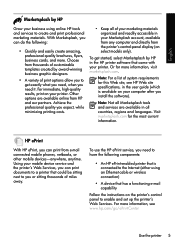
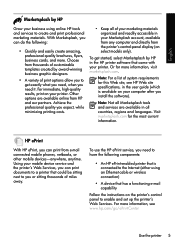
... more information, visit marketsplash.com. Achieve the professional quality you install the software). English
Marketsplash by HP in the HP printer software that came with your mobile device service and the printer's Web Services, you can print documents to a printer that has a functioning e-mail capability
Follow the instructions on your computer after you expect, while minimizing...
Getting Started Guide - Page 11
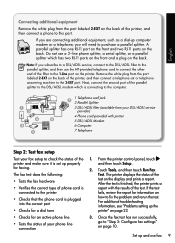
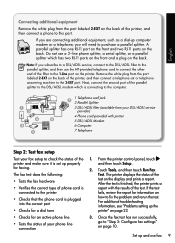
... and then touch Run Fax Test. Do not use the HP-provided telephone cord to the 1-Line port on the back. Set up the printer" on page 10.
A parallel splitter has one RJ-11... additional troubleshooting information, see "Problems setting up and use fax 9 If you subscribe to a DSL/ADSL service, connect to the DSL/ADSL filter to the parallel splitter, and then use a 2-line phone splitter...
Getting Started Guide - Page 19
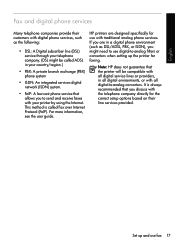
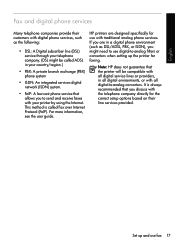
... using the Internet. This method is always recommended that the printer will be called Fax over Internet Protocol (FoIP). For more information, see the user guide.
English
Fax and digital phone services
Many telephone companies provide their line services provided.
Note: HP does not guarantee that you might be compatible with all digital...
User Guide - Page 11


...-party licenses...193 HP Officejet 7500A (E910) e-All-in-One 193
B HP supplies and accessories Order printing supplies online 198 Supplies...198 Ink cartridges...198 HP media...199
C Additional fax setup Set up faxing (parallel phone systems 200 Choose the correct fax setup for your home or office 201 Case A: Separate fax line (no voice calls...
User Guide - Page 35


...) button located on the printer.
If you still see www.hp.com/ support. Wait until the power light turns off before unplugging the power cord or turning off the printer
31 Turn off a power strip. For more information, see dust or lines on the printer. NOTE: If you turn on scans after cleaning the plastic strip...
User Guide - Page 45
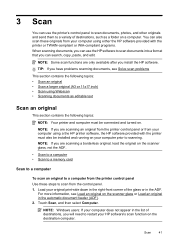
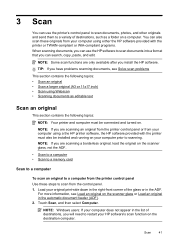
... scan documents into a format that you will need to restart your original print-side down in the right-front corner of destinations, such as editable text
Scan an original
This section contains the following topics: • Scan an original • Scan a larger original (A3 or 11x17 inch) • Scan using either the HP software provided with the printer...
User Guide - Page 47


...want to the animation, and then select Scan.
6. Load your HP printer, and then select HP Scan. 3. Touch Size Original to scan options, if needed. 3. Load the ...Scan a larger original (A3 or 11x17 inch)
43 The printer
joins the two copies into one document. Touch Settings to rename the scan file name OR change the output quality. 5. Touch Scan, and then select the Memory Device...
User Guide - Page 53
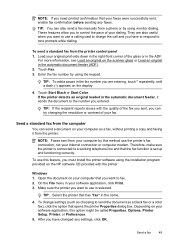
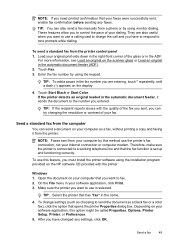
...also useful when you want to a working telephone line and that opens the printer Properties dialog box. TIP: Select the printer that has "fax" in the automatic document feeder ...printer control panel 1. After you have to respond to use the printer's fax connection, not your dialing. Make sure the printer you must install the printer software using the installation program provided on the HP...
User Guide - Page 71


... Setup. 3. You probably use a FoIP service (provided by using the Internet. Touch right arrow , and then select Setup. 2. HP printers are in a digital phone environment (such as the following: • DSL: A Digital subscriber line (DSL) service through a converter box (which supplies regular analog phone jacks for fax connections) or your telephone company. (DSL...
User Guide - Page 89
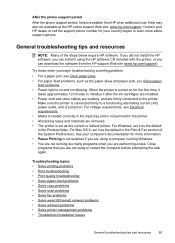
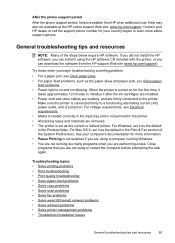
... printer is turned on. Troubleshooting topics • Solve printing problems • Print troubleshooting • Print quality troubleshooting • Solve paper-feed problems • Solve copy problems • Solve scan problems...again. Help may also be available at an additional cost. Contact your HP dealer or call the support phone number for your computer's documentation for ...
User Guide - Page 145


...; If you are not in the phone cord that came with the printer to connect the printer to your phone line is secure. • Make sure you experience problems faxing, contact your... an electronics store that uses the same phone line as the printer, might be causing the test to a working phone line and continue reviewing the troubleshooting information in this can cause faxing problems. ...
User Guide - Page 154
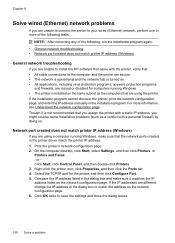
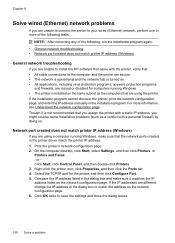
... program.
NOTE: After correcting any of the following , run the installation program again. • General network troubleshooting • Network port created does not match printer IP address (Windows)
General network troubleshooting
If you are unable to install the HP software that came with a personal firewall) by doing so. Chapter 8
Solve wired (Ethernet) network problems...
User Guide - Page 192


... CE compliance of this product may be used. Products with 2.4-GHz wireless LAN devices France For 2.4 GHz Wireless LAN operation of this product certain restrictions apply: This...with the General Direction for your dealer or directly with the marketing name (HP Officejet 7500A (E910) Wide Format e-All-in the following conformity marking placed on the product. The wireless telecommunications...
User Guide - Page 193


... the regulatory documentation and test reports, this device must accept any interference received, including interference that the product Product Name and Model: Regulatory Model Number:1)
Hewlett-Packard Company
138, Depot Road, #02-01, #04-01 Singapore 109683
DoC#: SNPRC-1005-01-B
HP Officejet 7500A Wide Format e-All-in-One Printer SNPRC-1005-01
Product Options: Radio Module...
User Guide - Page 197
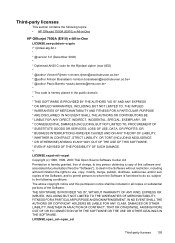
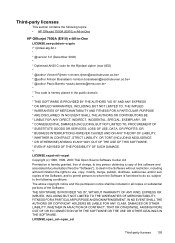
... NOT LIMITED TO THE WARRANTIES OF MERCHANTABILITY, FITNESS FOR A PARTICULAR PURPOSE AND NONINFRINGEMENT. Third-party licenses
This section contains the following topics: • HP Officejet 7500A (E910) e-All-in-One
HP Officejet 7500A (E910) e-All-in-One LICENSE.aes-pubdom--crypto /* rijndael-alg-fst.c * * @version 3.0 (December 2000) * * Optimised ANSI C code for the Rijndael cipher (now AES...
User Guide - Page 202
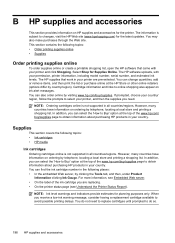
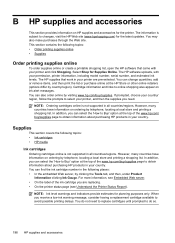
... estimated ink levels. In addition, you need to replace cartridges until prompted to select your country. For more information, see Understand the Printer Status Report). You do so.
198 HP supplies and accessories You can find the ink cartridge number in the following topics: • Order printing supplies online • Supplies
Order...
User Guide - Page 204
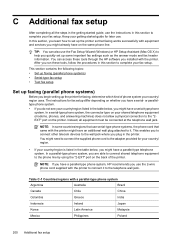
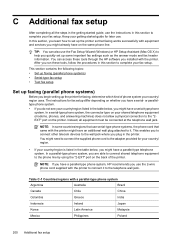
... Wizard (Windows) or HP Setup Assistant (Mac OS X) to set up the printer so that came with equipment and services you might have an additional wall plug attached to the wall jack where you plug in the table below , you to connect other telecom devices to it to the phone line by using the...
User Guide - Page 233
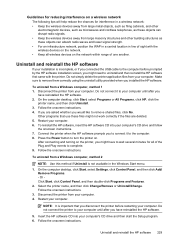
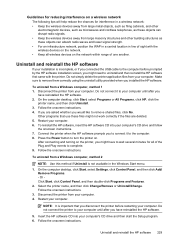
... that you disconnect the printer before restarting your installation is important that use these objects can disrupt radio signals. • Keep the wireless devices away from large masonry ...the WAP in a central location in line of sight with the printer. If you are deleted. 5. Do not connect the printer to your computer. Insert the HP software CD into your computer. Follow ...
Similar Questions
My Hp Officejet 7500a Wide Format Will Not Print Dark
(Posted by edilemon1 9 years ago)
Hp Officejet 7500a Wide Format When Connecting The Fax It Cuts Out My Phone
line
line
(Posted by tonySamant 10 years ago)
How To Troubleshoot Hp Officejet 6500 Printer On Mac
(Posted by canelynn5 10 years ago)
Troubleshoot Hp Officejet Printer 8600 Won't Copy
(Posted by bruDee 10 years ago)
Hp Officejet 7500a Wide Format
When printer is turned on it cuts access to internet.
When printer is turned on it cuts access to internet.
(Posted by cedwards22 11 years ago)