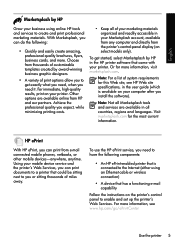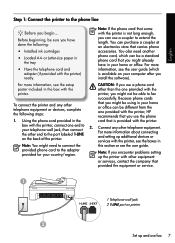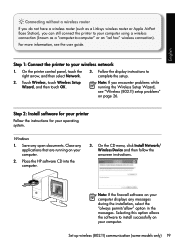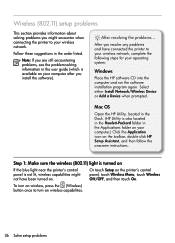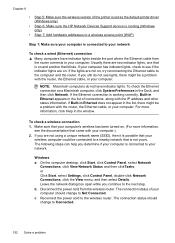HP Officejet 7500A Support Question
Find answers below for this question about HP Officejet 7500A - Wide Format e-All-in-One Printer.Need a HP Officejet 7500A manual? We have 3 online manuals for this item!
Question posted by Soeki1968 on May 29th, 2022
Flashing Lights
Current Answers
Answer #1: Posted by SonuKumar on May 29th, 2022 10:05 PM
https://www.fixya.com/support/t14112037-hp_officejet_7500a_error_b848db90
https://h30434.www3.hp.com/t5/contentarchivals/contentarchivedpage/message-uid/6635748
Please respond to my effort to provide you with the best possible solution by using the "Acceptable Solution" and/or the "Helpful" buttons when the answer has proven to be helpful.
Regards,
Sonu
Your search handyman for all e-support needs!!
Related HP Officejet 7500A Manual Pages
Similar Questions
with vertical lines
The error code I am getting is 0X83C0000A nos_loader_app and the printer is not responding
How do you install the HP OfficeJet Wide Format Duplexer in the HP OfficeJet 7500A Printer?
I recently purchased this printer, and purchased an ink refill system that required removal of the r...