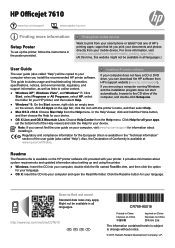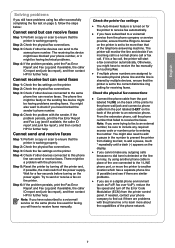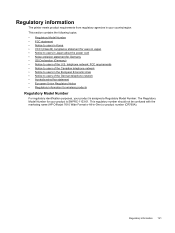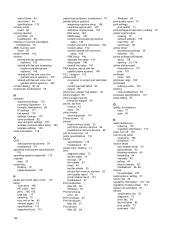HP Officejet 7610 Support Question
Find answers below for this question about HP Officejet 7610.Need a HP Officejet 7610 manual? We have 3 online manuals for this item!
Current Answers
Related HP Officejet 7610 Manual Pages
Similar Questions
Officejet 7610 Service Manuals
Officejet 7610 service manuals, i want downlaod
Officejet 7610 service manuals, i want downlaod
(Posted by sayainfocare 1 year ago)
Hp Officejet 7610 Printer Internal
hi, i need the full manual step by step to open full hp officejet 7610 printer and again refix all.....
hi, i need the full manual step by step to open full hp officejet 7610 printer and again refix all.....
(Posted by jayantaacharjee2012 9 years ago)
Cardstock Printing
says that this printer can print on cardstock but constantly jams.
says that this printer can print on cardstock but constantly jams.
(Posted by dmartin008 9 years ago)
Hp Officejet Wide Format Duplexer
How do you install the HP OfficeJet Wide Format Duplexer in the HP OfficeJet 7500A Printer?
How do you install the HP OfficeJet Wide Format Duplexer in the HP OfficeJet 7500A Printer?
(Posted by pkphil 10 years ago)
Hp Officejet 7500a Wide Format
When printer is turned on it cuts access to internet.
When printer is turned on it cuts access to internet.
(Posted by cedwards22 11 years ago)