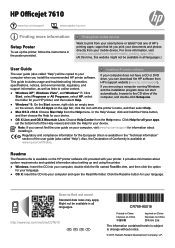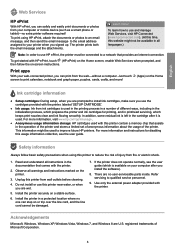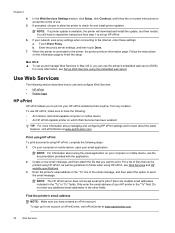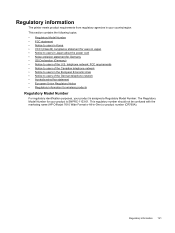HP Officejet 7610 Support Question
Find answers below for this question about HP Officejet 7610.Need a HP Officejet 7610 manual? We have 3 online manuals for this item!
Question posted by jayantaacharjee2012 on January 21st, 2015
Hp Officejet 7610 Printer Internal
hi, i need the full manual step by step to open full hp officejet 7610 printer and again refix all.. can u provide me guide???
Current Answers
Related HP Officejet 7610 Manual Pages
Similar Questions
Officejet 7610 Service Manuals
Officejet 7610 service manuals, i want downlaod
Officejet 7610 service manuals, i want downlaod
(Posted by sayainfocare 1 year ago)
Cardstock Printing
says that this printer can print on cardstock but constantly jams.
says that this printer can print on cardstock but constantly jams.
(Posted by dmartin008 9 years ago)
Hp Officejet All-in-one Trouble Shooting Guide- 4500 Series-will Only Start To C
(Posted by billandjoymorrow 10 years ago)
How To Close Control Panel On Hp Officejet Pro 8600 Plus User's Guide
(Posted by RDgre 10 years ago)