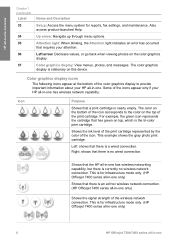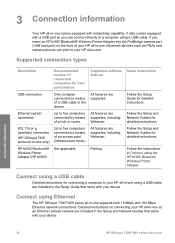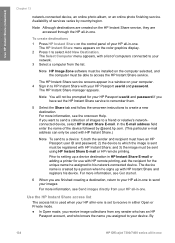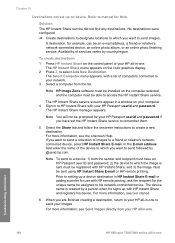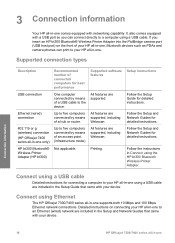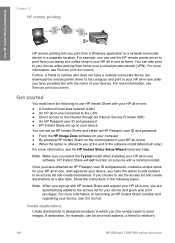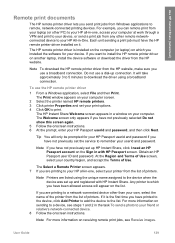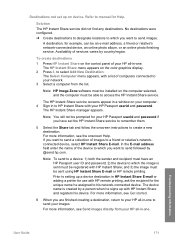HP Officejet 7400 Support Question
Find answers below for this question about HP Officejet 7400 - All-in-One Printer.Need a HP Officejet 7400 manual? We have 4 online manuals for this item!
Question posted by maubleep on September 15th, 2014
My Computer Says It Is Connected To My Hp 7400 Printer But Will Not Print
The person who posted this question about this HP product did not include a detailed explanation. Please use the "Request More Information" button to the right if more details would help you to answer this question.
Current Answers
Related HP Officejet 7400 Manual Pages
Similar Questions
How To Connect Hp Estation Printer To New Router
(Posted by tazzrct 9 years ago)
How Do I Connect My Mac Os X To My Hp 7400 Wireless
(Posted by annamartwanj030 9 years ago)
Need Driver For Hp 7400 Scanner For Windows 7x64
User has new laptop with win7x64 and needs her HP7400 scanner...can't find driver for her to use wit...
User has new laptop with win7x64 and needs her HP7400 scanner...can't find driver for her to use wit...
(Posted by oliviajones 11 years ago)
Hp 7400
I can print when connected directly how do I print wireless
I can print when connected directly how do I print wireless
(Posted by recsupply 12 years ago)
Connecting Hp F4440 Printer To Notebook
i bought an hp f4440 printer for my dell1525 computer, now having trouble installing to my computer....
i bought an hp f4440 printer for my dell1525 computer, now having trouble installing to my computer....
(Posted by jmo0830761 12 years ago)