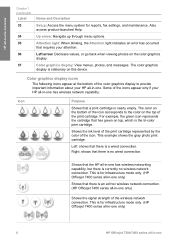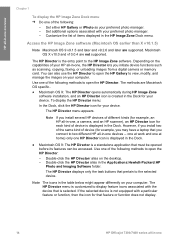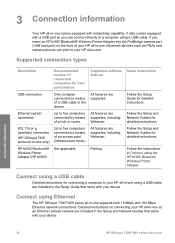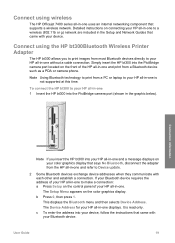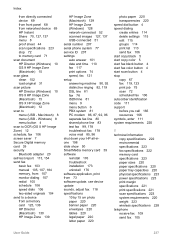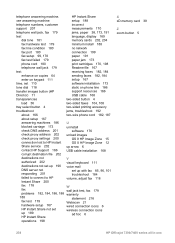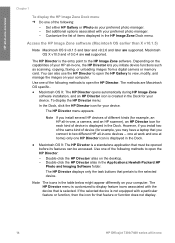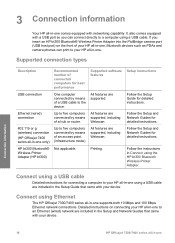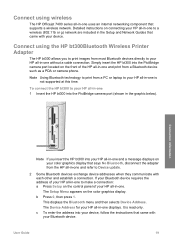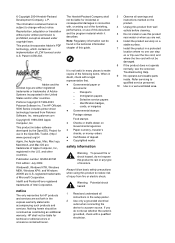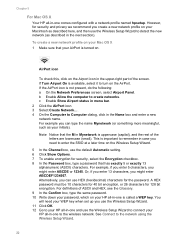HP Officejet 7400 Support Question
Find answers below for this question about HP Officejet 7400 - All-in-One Printer.Need a HP Officejet 7400 manual? We have 4 online manuals for this item!
Question posted by annamartwanj030 on June 30th, 2014
How Do I Connect My Mac Os X To My Hp 7400 Wireless
The person who posted this question about this HP product did not include a detailed explanation. Please use the "Request More Information" button to the right if more details would help you to answer this question.
Current Answers
Answer #1: Posted by TechSupport101 on June 30th, 2014 10:13 AM
Hi. Please refer to the Mac OS X section of the User Guide here
http://www.helpowl.com/manuals/HP/Officejet7400/64562
to learn of your connectivity options and instructions on each.
Related HP Officejet 7400 Manual Pages
Similar Questions
My Computer Says It Is Connected To My Hp 7400 Printer But Will Not Print
(Posted by maubleep 9 years ago)
How To Connect Ipad 2to An Hp 4580 Wireless Printer
(Posted by csjonp 9 years ago)
Is It Possiblie To Connect A Notebook To Hp C4795 Wireless Direct
(Posted by danioppvas 10 years ago)
How Can I Scan With Mac Os 10.7.4 ?
(Posted by johnglee123 11 years ago)
Hp 7400
I can print when connected directly how do I print wireless
I can print when connected directly how do I print wireless
(Posted by recsupply 12 years ago)