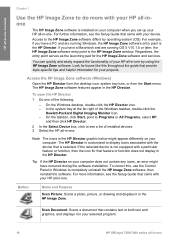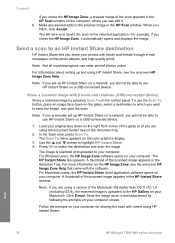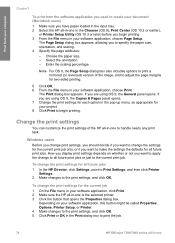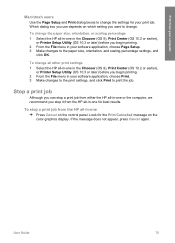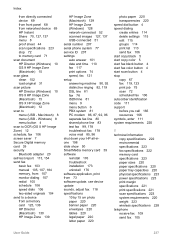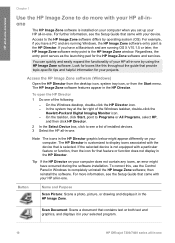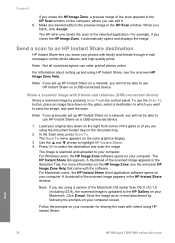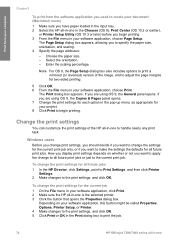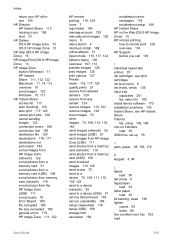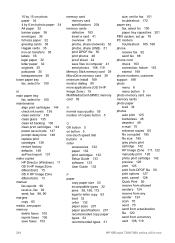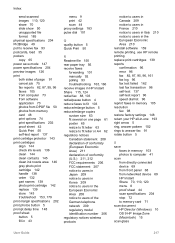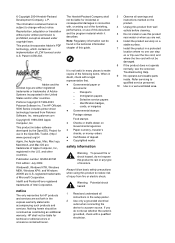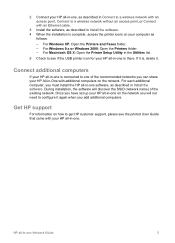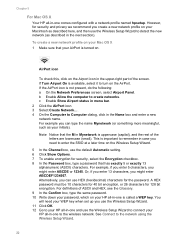HP Officejet 7400 Support Question
Find answers below for this question about HP Officejet 7400 - All-in-One Printer.Need a HP Officejet 7400 manual? We have 4 online manuals for this item!
Question posted by johnglee123 on March 20th, 2013
How Can I Scan With Mac Os 10.7.4 ?
Current Answers
Answer #1: Posted by prateekk007 on March 20th, 2013 12:14 PM
I would request you to click on the link mentioned below, to download and install the Mac OS 10.7 drivers for HP Office jet 7400 printer. Once it’s installed, please try to scan by using the software which may fix the issue:
Hope this helps.
Thanks & Regards
Prateek K
Related HP Officejet 7400 Manual Pages
Similar Questions
My printer is connected to the wireless network. However, when I print, it says that my printer is o...