HP Officejet 7400 Support Question
Find answers below for this question about HP Officejet 7400 - All-in-One Printer.Need a HP Officejet 7400 manual? We have 4 online manuals for this item!
Question posted by nietrtjmur on September 5th, 2014
How To Setup Wireless Officejet 7400 On A Mac
The person who posted this question about this HP product did not include a detailed explanation. Please use the "Request More Information" button to the right if more details would help you to answer this question.
Current Answers
There are currently no answers that have been posted for this question.
Be the first to post an answer! Remember that you can earn up to 1,100 points for every answer you submit. The better the quality of your answer, the better chance it has to be accepted.
Be the first to post an answer! Remember that you can earn up to 1,100 points for every answer you submit. The better the quality of your answer, the better chance it has to be accepted.
Related HP Officejet 7400 Manual Pages
User Guide - Page 5


... at a glance
Label 1 2 3 4 5
6
7
Description Document feeder tray Lid Color graphics display Control panel 802.11g wireless radio light (HP Officejet 7400 series all-in-one only) Memory card slots and PictBridge camera port Output tray
2
HP Officejet 7300/7400 series all-in -ones have slightly different features.
Some of the features described in this guide...
User Guide - Page 6


... Paper-width guide Ethernet port and Ethernet indicator lights Rear USB port Power connection Fax ports (1-LINE and 2-EXT) Rear clean-out door
Note The wireless radio on the HP Officejet 7400 series all-in-one is on. If you connect your HP all-in -one using a USB or Ethernet cable, turn the...
User Guide - Page 9
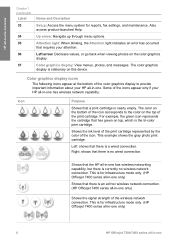
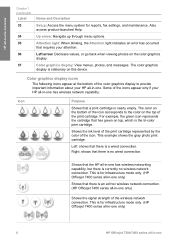
...Name and Decription
Setup: Access the menu...wireless network connection. (HP Officejet 7400 series all -in -one . This is for infrastructure mode only. (HP Officejet 7400 series all-in-one only)
6
HP Officejet 7300/7400 series all -in -one
Right: shows that requires your HP all -in -one only)
Shows that has green on this device. This is for infrastructure mode only. (HP Officejet 7400...
User Guide - Page 19
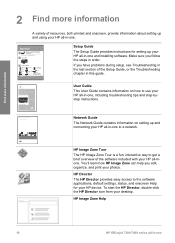
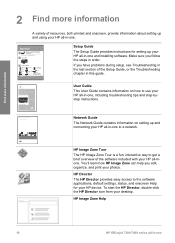
...during setup, see Troubleshooting in the last section of the Setup Guide, or the Troubleshooting chapter in this guide.
HP Image Zone Help
16
HP Officejet 7300/7400 ...Wireless and Wired Networking
Network Guide
The Network Guide contains information on how to use your HP all -in-one to the software applications, default settings, status, and onscreen Help for setting up your HP device...
User Guide - Page 21
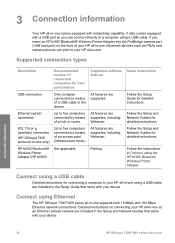
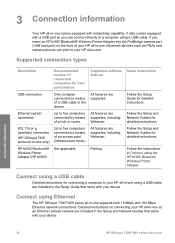
...detailed instructions.
802.11b or g (wireless) connection
(HP Officejet 7400 series all -in Connect using Ethernet
The HP Officejet 7300/7400 series all -in-one
Connect using the HP bt300 Bluetooth Wireless Printer Adapter.
3 Connection information
Your HP all -in-one. It also comes equipped with your device.
HP bt300 Bluetooth® Wireless Printer Adapter (HP bt300)
Not...
User Guide - Page 22
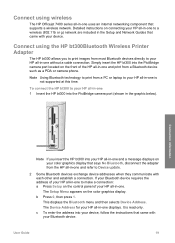
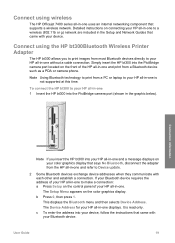
... all-in-one and refer to a wireless (802.11b or g) network are included in the Setup and Network Guides that came with your Bluetooth device.
The Setup Menu appears on connecting your HP all-in-one displays. Connect using wireless
The HP Officejet 7400 series all-in-one and print from a Bluetooth device such as a PDA or camera...
User Guide - Page 23


...From the Bluetooth menu, you can enable printer security settings through the Bluetooth menu on the control panel of your Bluetooth device when you entered will appear on the ...Setup Menu appears on the Device Name screen to the HP all -in -one does not require a passkey. The Passkey screen appears. Connection information
20
HP Officejet 7300/7400 series all -in-one to print. The Setup...
User Guide - Page 153


...from a Bluetooth device to your HP all -in -one For a list of the printed User Guide, a Setup Guide, or other...250 Sheet Plain Paper Tray pt6211
HP bt300 Bluetooth® Wireless Printer Adapter bt300
Description
Enables you to automatically print on both sides...5300 131047
150
HP Officejet 7300/7400 series all -in-one and accepts print jobs from supported Bluetooth devices, such as HP all...
User Guide - Page 192
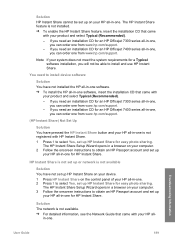
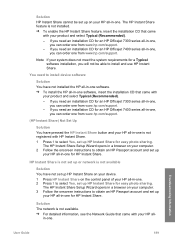
...Setup Wizard opens in a browser on your computer. 2 Follow the onscreen instructions to select Yes, set up HP Instant Share for easy photo sharing. Solution HP Instant Share cannot be able to install and use HP Instant Share. If you need an installation CD for an HP Officejet 7400... need to install device software
Solution You have not set up HP Instant Share on your device. 1 Press HP Instant Share...
Users Guide - Page 5


... at a glance
Label 1 2 3 4 5
6
7
Description Document feeder tray Lid Color graphics display Control panel 802.11g wireless radio light (HP Officejet 7400 series all-in-one only) Memory card slots and PictBridge camera port Output tray
2
HP Officejet 7300/7400 series all -in-one by using the HP Image Zone software installed on your computer.
For...
Users Guide - Page 6


... HP all-in-one using a USB or Ethernet cable, turn the wireless radio off the wireless radio and the blue light, see the Network Guide that came with your...door
Note The wireless radio on the HP Officejet 7400 series all -in -one . Control panel overview
This section describes the functions of the wireless radio, and therefore remains on while the radio is on . The blue (wireless radio) light...
Users Guide - Page 8
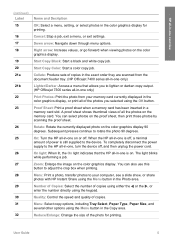
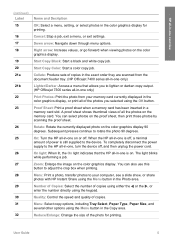
...that allows you to adjust the crop box when printing. Menu: Print a photo, transfer photos to the device. Quality: Control the speed and quality of the photo for printing.
Down arrow: Navigate down through menu... all -in-one only)
Print Photos: Print the photo from the document feeder tray. (HP Officejet 7400 series all-in-one only)
Lighter/Darker: Access a menu that the HP all -in-one ...
Users Guide - Page 9


...device. The color graphics display is a wired connection. This is for infrastructure mode only. (HP Officejet 7400 series all-in-one only)
Shows that there is an ad hoc wireless network connection. (HP Officejet 7400...
Setup: Access the menu system for infrastructure mode only. (HP Officejet 7400 series all-in-one only)
6
HP Officejet 7300/7400 series all -in -one .
This is no wireless...
Users Guide - Page 21
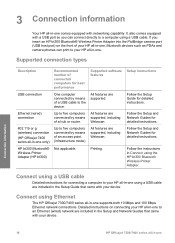
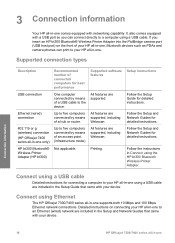
... came with a USB port so you insert an HP bt300 Bluetooth® Wireless Printer Adapter into the PictBridge camera port (USB host port) on connecting your device.
Detailed instructions on the front of a hub or router. Connection information
18
HP Officejet 7300/7400 series all-in the Setup Guide that came with networking capability.
Follow the...
Users Guide - Page 22
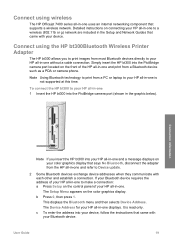
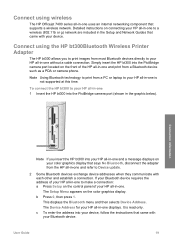
... all -in the Setup and Network Guides that came with your HP all -in-one to your device. Detailed instructions on your color graphics display that supports a wireless network. Simply insert the HP bt300 into the PictBridge camera port (shown in -one displays. b Press 0, then press 1.
Connect using wireless
The HP Officejet 7400 series all-in...
Users Guide - Page 23


... the control panel of your HP all -in -one
Connection information
20
HP Officejet 7300/7400 series all -in -one . If your Bluetooth device displays the printer's name: a Press Setup on the Device Name screen to it . ● High: The HP all -in -one . The Setup Menu appears on the control panel, and select Bluetooth from
a Bluetooth...
Users Guide - Page 173


... installation CD for an HP Officejet 7400 series all -in -one software, insert the installation CD that came with HP Instant Share. 1 Press 1 to install device software
Solution You have not ... Typical software installation, you can order one from www.hp.com/support. The HP Instant Share Setup Wizard opens in a browser on your computer. 3 Follow the onscreen instructions to select Yes, set...
Users Guide - Page 215
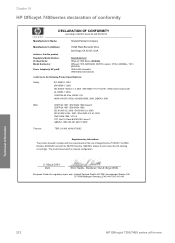
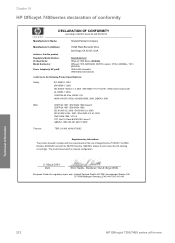
... product Regulatory Model Number: Product Name: Model Number(s):
Power Adapter(s) HP part#:
16399 West Bernardo Drive San Diego CA 92127, USA
SDGOB-0305-03 OfficeJet 7400 Series (Q3462A) OfficeJet 7410 (Q5569A/B, Q5573C-Japan), 7410xi (Q5564A), 7413 (Q5570A) 0950-4483 (domestic) 0950-4484 (international)
conforms to the following Product Specifications:
Safety:
IEC 60950-1: 2001...
Users Guide - Page 217


... Economic Area 211 HP Officejet 7300 series 211 HP Officejet 7400 series 212 default settings fax 100 restore 148 destination file send photos 120 destinations create 116 manage 130 device update about 2
214
HP Officejet 7300/7400 series all-in -one...load 36 group speed dial entries 97
H Hagaki cards, load 35 hardware setup
troubleshoot 150 hardware test, fax 162 header, fax 93 HP all-in -one
Wired/Wireless Networking Guide - Page 61


... on network can access my memory card 48 Printer not Found (wired) 47 Printer not Found (wireless) 37 setup failed (wireless) 40 signal not received by device (wireless) 40 SSID or WEP key incorrectly set (wireless) 39 unable to determine network name (wireless) 38 unable to discover device (wired) 45 unable to discover device (wireless) 41 using a cable modem without a router (wired...
Similar Questions
How To Check Ink Level On Hp Officejet 7400 Series
(Posted by hisnefra 9 years ago)
How To Print Wirelessly From My Macbook Pro To Hp Officejet 7400
(Posted by tennpa 10 years ago)
Do You Need Usb Cable To Setup Wireless Hp Deskjet F4500 Printer
(Posted by jfoitblacke 10 years ago)
How To Setup Wireless Printing On Mac Hp C4599
(Posted by memAeros 10 years ago)
How Can I Scan With Mac Os 10.7.4 ?
(Posted by johnglee123 11 years ago)

