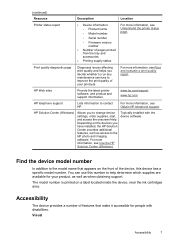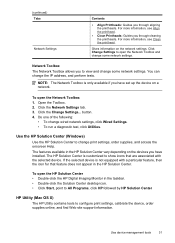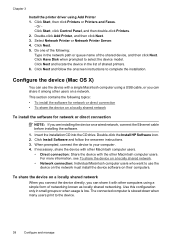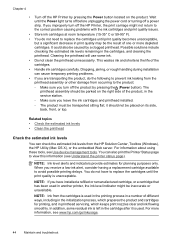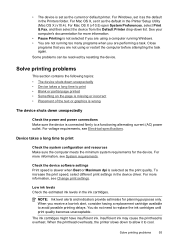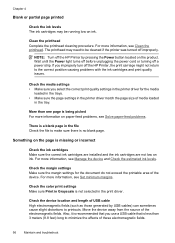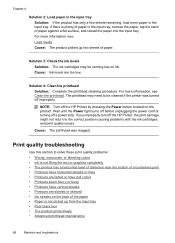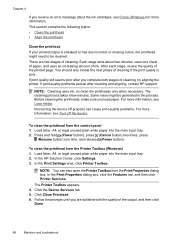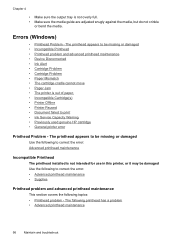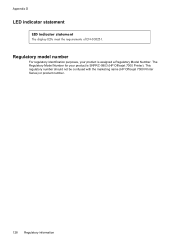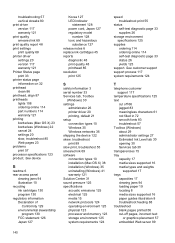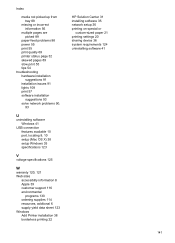HP Officejet 7000 Support Question
Find answers below for this question about HP Officejet 7000 - Wide Format Printer.Need a HP Officejet 7000 manual? We have 3 online manuals for this item!
Question posted by tommiacch on January 13th, 2014
Why Does My Hp Officejet 7000 Printer Slow Down While Printing?
The person who posted this question about this HP product did not include a detailed explanation. Please use the "Request More Information" button to the right if more details would help you to answer this question.
Current Answers
Related HP Officejet 7000 Manual Pages
Similar Questions
My Hp Officejet 7000 E809, Not Printing On A3 Paper.
My officejet 7000 wont print on A3 paper. when you put an A3 paper its pass it through without print...
My officejet 7000 wont print on A3 paper. when you put an A3 paper its pass it through without print...
(Posted by sheiliz2000 9 years ago)
Problem With Printer Hp Officejet 7000 Does Not Print Test Page
(Posted by lcaQWEXPO 10 years ago)
How Do I Get My Hp Officejet 7000 Printer To Print In Black And White Only
(Posted by ddoJP 10 years ago)
In Hp Officejet 7000 Printer ,some Times Get A Bank Print Why This Happening?
In Hp officejet 7000 printer ,some times get a bank print why this happening?
In Hp officejet 7000 printer ,some times get a bank print why this happening?
(Posted by chandivalisupport 11 years ago)
Problems Printing And Sharing A Hp Officejet 7000 - Wide Format Printer.
Hi Dudes! I have a HP Officejet 7000 - Wide Format Printer at the office installed in 1 computer and...
Hi Dudes! I have a HP Officejet 7000 - Wide Format Printer at the office installed in 1 computer and...
(Posted by Fumo 12 years ago)