HP Officejet 7000 Support Question
Find answers below for this question about HP Officejet 7000 - Wide Format Printer.Need a HP Officejet 7000 manual? We have 3 online manuals for this item!
Question posted by snefachane on March 30th, 2014
Cannot Change Ip Address For Hp 7000
The person who posted this question about this HP product did not include a detailed explanation. Please use the "Request More Information" button to the right if more details would help you to answer this question.
Current Answers
There are currently no answers that have been posted for this question.
Be the first to post an answer! Remember that you can earn up to 1,100 points for every answer you submit. The better the quality of your answer, the better chance it has to be accepted.
Be the first to post an answer! Remember that you can earn up to 1,100 points for every answer you submit. The better the quality of your answer, the better chance it has to be accepted.
Related HP Officejet 7000 Manual Pages
HP Jetdirect External Print Server Products - External USB Compatibility - Page 1


... has four external USB products on a network. whitepaper
HP Jetdirect External USB Compatibility
May 2009
Introduction
There have changed regarding external print servers and printers they connect to. This white paper addresses those questions and provides a list of printers and the HP Jetdirect External Print Server Products. This print server has been popular, but is used...
HP Jetdirect External Print Server Products - External USB Compatibility - Page 3


..., K8600, L7300, L7500, L7600, L7700, 8000, and 8500
Also works with these USB network-capable HP printers:
HP Color LaserJet CM1015/1017mfp*, CM3530mfp*, CM4730mfp*, CM6030mfp*, CM6040mfp*, 4730mfp*, 9500mfp*; HP Officejet 6100 series*; HP Photosmart 1100, 1200, 1300, 7000**, and 8000 series; HP Officejet Pro K550, K850, K5300, K5400, K8600, L7300, L7500, L7600, L7700, 8000, and 8500
Also...
HP Jetdirect External Print Server Products - External USB Compatibility - Page 4


... and fitness for any kind with these USB network-capable HP peripherals:
HP Business Inkjet 1000, 1100, 1200, 2280, 2300, 2600, 2800, 3000; HP Officejet Pro K550, K850, K5300, K5400, L7300, L7500, L7600, and L7700
Also works with respect to change without notice. HP Officejet 6100 series*; HP specifically disclaims the implied warranty of their respective companies...
User Guide - Page 8


...105 The cartridge cradle cannot move 105 Paper Jam...105 The printer is out of ink in Wrong Slot - HP recommends you have replacement cartridges available to install when print ...enough to be required soon. The printhead appears to cause poor print quality and cartridge changes may be missing or damaged 96 Incompatible Printhead...96 Printhead problem and advanced printhead maintenance 96...
User Guide - Page 11
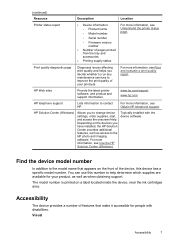
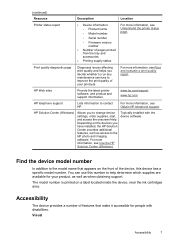
... information, see Print and evaluate a print quality report. For more information, see Understand the printer status page.
◦ Serial number
◦ Firmware version number
• Number of pages ... near the ink cartridges area. Visual
Accessibility
7 www.hp.com/support www.hp.com
HP telephone support
Lists information to change device settings, order supplies, start, and access the ...
User Guide - Page 26


...Save. 6. Open the Paper Handling panel. 10.
Open the printer driver, select the Printing Shortcuts tab, and select the printing shortcut...7. Print borderless
Borderless printing lets you have selected the HP device. 4. You can also gain access to this print... (Mac OS X)
To print a borderless document (Windows)
1. Change any other settings, and then click OK or Print. On the File menu,...
User Guide - Page 31
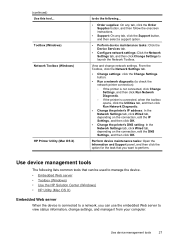
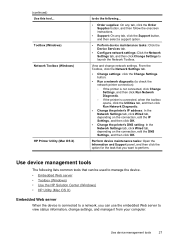
...; Embedded Web server • Toolbox (Windows) • Use the HP Solution Center (Windows) • HP Utility (Mac OS X)
Embedded Web server
When the device is connected, when the toolbox opens, click the Utilities tab, and then click Run Network Diagnostic.
• Change the printer's IP address: In the Network Settings tab, click Wired tab, depending on...
User Guide - Page 32


...; Remembering the EWS browser language setting For information about how to change your privacy and cookie settings and how to accept or refuse. These files let the EWS recognize your hard drive when you have an IP address.
28
Configure and manage You can configure your browser to the Internet; You can also...
User Guide - Page 33
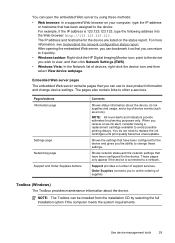
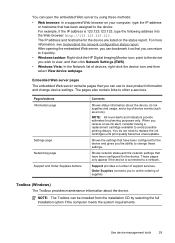
... NOTE: The Toolbox can return to it so that have been configured for the device and gives you to change device settings. For example, if the IP address is connected to view product information and change these methods:
• Web browser: In a supported Web browser on the status report. After opening the embedded Web...
User Guide - Page 35
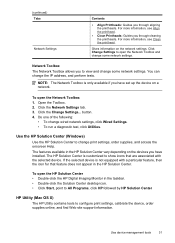
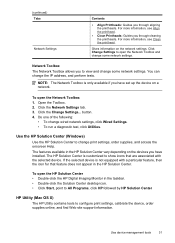
... IP address, and perform tests. Gives information on a network. Use device management tools
31 NOTE: The Network Toolbox is customized to view and change some network settings. Open the Toolbox. 2. Use the HP Solution Center (Windows)
Use the HP Solution Center to open the Network Toolbox and change print settings, order supplies, and access the onscreen...
User Guide - Page 38
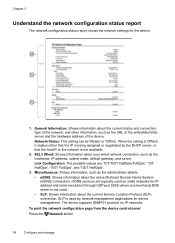
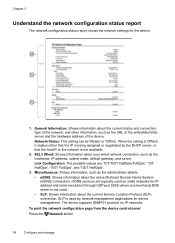
... connection, such as the URL of the embedded Web server and the hardware address of the network, and other information, such as the hostname, IP address, subnet mask, default gateway, and server.
The device supports SNMPv1 protocol on small networks for IP address and name resolution (through UDP port 5353) where a conventional DNS server is...
User Guide - Page 43
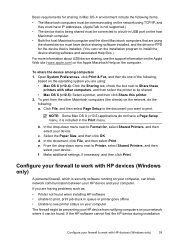
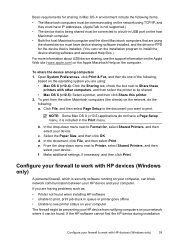
... must have IP addresses. (AppleTalk is not supported.)
• The device that is being shared must be connected to a built-in USB port on the host Macintosh computer.
• Both the host Macintosh computer and the client Macintosh computers that is installed. (You can be shared. • Mac OS X (v10.5): Select a printer, and...
User Guide - Page 94


...the installation program. If the IP addresses are different, change the IP address in the dialog box to match the address on the network configuration page...IP address manually in the device driver match the device IP address. ◦ Print the device's network configuration page. ◦ Click Start, point to Settings, and then click Printers or Printers and Faxes. - For example, if the IP address...
User Guide - Page 95
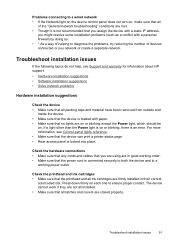
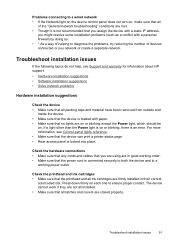
... should be
on.
For more information, see Support and warranty for information about HP support. • Hardware installation suggestions • Software installation suggestions • Solve...IP address,
you might resolve some installation problems (such as a conflict with paper. • Make sure that no lights are not all installed. • Make sure that the device can print a printer...
User Guide - Page 97
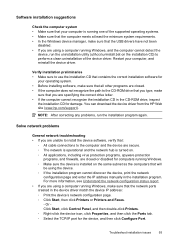
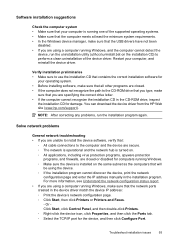
...ports created in the device driver match the device IP address: ◦ Print the device's network configuration page. ◦ Click Start, then click Printers or Printers and Faxes. - Restart your operating system. ...and reinstall the device driver.
You can download the device driver from the HP Web site (www.hp.com/support).
Verify installation preliminaries • Make sure to perform a ...
User Guide - Page 98
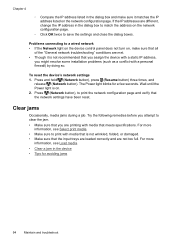
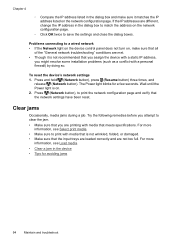
... and troubleshoot Try the following remedies before you attempt to match the address on .
2.
Wait until the Power light is not wrinkled, folded, or damaged. • Make sure that the input trays are loaded correctly and are different, change the IP address in the device • Tips for a few seconds. To reset the device...
User Guide - Page 118
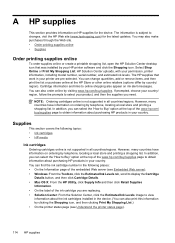
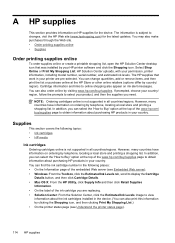
.../buy /supplies. You can change quantities, add or remove items, and then print the list or purchase online at the top of the embedded Web server (see Understand the printer status page).
114 HP supplies The information is not supported in the device. (You can find the ink cartridge number in the following...
User Guide - Page 121


... by HPLIP. All support is the fastest source for up-to call Visit the HP Web site (www.hp.com/support) for the HP device
Obtain HP telephone support 117 Print the printer status page of the printer driver, open the printer settings or properties dialog box, and click the About tab.) 6. It is provided online at...
User Guide - Page 125
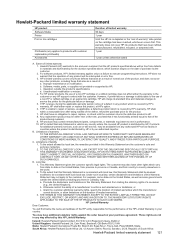
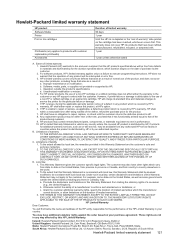
... HP PRODUCTS TO SUCH CUSTOMERS.
For HP printer products, the use of : a. However, if printer failure or damage is attributable to the use of a non-HP or refilled cartridge or an expired ink cartridge, HP will... will find below the name and address of the HP entity responsible for the performance of warranty TO THE EXTENT ALLOWED BY LOCAL LAW, NEITHER HP NOR ITS THIRD PARTY SUPPLIERS MAKES ANY...
User Guide - Page 143


... troubleshooting issues 91 Windows network
software 36 IP address
checking for device 90
J
jams clearing 94 paper to avoid 14 preventing 95
L
language, printer 123 lights on control panel
illustration 108 ...understanding 108 lights reference 108 loading input tray 19
M
Mac OS X borderless printing 23 HP Utility 31 installing ...
Similar Questions
How To Change Ip Address Hp Colorjet Cp4525
(Posted by maskwwott 9 years ago)
How Change Ip Address For Hp Officejet 7000 E809a
(Posted by omaaa 10 years ago)
How To Change Ip Address Hp Designjet T2300
(Posted by winniken61 10 years ago)
How Change Ip Address Hp Officejet 7000 E809a Setting Enter User Name Password
(Posted by kareink 10 years ago)
How To Change Ip Address Of Hp Officejet 7000 Printer
(Posted by akdoge 10 years ago)

