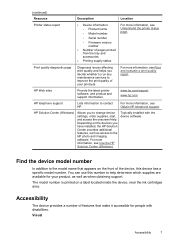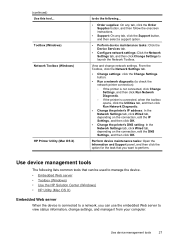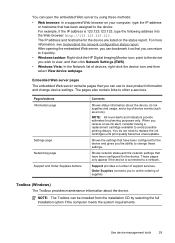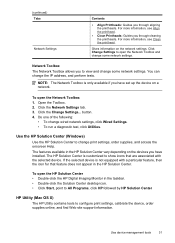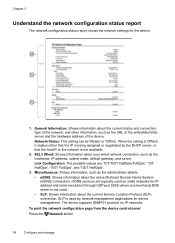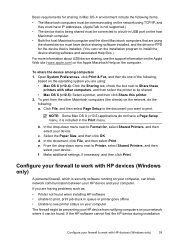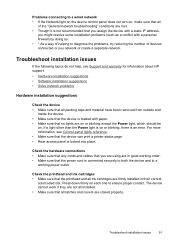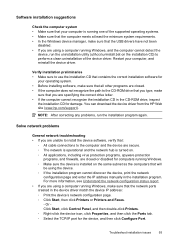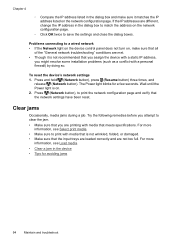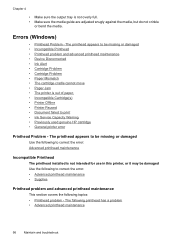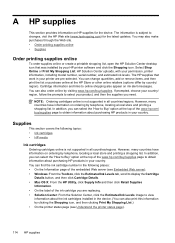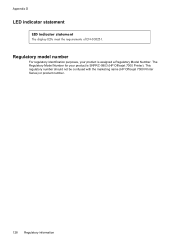HP Officejet 7000 Support Question
Find answers below for this question about HP Officejet 7000 - Wide Format Printer.Need a HP Officejet 7000 manual? We have 3 online manuals for this item!
Question posted by akdoge on August 8th, 2013
How To Change Ip Address Of Hp Officejet 7000 Printer
The person who posted this question about this HP product did not include a detailed explanation. Please use the "Request More Information" button to the right if more details would help you to answer this question.
Current Answers
Answer #1: Posted by TechSupport101 on October 3rd, 2013 3:24 AM
Hi, please refer to the link given below. I hope it helps.
Thank you!
http://h20565.www2.hp.com/hpsc/doc/public/display?sp4ts.oid=3673580&docId=emr_na-c01720269&lang=en&cc=us
Thank you!
http://h20565.www2.hp.com/hpsc/doc/public/display?sp4ts.oid=3673580&docId=emr_na-c01720269&lang=en&cc=us
Related HP Officejet 7000 Manual Pages
Similar Questions
How To Change Password On Hp Officejet 7000
(Posted by rezaallb 10 years ago)
How To Change Ip Address Hp Officejet 6000 Wireless
(Posted by lknnic 10 years ago)
How Toconfigure A Static Ip Address On Officejet 7000
(Posted by thebig 10 years ago)
How To Change Ip Address Hp Designjet T2300
(Posted by winniken61 10 years ago)
How Change Ip Address Hp Officejet 7000 E809a Setting Enter User Name Password
(Posted by kareink 10 years ago)