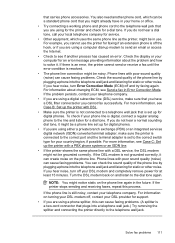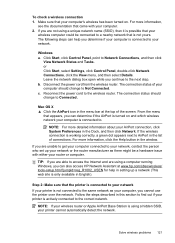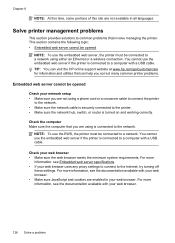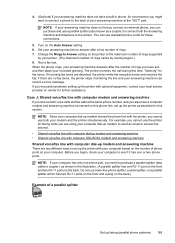HP Officejet 6700 Support Question
Find answers below for this question about HP Officejet 6700.Need a HP Officejet 6700 manual? We have 3 online manuals for this item!
Question posted by pennyvh on March 31st, 2015
Printer Has Stopped Connecting To Internet. How To Correct?
The person who posted this question about this HP product did not include a detailed explanation. Please use the "Request More Information" button to the right if more details would help you to answer this question.
Current Answers
Answer #1: Posted by hzplj9 on April 1st, 2015 12:14 PM
I would suggest it could have just lost its IP address but if you access the attached link to HP, there are FAQs which would relate to your problem. It has troubleshooting help and more.
Related HP Officejet 6700 Manual Pages
Similar Questions
My New Printer Is Connected But Will Not Print From My Computer Instruction. Why
The control panel indicates that the printer is ready to roll as it has to print a scan. It does not...
The control panel indicates that the printer is ready to roll as it has to print a scan. It does not...
(Posted by ronaldduffy 10 years ago)
How To Connect Telephone Answering Machine To Hp 6700 Premium All In One
(Posted by Roiaml 10 years ago)
Network Printer Hp 6700 Printer Cannot Connect To Server Check Internet
connection
connection
(Posted by sejus 10 years ago)
Should The Printer Be Connected Before Installing?
should the printer be connected to the computerbefore installing the disc program on to the computer...
should the printer be connected to the computerbefore installing the disc program on to the computer...
(Posted by julieheine 11 years ago)