HP Officejet 6700 Support Question
Find answers below for this question about HP Officejet 6700.Need a HP Officejet 6700 manual? We have 3 online manuals for this item!
Question posted by Roiaml on February 8th, 2014
How To Connect Telephone Answering Machine To Hp 6700 Premium All In One
The person who posted this question about this HP product did not include a detailed explanation. Please use the "Request More Information" button to the right if more details would help you to answer this question.
Current Answers
There are currently no answers that have been posted for this question.
Be the first to post an answer! Remember that you can earn up to 1,100 points for every answer you submit. The better the quality of your answer, the better chance it has to be accepted.
Be the first to post an answer! Remember that you can earn up to 1,100 points for every answer you submit. The better the quality of your answer, the better chance it has to be accepted.
Related HP Officejet 6700 Manual Pages
Getting Started Guide - Page 11


... port on the back.
You can set or telephone answering machine to have several phone numbers on one RJ-11 port on the front and two RJ-11 ports on the printer.
When you connect the printer to a line with distinctive ring, have a specific ring pattern.
HP recommends that have your DSL/ADSL service provider...
Getting Started Guide - Page 12


...answer calls after you have installed the HP software on your fax setup to automatically receive incoming faxes. HP software
If you have connected the printer to configure this setting...
...do this:
Auto Answer
1.
Touch Auto Answer...the phone cord is
connected to Answer.
4. Rings to Answer (Optional)
Set the number of rings to answer
Note: If an answering machine is finished, the ...
Getting Started Guide - Page 22


... using a distinctive ring service, check to the telephone wall jack and check for static or other devices and run the test again. If it does ...answering machine.
--Disconnect the answering machine and then try to use a slower connection speed. If this phone cord or adapter, the display might be a phone line set to the telephone wall jack.
• Make sure that the answering machine...
User Guide - Page 11


... licenses...162
B HP supplies and accessories Order printing supplies online 170 Supplies...170 Ink cartridges...170 HP media...171
C ...answering machine 188 Case J: Shared voice/fax line with computer modem and answering machine 189 Shared voice/fax line with computer dial-up modem and answering machine...........189 Shared voice/fax line with computer DSL/ADSL modem and answering machine...
User Guide - Page 64


... the printer should be available to answer for the answering machine. The number of rings before answering
If you turn on the Auto Answer setting, you send. For example, set your answering machine to a low number of rings and the printer to answer in person to answer the phone before incoming calls are automatically answered. HP recommends that you set up...
User Guide - Page 65


... telephone company assign one phone line. When you connect the printer to this call and, based on one ring pattern to voice calls and another ring pattern to answer ... 2. Touch Distinctive Ring. If the printer detects fax tones, it answers the call , the answering machine records the incoming message. HP recommends that allows you to have a distinctive ring service, use the...
User Guide - Page 109


... the printer. Using the phone cord supplied in the box with the printer, connect one end to your telephone wall jack, then connect the other equipment, such as an answering machine.
For more information on the back of the printer. The "Phone Cord Connected to Correct Port on Fax" test failed Solution: Plug the phone cord...
User Guide - Page 117
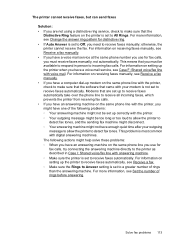
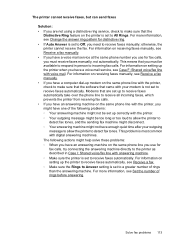
... the printer to detect fax tones. For information on receiving faxes manually, see Change the answer ring pattern for fax calls, try connecting the answering machine directly to receive faxes automatically, see Set the number of rings before answering. For information on setting up the printer to the printer as described in person to receive...
User Guide - Page 118


... the other equipment is causing a problem, disconnect everything except the printer from a telephone and listen for fax tones.
You might be no background noise when recording this ... message again. If you can also be reduced if you use a splitter or connect extra cables to the phone line as an answering machine, a computer dial-up modem, or a multi-port switch box, the fax ...
User Guide - Page 119


... use a coupler to extend the length. Color faxes do not connect the answering machine as described in Case I: Shared voice/fax line with answering machine. For information on using the 2-wire phone cord adaptor, see Set the number of rings to answer, both devices answer the call , the answering machine records the incoming message. If the printer detects fax tones...
User Guide - Page 176


...connect other telecom devices to help you probably have a parallel-type telephone system. Table C-1 Countries/regions with the printer. Keep your country/region is listed in the table, you quickly set up the printer so that came with equipment and services you do not see your shared telephone equipment (modems, phones, and answering machines... phone system, HP recommends you installed...
User Guide - Page 177
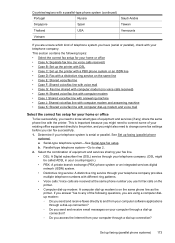
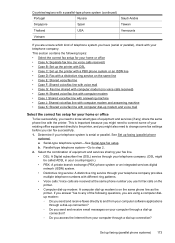
... and receive faxes directly to and from your computer software applications through a dial-up connection? ◦ Do you send and receive email messages on the same line •...fax line with answering machine • Case J: Shared voice/fax line with computer modem and answering machine • Case K: Shared voice/fax line with your telephone company provides multiple telephone numbers with ...
User Guide - Page 178
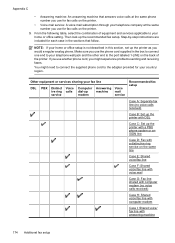
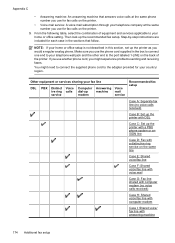
... service: A voice mail subscription through your telephone company at the same number you use another phone cord, you might need to connect the supplied phone cord to the adapter provided for your country/ region. You might experience problems sending and receiving faxes. Appendix C
• Answering machine: An answering machine that follow. Other equipment or services sharing...
User Guide - Page 179
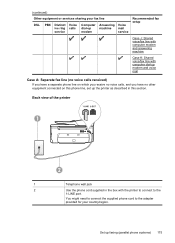
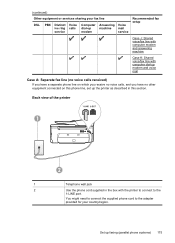
.../fax line with computer modem and answering machine
Case K: Shared voice/fax line with the printer to connect to the adapter provided for your fax line
DSL
PBX Distinct Voice ive ring calls service
Computer Answering Voice
dial-up faxing (parallel phone systems) 175 Back view of the printer
1
2
1
Telephone wall jack
2
Use the phone...
User Guide - Page 192


... the printer. NOTE: You might not receive faxes with the printer, connect one end to your telephone wall jack, then connect the other end to the adapter provided for your home or office.
188 Additional fax setup If you do not connect your answering machine directly to the printer, fax tones from the port labeled 2-EXT...
User Guide - Page 193
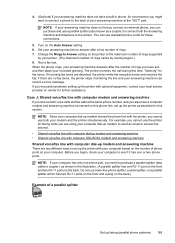
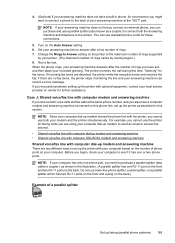
... splitter
Set up the printer as a coupler) to connect both voice calls and fax calls at the "OUT" port. NOTE: Since your computer dial-up the printer with computer modem and answering machine If you receive both the answering machine and telephone to answer after the number of your answering machine at the same phone number, and you also...
User Guide - Page 194


... jack
2
"IN" phone port on your computer
3
"OUT" phone port on your computer
4
Telephone (optional)
5
Answering machine
6
Computer with modem
7
Use the phone cord supplied in the box with the printer, connect one end to your telephone wall jack, then connect the other end to the port labeled 1-LINE on the back of the printer. If...
User Guide - Page 195
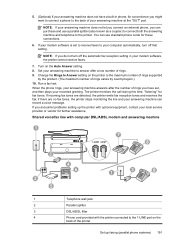
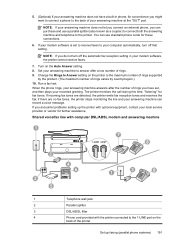
.... 8. If incoming fax tones are no fax tones, the printer stops monitoring the line and your answering machine can use a parallel splitter (also known as a coupler) to connect both the answering machine and telephone to the printer.
You can record a voice message. NOTE: If you can purchase and use standard phone cords for fax tones. Run...
User Guide - Page 196
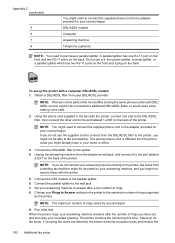
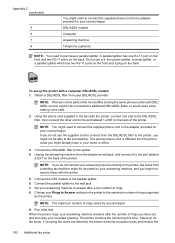
... phone cord to the adapter provided for fax tones.
DSL/ADSL modem Computer Answering machine Telephone (optional)
NOTE: You need to connect the supplied phone cord to the adapter provided for your answering machine directly to the printer, fax tones from a sending fax machine might be recorded on the back. Do not use the supplied cord to...
User Guide - Page 223


...connection, failed 105 setup 195 telephone... guides illustration 11 troubleshoot feeding 94 troubleshoot answering machines 115 blank pages printed 85 copy 96 copy...media not picked up from
tray 94
memory devices 117 missing or incorrect
information 86 multiple ...general network
troubleshooting 118 hardware installation
suggestions 127 HP software installation
suggestions 128 installation issues 127 ...
Similar Questions
Need Power Cord For Hp 6700 Premium Printer And Sent For 0957-2304
(Posted by hjlangworthy 9 years ago)
How To Connect Wireless Fax Machine Hp Officejet 4620
(Posted by makincdr 9 years ago)
How To Connect Usb Cable For Hp Photosmart Premium Fax E All In One C410
(Posted by bldjha 10 years ago)
Where Do I Install The Ink Cartridges On Hp 6700 Premium
(Posted by jvealgregAR 10 years ago)

