HP Officejet 6700 Support Question
Find answers below for this question about HP Officejet 6700.Need a HP Officejet 6700 manual? We have 3 online manuals for this item!
Question posted by blimjt on December 4th, 2013
Can You Mirror Image On Hp 6700 Printer
The person who posted this question about this HP product did not include a detailed explanation. Please use the "Request More Information" button to the right if more details would help you to answer this question.
Current Answers
There are currently no answers that have been posted for this question.
Be the first to post an answer! Remember that you can earn up to 1,100 points for every answer you submit. The better the quality of your answer, the better chance it has to be accepted.
Be the first to post an answer! Remember that you can earn up to 1,100 points for every answer you submit. The better the quality of your answer, the better chance it has to be accepted.
Related HP Officejet 6700 Manual Pages
Getting Started Guide - Page 6


... your online images from your printer.
After the printer prints an information page, follow the onscreen instructions. Note: The information page also includes the email address you quickly access the Internet, obtain documents, and print them faster and with only one line of Use. • Enable the printer to automatically check for HP ePrint. Learn...
Getting Started Guide - Page 7


... size of email and attachments:
5 MB
• Maximum number of attachments: 10 • Supported file types:
--PDF
--HTML
--Standard text file formats
--Microsoft Word, PowerPoint
--Image files, such as guidelines to print. On your computer or mobile device, open your printer's HP ePrint email address, touch (HP ePrint) from ePrintCenter, create an account on your...
Getting Started Guide - Page 8


..., and then follow the instructions on page 6.
On the printer's control panel display, touch
(HP ePrint). 2. Update the printer
HP is connected to improve the performance of its printers and bring you must set it up Web Services" on the display.
On the printer control panel, touch (HP ePrint).
2. To use Web Services again, you the latest...
Setup Poster - Page 1


... installing the software, you can register later at http://www.register.hp.com.
*CN583-90039* *CN583-90039*
CN583-90039
© 2011 Hewlett-Packard Development Company, L.P. Register the printer. OFFICEJET 6600/6700
1
1a
1b
Start
www.hp.com/support
2
Remove tape and packing materials.
www.hp.com
EN FR
ES
Printed in printhead servicing, which keeps print...
User Guide - Page 9


... Scanned image quality is poor 101 Scan defects are apparent 102
Solve fax problems...103 The fax test failed...103
Solve problems using Web Services and HP websites 116 Solve problems using Web Services 116 Solve problems using HP websites 117
Solve memory device problems 117 The printer cannot read the memory device 117 The printer cannot...
User Guide - Page 21


... is a high-quality multifunction paper. HP Advanced Photo Paper
This thick photo paper features an instant-dry finish for easy handling without smudging. Get sharp, crisp images when you use ..... glossy or soft-gloss (satin matte). It is a high-quality multifunction paper made with any inkjet printer. HP Everyday Photo Paper
Print colorful, everyday snapshots at a low cost, using...
User Guide - Page 60


... • Paper must be on at all times. Only one computer can store digital copies of your HP printer. 2. On a Macintosh computer, you get an onscreen notification with bulky paper files. Double-click Fax Actions... to Mac settings
Fax to PC and Fax to Mac, you can act as TIFF (Tagged Image File Format). With Fax to PC and Fax to Mac requirements • The administrator computer, ...
User Guide - Page 72


...online images from popular photo sites Certain Printer Apps also allow you enable Web Services on ePrintCenter, you can help for an account on the printer. Once...HP ePrint
HP ePrint is connected using an Ethernet cable or wireless connection). Printer Apps provide a wide range of content, from your HP ePrint-enabled printer anytime, from anywhere, using a computer. On some printers...
User Guide - Page 82


... you have a problem, follow these suggestions did not solve your problem, try using Web Services and HP websites • Solve memory device problems • Solve wired (Ethernet) network problems • Solve wireless problems • Configure your printer is not operating correctly and these steps 1. 8 Solve a problem
The information in this section suggests solutions...
User Guide - Page 92


....
CAUTION: While ink cartridges are not damaged when left a cartridge out of using a non-HP supply are not as a result of the printer for planning purposes only. Chapter 8
NOTE: HP cannot guarantee the quality or reliability of the printer, the printhead does need to replace the ink cartridges until you have a new ink cartridge...
User Guide - Page 93


...is not necessary.
For best results when printing images, use immediately. Store specialty media in its original packaging inside a ... faster than ordinary plain papers. Solution 4: Check the paper type Solution: HP recommends that you are independently tested to the plastic bag. Therefore, replacing ...is appropriate for the printer. If this did not solve the issue, try the next solution....
User Guide - Page 95


... Print Quality Diagnostic report, follow the steps below:
1. If you are not straight and connected, align the printer. For more information, see Clean the printhead.
3. 6700
If defects are pointing in Test Pattern 3, align the printer. Cause: Print quality problems can have many causes: software settings, a poor image file, or the printing system itself.
User Guide - Page 101


...make a carrier sheet to protect your originals.
• Check the printer ◦ The scanner lid might not be responsible for the HP software.
If the media is reduced
• The reduce/enlarge or... able to compensate, even if you adjust the contrast. ◦ Colored backgrounds might cause images in the foreground to blend into the background, or the background might be closed correctly....
User Guide - Page 104


... scanner glass. ◦ Colored backgrounds can cause images in the software that the OCR has been installed: Windows: On the computer desktop, click Start, select Programs or All Programs, click HP, select your printer name, and then click Printer Setup & Software. See the onscreen Help for the HP Printer Software for the original that you are...
User Guide - Page 105


... original must be loaded with the printer. ◦ If you have selected an OCR language that does not perform OCR tasks. Scanned image quality is poor
The original is TWAIN-compliant.
For more information see Load an original on the back of ink that the other device is a second-generation photo or picture...
User Guide - Page 106
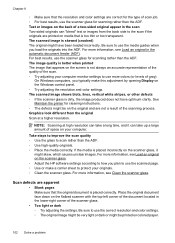
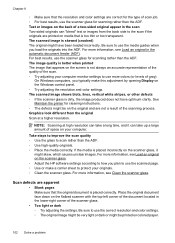
... you load the originals into the ADF. See Maintain the printer for scanning rather than the ADF. Take steps to improve ...Load an original on the scanner glass. ◦ Adjust the HP software settings according to how you plan to use the media ... media is skewed (crooked) The original might skew, which causes unclear images. Scan defects are correct for scanning rather than the ADF. ◦...
User Guide - Page 153


... information
The printer meets product ...of the U.S. This regulatory number should not be confused with the marketing name (HP Officejet 6700 Premium e-All-in Japan about the power cord • Noise emission statement for Germany ...• LED indicator statement • Gloss of housing of peripheral devices for users in Japan • Notice to users in -One series) or...
User Guide - Page 214


... cartridge was previously used to resume printing.
Non-HP ink cartridges installed
HP cannot guarantee the quality or reliability of using a non-HP supply will not be affected.
Printer supply upgrade successful
The supply upgrade was not successful. Printer service or repairs required as a result of non-HP supplies. If you believe you do not wish...
User Guide - Page 215


... the message to install new cartridges, see Replace the ink cartridges. If startup cannot complete with installed cartridges, new cartridges will replace color with grayscale.
HP's printer warranty does not cover repairs or service due to use installed cartridges.
Use SETUP cartridges
Use the SETUP cartridges that came with the setup cartridge...
User Guide - Page 220


...18 paper 132, 135 junk fax mode 54
L
language, printer 139, 140 light images, troubleshoot
copies 98 scans 102 lights, control panel 13 line ..., specifications 145
media clear jams 132
216
duplexing 36 HP, order 171 load tray 21 print on custom-size 34...save faxes 52 specifications 140 memory cards insert 24 memory devices troubleshoot 117 missing or incorrect information, troubleshoot 86 MMC memory...
Similar Questions
How To Set Printer To Print Mirror Image Hp Photosmart C4680
(Posted by jencool 9 years ago)
Hp 6700 Printer Will Not Print When Yellow Is Empty
(Posted by mikeatc3 9 years ago)
How Do I Set My Printer To Do Mirror Imaging Hp Deskjet F4500 Series Printer
(Posted by nausmeatlo 10 years ago)
How Do I Get The Software For My Mac Os For The Hp 6700 Printer?
(Posted by william23399 10 years ago)
Network Printer Hp 6700 Printer Cannot Connect To Server Check Internet
connection
connection
(Posted by sejus 10 years ago)

