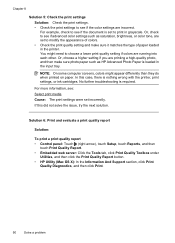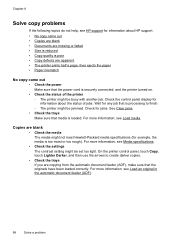HP Officejet 6700 Support Question
Find answers below for this question about HP Officejet 6700.Need a HP Officejet 6700 manual? We have 3 online manuals for this item!
Question posted by mikeatc3 on May 25th, 2014
Hp 6700 Printer Will Not Print When Yellow Is Empty
The person who posted this question about this HP product did not include a detailed explanation. Please use the "Request More Information" button to the right if more details would help you to answer this question.
Current Answers
Answer #1: Posted by freginold on June 24th, 2014 10:01 AM
Hi, once one of the print cartridges runs out of ink, the printer will stop printing until a new cartridge has been installed, even if it's not using that color to print. You can read more information about it here.
Related HP Officejet 6700 Manual Pages
Similar Questions
I Can't Print On My Hp 6700 Printer. It Wants To Send A Fax
(Posted by cocba 10 years ago)
Can Hp C5180 Printer Print Id Card?
Can HP C5180 printer print ID Card with an PVC card TRAY? Thanks and hope to hearing from you soo...
Can HP C5180 printer print ID Card with an PVC card TRAY? Thanks and hope to hearing from you soo...
(Posted by thomastomsonokoduwan 11 years ago)
Hp C310 Printer Printing Light
Printer all of a sudden is printing so light I can hardly read. Have rebooted, new cartridge, reboot...
Printer all of a sudden is printing so light I can hardly read. Have rebooted, new cartridge, reboot...
(Posted by ryangail 12 years ago)