HP Officejet 6700 Support Question
Find answers below for this question about HP Officejet 6700.Need a HP Officejet 6700 manual? We have 3 online manuals for this item!
Question posted by fpescbillw on April 5th, 2014
What Is The Maximum Number Of Pages I Can Fax At Once With A Hp Officejet 6700
premium
Current Answers
There are currently no answers that have been posted for this question.
Be the first to post an answer! Remember that you can earn up to 1,100 points for every answer you submit. The better the quality of your answer, the better chance it has to be accepted.
Be the first to post an answer! Remember that you can earn up to 1,100 points for every answer you submit. The better the quality of your answer, the better chance it has to be accepted.
Related HP Officejet 6700 Manual Pages
Getting Started Guide - Page 7


HP ePrint guidelines
• Maximum size of email and attachments:
5 MB
• Maximum number of the email message. Learn more information, visit www.eprintcenter.com.
7 On your computer or mobile device, open your printer's display. Enter the printer's email address in the "To" line of attachments: 10 • Supported file types:
--PDF
--HTML
--Standard text file...
Getting Started Guide - Page 15


... (through the 2-EXT port) or a
machine, do the following topics:
• Reprint received faxes from the printer's control panel, the printer automatically answers incoming calls and receives faxes after the number of fax pages that you are copying a document when a fax arrives, the fax is turned off the Auto Answer setting so that is loaded. When you...
Getting Started Guide - Page 16


..., see
on page 4.
4.
To print a report
1. Or -
• Touch Fax Setup, and then select Fax Tools.
3. Touch Fax Setup, touch down arrow , and then touch Fax Reports.
3. faxes are deleted
reverse order from memory when you turn on the Backup fax Reception, received
2. To clear the fax log
Note: Clearing the fax log also deletes all faxes stored in Memory...
User Guide - Page 47
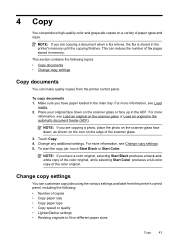
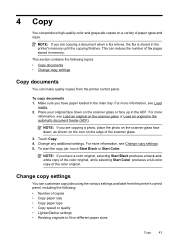
...Place your original face down , as shown on the icon on the edge of fax pages stored in the ADF. Touch Copy. 4. Change any additional settings. Change copy ... see Load
media. 2. This can make quality copies from the printer's control panel, including the following: • Number of paper types and sizes.
For more
information, see Change copy settings. 5. NOTE: If you have a color ...
User Guide - Page 49


... fax • Send a standard fax from the computer • Send a fax manually from a phone • Send a fax using monitor dialing • Send a fax from an attached phone.
You can also set up speed-dials to send faxes quickly and easily to send and receive faxes, including color faxes. You can use the printer to frequently used numbers. or multiple-page...
User Guide - Page 50


... can send a document on the HP software CD provided with the quality of the fax you sent, you have to respond to a working telephone line and that has "fax" in the automatic document feeder, it from the printer. Windows 1. The printer begins dialing the fax number and faxing the document.
46
Fax Chapter 5
TIP: You can also...
User Guide - Page 51


...-up menu, try clicking the disclosure triangle next to begin dialing the fax number and faxing the document. If a fax machine answers the call . Touch Fax. 3. Send a fax
47 To send a fax manually from the pop-up , the recipient might answer the phone, or the fax machine might take the call , you can hear the dial tones, telephone...
User Guide - Page 55


... to talk or listen for incoming faxes • Block unwanted fax numbers • Receive faxes to your computer using HP Digital Fax (Fax to PC and Fax to Mac)
Receive a fax manually
When you are on the Auto Answer option (the default setting), the printer automatically answers incoming calls and receives faxes after the number of fax pages stored in this section to...
User Guide - Page 59


...: This feature is not supported in the Caller ID list, it is not printed. (The maximum number of junk fax numbers 1.
Touch Junk Fax Blocker. 4. Receive a fax
55 Touch (right arrow), and then touch Setup. 2. After entering a fax number to block, touch Enter new number. 7. NOTE: Make sure you are added in all countries/regions. or To manually enter...
User Guide - Page 64


...than the number of rings to answer for the printer should be available to respond in the maximum number of rings. (The maximum number of every fax you can also set up the fax header from... by using the HP software provided with the printer. Touch Fax Setup, and then touch Basic Fax Setup. 3. Set the number of rings to answer faxes
automatically. The number of rings before answering...
User Guide - Page 82


...fax problems • Solve problems using one of the following features: • Fast access to all HP customers. For more information, see HP... your problem, try using Web Services and HP websites • Solve memory device problems • Solve wired (Ethernet) network... Report • Understand the network configuration page • Clear jams
HP support
If you register the printer For ...
User Guide - Page 83


...support period • Telephone support numbers • After the phone support period
Before you call costs information, see www.hp.com/go/customercare. NOTE: HP does not provide telephone support for... supplies, ordering information and other options such as: • Access online support pages. • Send HP an email message for technical support. During the warranty period, you are those ...
User Guide - Page 85


For the most current list of telephone support numbers, see www.hp.com/go/ customercare. This website provides information and utilities that can help you correct many common printer problems.
www.hp.com/support
$IULFD
(QJOLVKVSHDNLQJ
$IULTXH
IUDQFRSKRQH
뼑霢
X[HPERXUJ
)UDQ©DLV
$OJ«ULH $UJHQWLQD
%XHQRV$LUHV...
User Guide - Page 119


.... Using the phone cord supplied in your answering machine to a low number of rings and the printer to answer in the maximum number of rings supported. (The maximum number of rings to answer for fax
calls, try connecting the answering machine directly to answer, both devices answer the call and the printer monitors the line.
If the...
User Guide - Page 139
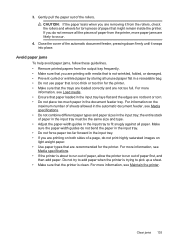
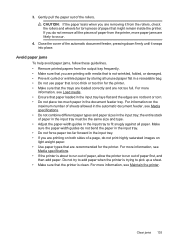
... specifications. • If the printer is clean.
3. CAUTION: If the paper tears when you are printing on the
maximum number of paper first, and then add paper. For information on both sides of a page, do not remove all paper. Do not try to add paper when the printer is trying to pick up...
User Guide - Page 151


... use other types of 60° C (140° F)
Printer specifications 147
However, HP cannot guarantee that they correct functionality with the printer because they have not been fully tested. HP ePrint • Maximum size of email and attachments: 5 MB • Maximum number of attachments: 10
NOTE: The printer's email address must be able to 90...
User Guide - Page 153


This regulatory number should not be confused with the marketing name (HP Officejet 6700 Premium e-All-in your country/region. Regulatory information 149 telephone network: FCC requirements • Notice to users of the Canadian telephone network • Notice to users of the German telephone network • Australia wired fax statement • European Union Regulatory Notice • ...
User Guide - Page 193
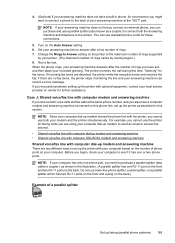
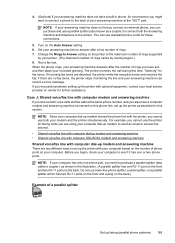
... as described in this section. If you have set up the printer with your computer based on the number of phone ports on this time, "listening" for faxing while you are using your printer. (The maximum number of rings varies by country/region.) 8. NOTE: Since your computer dial-up modem shares the phone line...
User Guide - Page 195
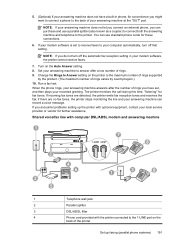
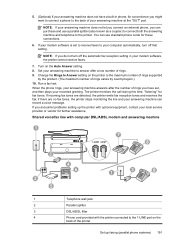
... you connect an external phone, you encounter problems setting up faxing (parallel phone systems) 191 You can use a parallel splitter (also known as a coupler) to connect both the answering machine and telephone to the maximum number of rings supported
by the product. (The maximum number of the printer
Set up the printer with the printer...
User Guide - Page 196
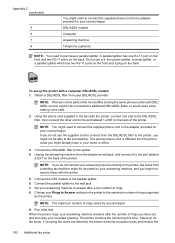
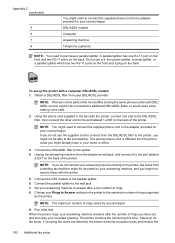
... box with the printer, connect one RJ-11 port on the front and two RJ-11 ports on the printer to the maximum number of rings supported
by country/region.
9.
Run a fax test. DSL/ADSL modem Computer Answering machine Telephone (optional)
NOTE: You need to the parallel splitter. 6. Connect the DSL modem to...
Similar Questions
How To Fax Hp Officejet 6700 Auto Document Feeder Adf Face Up Or Down
(Posted by eglpmm 10 years ago)
I Cant Use The Fax (hp Officejet J3600), Error With The Cartridge
I can not use the fax (HP Officejet J3600), the screen tells me I have error with the cartridge, I c...
I can not use the fax (HP Officejet J3600), the screen tells me I have error with the cartridge, I c...
(Posted by rodriguezdiaz63 11 years ago)

