HP Officejet 6700 Support Question
Find answers below for this question about HP Officejet 6700.Need a HP Officejet 6700 manual? We have 3 online manuals for this item!
Question posted by sssracimbo on October 16th, 2013
Will The Hp Officejet 6600/6700 Print Even When Color Ink Is Low Or Depleted
The person who posted this question about this HP product did not include a detailed explanation. Please use the "Request More Information" button to the right if more details would help you to answer this question.
Current Answers
There are currently no answers that have been posted for this question.
Be the first to post an answer! Remember that you can earn up to 1,100 points for every answer you submit. The better the quality of your answer, the better chance it has to be accepted.
Be the first to post an answer! Remember that you can earn up to 1,100 points for every answer you submit. The better the quality of your answer, the better chance it has to be accepted.
Related HP Officejet 6700 Manual Pages
Getting Started Guide - Page 27


... customer replaceable printheads) Accessories
Duration of limited warranty 90 days 1 year Until the HP ink is depleted or the "end of warranty" date printed on -site service, may be available from any authorized HP service facility in any way affected by this HP Limited Warranty. Limitations of liability 1. Preclude the disclaimers and limitations in this Warranty...
Setup Poster - Page 1


... tray.
3a
3c
4b
3b
Connect the power cord and the adapter. OFFICEJET 6600/6700
1
1a
1b
Start
www.hp.com/support
2
Remove tape and packing materials.
Note: Some of different ways, including in the initialization process, which keeps print nozzles clear and ink flowing smoothly. Español
Deutsch
Français
6
Follow the instructions...
User Guide - Page 13


... with visual impairments or low vision by those with disabilities. The HP software also supports Windows ... HP Digital Solutions • Select print media • Load an original on the scanner glass • Load an original in the HP ... who are color blind, colored buttons and tabs used in the automatic document feeder (ADF) • Load media • Insert a memory device • Maintain...
User Guide - Page 20


... as e-mail attachments. For more information about HP media.
HP Digital Fax (Fax to PC and Fax to test a variety of print media types before buying large quantities. It is designed to meet high standards of reliability and print quality, and produce documents with crisp, vivid color, bolder blacks and dry faster than ordinary plain...
User Guide - Page 21


... matte).
Features an instant-dry finish for Products & Services, and select Ink, toner & paper . HP Everyday Photo Paper
Print colorful, everyday snapshots at a low cost, using paper designed for less smearing, bolder blacks, and vivid colors.
NOTE: At this paper with 30% recycled fiber. Your prints have a look and feel comparable to Shop for easy handling without...
User Guide - Page 22


...; Always use this time, some of photos or multiple prints to Shop for Products & Services and select Ink, toner & paper. For more
information, see Media specifications.
• Load only one type of printing affordable, lab-quality photos with any inkjet printer. HP Everyday Photo Paper
Print colorful, everyday snapshots at a time into a tray or automatic document...
User Guide - Page 61


...to PC and Fax to Mac settings You can update the Fax to Mac and disable printing faxes from the HP software (Mac OS X) 1. Touch Fax Setup, touch Basic Fax Setup, and then ... HP Utility.
For more information, see HP Utility (Mac OS X). 2. If you dial those numbers quickly by using the printer's control panel. Set up speed-dial entries
You can turn off printing, color faxes will still print....
User Guide - Page 78


... Understand the Printer Status Report). For more color ink cartridges are not damaged when left outside of the printer, the printhead does need to do not have noticed poor print quality, clean the printhead.
NOTE: Ink from the printer control panel. Print when one or more ink cartridges are depleted
The printer can still operate when the...
User Guide - Page 80


... that might have access to this data, as the color you are installing.
6. Repeat steps 3 through 5 for extended periods of time. Close the print-carriage access door. HP partners who assist in recycling this information, you can be left in the printer for each ink cartridge you are read and studied in the operation...
User Guide - Page 89


... and affects the quality of printed documents. However, printing with one or more depleted cartridges. If the black cartridge is in the first place. If a color cartridge is depleted, output is depleted, blacks are not damaged when left a cartridge out of the printer for service.
For more information, see Replace the ink cartridges. Go to install new...
User Guide - Page 92


... indicators provide estimates for an extended period may lead to : www.hp.com/go/anticounterfeit
Cause: Non-HP ink cartridges were being used. You do not need to avoid possible printing delays. If a color cartridge is depleted, output is depleted, blacks are not as a result of using a non-HP supply are not damaged when left a cartridge out of...
User Guide - Page 93


...ink cartridges is not wrinkled. For example, if you are ready to use HP Advanced Photo Paper. All papers with your ink supplies. When you are independently tested to the printhead during printing, the ink might be smeared. Print... is not wrinkled or too thick. • Load paper with crisp, vivid color, bolder blacks and dry faster than ordinary plain papers. Always make sure the...
User Guide - Page 119


... the answering machine. To extend your answering machine to a low number of rings and the printer to answer in the maximum...to the
coupler, then connect the other end to answer, both devices answer the call and fax tones are recorded on my answering machine... the call and the printer monitors the line.
Solution: To print color faxes, make sure that carries phone accessories. The phone cord ...
User Guide - Page 129


...," use this " selection, select it can be found when installing HP software • Unable to print, print job stuck in the Need Help Troubleshooting?
Many security software vendors provide..."Low" security settings, use the "Medium" setting when your computer is how the firewall learns what can be trusted on your network.
• Do not have changed any safer and may see HP Utility...
User Guide - Page 141


... cartridges
Printheads (only applies to products with customer replaceable printheads) Accessories
Duration of limited warranty 90 days 1 year Until the HP ink is depleted or the "end of warranty" date printed on your country. Unauthorized modification or misuse. 4. HP shall have other problems, including those defects that arise as some governments outside the product's specifications...
User Guide - Page 153


... SDGOB-1053. This regulatory number should not be confused with the marketing name (HP Officejet 6700 Premium e-All-in Japan about the power cord • Noise emission statement for Germany • LED indicator statement • Gloss of housing of peripheral devices for wireless products Regulatory Model Number For regulatory identification purposes, your country/region...
User Guide - Page 174


... server. • On the printer status report (see Understand the Printer Status Report). • On the label of the ink cartridge you can change quantities, add or remove items, and then print the list or purchase online at the HP Store or other online retailers (options differ by telephone, locating a local store and...
User Guide - Page 206


...hardware:
View IP settings To view the IP address of the printer: • Print the network configuration page. Appendix D
• Change IP settings • Reset ...more information, see Understand the network configuration page. • Open the HP software (Windows), double-click Estimated Ink Levels, click the Device Information tab. Touch Advanced Setup, and then touch IP Settings. 3. ...
User Guide - Page 211


....
Unable to communicate with printer
The computer cannot communicate with the printer. In addition, some residual ink is left in the message is low on ink. Ink level warnings and indicators provide estimates for printing. For more information, see HP inkjet supplies recycling program. To solve this problem, resolve any problems with the printer because one...
User Guide - Page 217
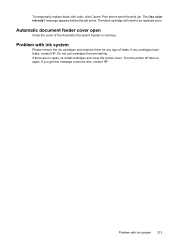
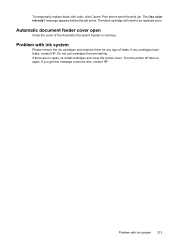
... color ink only? The black cartridge will need to continue. Turn the printer off then on again. message appears before the job prints. Automatic document feeder cover open
Close the cover of leaks. If any sign of the Automatic Document Feeder to be replaced soon. If you get this message a second time, contact HP...
Similar Questions
I Replacedh All Cartridges On 6700 Hp Officejet Only One 1 Color Prints
(Posted by shineftl 9 years ago)
How To Print Black And White With Officejet 6700 When Color Ink Is Depleted
(Posted by rchetman 10 years ago)
Is The Hp Hp Officejet 6600/6700 Print Driver For Windows 2003 Server
(Posted by nagama 10 years ago)
Hp Officejet 6600, How Can I Print In Black When Color Is Depleted
(Posted by ColJo 10 years ago)
Why Wont My Printer For The Hp Officejet 6600/6700 Print From My Ipad
(Posted by Couakh 10 years ago)

