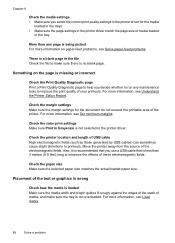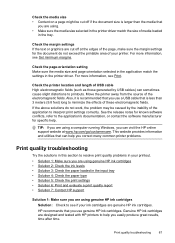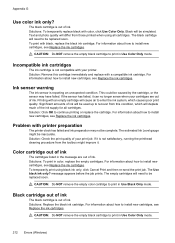HP Officejet 6700 Support Question
Find answers below for this question about HP Officejet 6700.Need a HP Officejet 6700 manual? We have 3 online manuals for this item!
Question posted by shineftl on June 16th, 2014
I Replacedh All Cartridges On 6700 Hp Officejet Only One 1 Color Prints
Current Answers
Answer #1: Posted by SoCalWoman on June 16th, 2014 3:13 PM
The printhead may need to be cleaned with a slightly dampened Qtip dipped in alcohol. You would need to remove the ink cartridges and clean the inner housing of the carriage that the cartridgs sit in. When putting the ink cartridges back into the printer, ensure each one properly fits.
Or, you can download/install the HP Diagnostics Doctor which is a program that scans an HP Printer's Hardware and Software to locate, and correct any issues found, when possible. This includes paper jams, carriage stalls, checks ink levels, and possible print quality issues. As well as, advise of any issues which can not be resolved through the program.
Much appreciation to those who acknowledge our members for their contribution toward finding a solution.
~It always seems impossible until it is done~
Nelson Mandela
Related HP Officejet 6700 Manual Pages
Similar Questions
How do I change the ink cartridges in HP Officejet Pro 8600Plus?