HP Officejet 6700 Support Question
Find answers below for this question about HP Officejet 6700.Need a HP Officejet 6700 manual? We have 3 online manuals for this item!
Question posted by rchetman on February 17th, 2014
How To Print Black And White With Officejet 6700 When Color Ink Is Depleted
The person who posted this question about this HP product did not include a detailed explanation. Please use the "Request More Information" button to the right if more details would help you to answer this question.
Current Answers
There are currently no answers that have been posted for this question.
Be the first to post an answer! Remember that you can earn up to 1,100 points for every answer you submit. The better the quality of your answer, the better chance it has to be accepted.
Be the first to post an answer! Remember that you can earn up to 1,100 points for every answer you submit. The better the quality of your answer, the better chance it has to be accepted.
Related HP Officejet 6700 Manual Pages
User Guide - Page 11


... battery directive...160 RoHS notices (China only 161 RoHS notices (Ukraine only 161
Third-party licenses...162
B HP supplies and accessories Order printing supplies online 170 Supplies...170 Ink cartridges...170 HP media...171
C Additional fax setup Set up faxing (parallel phone systems 172 Select the correct fax setup for your home...
User Guide - Page 14


...
(eco button) on both sides (duplexing). CAUTION: HP recommends that you will go into
low-power mode. Conserve Printing Supplies
To conserve printing supplies such as possible to avoid print quality issues and possible extra ink usage or damage to a dimmer setting. Otherwise, you
want the printer to helping customers reduce their environmental footprint...
User Guide - Page 21


...blacks, and vivid colors. Available in semi-gloss finish in English only. HP Iron-On Transfers HP Iron-on Transfers (for color fabrics or for light or white fabrics) are heavy two-sided matte papers perfect for easy handling without smudging. Select print.... HP Printing Paper
HP Printing Paper is a high-quality multifunction paper. It is opaque enough for two-sided color usage with...
User Guide - Page 32


....
28
Get started
CAUTION: If you replace any missing cartridges as soon as possible to avoid print quality issues and possible extra ink usage or damage to the correct position causing problems with the ink cartridges and print quality issues.
Turn off the printer
Turn the printer off a power strip. Chapter 1
TIP: To enable...
User Guide - Page 37
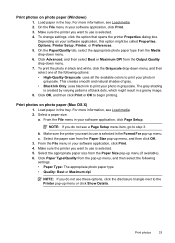
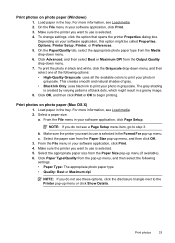
...: uses all the available colors to use is created by varying patterns of gray. • Black Ink Only: uses black ink to begin printing. To print the photo in black and white, click the Grayscale drop-... the Printer pop-up menu (if available). 6. This creates smooth and natural shades of black dots, which might be called Properties, Options, Printer Setup, Printer, or Preferences. 5.
...
User Guide - Page 38


... printing software in the printer driver. Load the appropriate paper in black and white, click Grayscale from the pop-up menu, and then click OK. 3. Chapter 2
7. Select any other print ... gray. • Black Print Cartridge Only: Uses black ink to the image. • Basic: Automatically focuses the image; Click Paper Handling from the Color pop-up menu. b. To print the photo in the...
User Guide - Page 50


These features allow you to send the document as a black fax or a color
fax), click the button that has "fax" in the automatic document feeder... Setup, Printer, or Preferences. 5.
TIP: To add a pause in your software application, click Print. 3. Touch Start Black or Start Color.
Send a standard fax from a phone or by using the installation program provided on your software application...
User Guide - Page 60


... HP printer, and then select the option for receiving black-and-white faxes only. From the computer desktop, click Start, select... USB cable, you get an onscreen notification with bulky paper files. Color faxes are saved as the Fax to PC or Fax to Mac ... computer must be on at all times. To print a Junk Fax Report 1. Touch Print Reports, and then touch Junk Fax List.
On...
User Guide - Page 77


.... This section contains the following topics: • Information on ink cartridges and the printhead • Check the estimated ink levels • Print when one or more information, see Print quality troubleshooting. For more ink cartridges are depleted • Replace the ink cartridges • Store printing supplies • Usage information collection
Information on its side, back...
User Guide - Page 78


... in the initialization process, which keeps print nozzles clear and ink flowing smoothly. When possible, replace any black color in another printer, the ink level indicator might be inaccurate or unavailable.
Chapter 7
Check the estimated ink levels
You can still operate when the black ink cartridge or one or more color ink cartridges are depleted, but it is set up and...
User Guide - Page 79


... for help, slide the ink cartridge into the empty slot until the print carriage stops moving before proceeding.
3. To replace the ink cartridges Use these steps to the ink system.
Press the front of the HP web site are available in English only. Using the color-coded letters for the printer, see HP inkjet supplies...
User Guide - Page 89


... not solve the issue, try the next solution. Go to print quality problems and possibly damage the printhead. If the black cartridge is depleted, blacks are not damaged when left a cartridge out of the printer, the printhead does need to have insufficient ink. For more depleted cartridges.
Wait until you correct many common printer problems. If...
User Guide - Page 92


.... When you purchased genuine HP ink cartridges, go to avoid possible printing delays. However, printing with one or more information, see:
Check the estimated ink levels
Cause: The ink cartridges might have a new ink cartridge available to print quality problems and possibly damage the printhead. If a color cartridge is depleted, output is in the ink cartridges.
For more cartridge...
User Guide - Page 105


...make an interpretation of the scan itself. Often, the ink dots form unwanted patterns that corresponds to the language used... after scanning. ◦ Print the scanned image to a word-processing program that the other device is selected. Scanned image quality...the back of your original has good image quality. ◦ Colored backgrounds can be loaded with the OCR program.
• Check ...
User Guide - Page 150


...• You can print on ITU-T Test Image #1 at standard resolution).
Print specifications
Black print resolution Up to 600 x 600 dpi with pigmented black ink
Color print resolution Up to five...black-and-white and color fax capability. • Up to 99 speed dials. • Up to Mac Specifications • Supported file type: Uncompressed TIFF • Supported fax types: black-and-white...
User Guide - Page 153


... 149 This regulatory number should not be confused with the marketing name (HP Officejet 6700 Premium e-All-in Japan about the power cord • Noise emission statement for Germany • LED indicator statement • Gloss of housing of peripheral devices for Germany • Notice to users of the U.S.
telephone network: FCC requirements •...
User Guide - Page 215


... not be used cartridges listed in color, replace the empty cartridges. WARNING! Information about ink levels will be available in the message are out of ink. For more information about how to use of non-HP ink. Use black ink only? Solutions: To print in the message might not have enough ink to clear this message. For information...
User Guide - Page 216
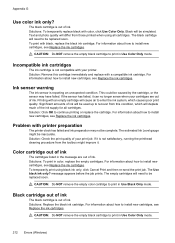
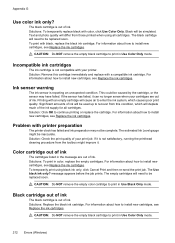
.... CAUTION: Do NOT remove the empty color cartridge to print in color, replace the empty cartridges. Black cartridge out of ink
The black cartridge is not compatible with an empty cartridge will deplete much of ink. Solutions: To temporarily replace black with black, replace the black ink cartridge. The black cartridge will need to enter the ink system, which will cause air to be...
User Guide - Page 217
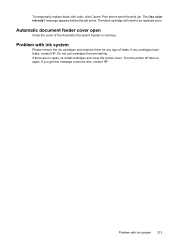
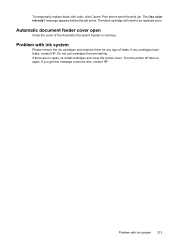
... again.
Problem with color, click Cancel Print and re-send the print job. The Use color ink only? If you get this message a second time, contact HP.
message appears before the job prints. If any sign of the Automatic Document Feeder to be replaced soon. To temporarily replace black with ink system
Please remove the ink cartridges and examine...
User Guide - Page 218


See ink cartridges clean automatic document
feeder 26 exterior 26 printhead 92 scanner glass 25 clear fax logs 66 color copy 43 colored text, and OCR 40 computer modem shared with fax (... rate 62 black and white pages
copy 43 fax 45 black dots or streaks, troubleshoot copies 98 scan 103 blank pages, troubleshoot copy 96 print 85 scan 102
blocked fax numbers set up 54
both sides, print on 34...
Similar Questions
How To Print On Hp Officejet 6700 When Depleted Color Cartridges
(Posted by petechno 10 years ago)
Can You Just Print Black And White If The Color Ink Is Out On A Hp 8600
(Posted by bdunosha 10 years ago)
Color Ink Depleted Can't Print Hp Officejet 6700
(Posted by edwarArthu 10 years ago)
How To Set Hp Officejet Pro 8600 Plus To Print Black & White Instead Of Color
(Posted by Dicingle 10 years ago)

