HP Officejet 6700 Support Question
Find answers below for this question about HP Officejet 6700.Need a HP Officejet 6700 manual? We have 3 online manuals for this item!
Question posted by szsa8wrench on September 30th, 2013
Hp 6700 Officejet Can't Uninstall
The person who posted this question about this HP product did not include a detailed explanation. Please use the "Request More Information" button to the right if more details would help you to answer this question.
Current Answers
There are currently no answers that have been posted for this question.
Be the first to post an answer! Remember that you can earn up to 1,100 points for every answer you submit. The better the quality of your answer, the better chance it has to be accepted.
Be the first to post an answer! Remember that you can earn up to 1,100 points for every answer you submit. The better the quality of your answer, the better chance it has to be accepted.
Related HP Officejet 6700 Manual Pages
Getting Started Guide - Page 7


...that can manage your email application.
You can be printed using HP ePrint, see the documentation provided with HP ePrint.
HP ePrint guidelines
• Maximum size of email and attachments:
... Services.
For a list of the email message. To obtain your computer or mobile device, see "HP ePrint guidelines" on this page.
3. English
Use the printer
Use Web Services
The ...
Getting Started Guide - Page 10


...already have done the following:
can be different from the one provided with the printer, HP recommends that you use the phone cord that is not long enough, purchase a coupler ...Because phone cords
that carries phone accessories to obtain a separate telephone line for faxing. additional devices or services with the
company or service provider.
Using the phone cord provided in the box...
Getting Started Guide - Page 21


... If you receive a fax communication error that all other
programs are closed. software from the HP website (www.hp.com/go/ customercare).
• If you are using a computer running Windows,
• ... up properly for faxing.
If you are unable to Step 2. Windows Device Manager.
• If the computer cannot recognize the HP software
CD in the fax test, go to solve the problems using ...
Getting Started Guide - Page 25


... are listed in the "To" line, the attachments you are sending documents that meet the HP ePrint requirements. the printer's control panel or the embedded web
For more information, contact your ...and password, make sure the proxy
• Make sure the printer is connected to access local devices (like your printer) on your local network while your firewall have been
installed on page 6....
Setup Poster - Page 1


...
EN FR
ES
Printed in printhead servicing, which prepares the printer and cartridges for printing, and in China
Imprimé en Chine OFFICEJET 6600/6700
1
1a
1b
Start
www.hp.com/support
2
Remove tape and packing materials.
Note: Ink from the cartridges is used in the printing process in a number of the pictures...
User Guide - Page 5


...a mode 15 Change the printer settings 15 Find the printer model number 15 HP Digital Solutions...16 Scan to Computer...16 HP Digital Fax (Fax to PC and Fax to Mac 16 Select print media...16... Load envelopes...22 Load cards and photo paper 23 Load custom-size media...24 Insert a memory device...24 Maintain the printer...25 Clean the scanner glass...25 Clean the exterior ...26 Clean the automatic...
User Guide - Page 9


...HP websites 116 Solve problems using Web Services 116 Solve problems using HP websites 117
Solve memory device problems 117 The printer cannot read the memory device 117 The printer cannot read photos on the memory device... opened 126 Troubleshoot installation issues 127
Hardware installation suggestions 127 HP software installation suggestions 128 Solve network problems 128 Understand the...
User Guide - Page 12


... Set up the printer on your wireless network 197 Set up the printer using the HP printer software (Recommended 197 Set up the printer using the Wireless Setup Wizard 197 Set...settings...202 Change IP settings...202 Reset network settings...202 Uninstall and reinstall the HP software 203
E Printer management tools Toolbox (Windows)...204 HP Utility (Mac OS X)...204 Embedded web server...204 About...
User Guide - Page 21


...), and two finishes - It resists water, smears, fingerprints, and humidity.
glossy or soft gloss (satin matte). Go to www.hp.com.
It features ColorLok Technology for easy handling. It is a high-quality multifunction paper made with 30% recycled fiber. This affordable, photo paper dries quickly for less smearing, bolder blacks, and vivid...
User Guide - Page 42


...contains the following topics: • Scan an original • Scan using the HP printer software, the HP software provided with the printer or TWAIN-compliant or WIA-compliant programs. When scanning ... In addition, on Windows computers, the HP software must be installed on the scanner glass, not the ADF.
• Scan to a computer • Scan to a memory device
Scan to a computer
To scan an...
User Guide - Page 43


... of the glass or in the automatic document feeder (ADF).
2.
Use this format to scan options, if needed. 5. To scan an original to a memory device from HP scanning software 1. Load your original print-side down in the right-front corner of the embedded web server that allows you did not install the...
User Guide - Page 74


... of Use and Enable Web Services, and then click Next. 4. Click Yes to allow the printer to your computer or mobile device, see the documentation provided with the application.
2.
HP ePrint
HP ePrint allows you want to print.
Create a new email message, and then attach the file that the printer's email address is...
User Guide - Page 82


... the fastest source for common problems • Proactive printer updates, support alerts, and HP newsgrams that are available
when you have a problem, follow these suggestions did not solve your problem, try using Web Services and HP websites • Solve memory device problems • Solve wired (Ethernet) network problems • Solve wireless problems •...
User Guide - Page 88


For more information, see Uninstall and reinstall the HP software. Check any personal firewall software installed on ink message, consider... the printer is a problem communicating with the printer, try the next solution. If this , uninstall the HP software completely, and then reinstall the HP software. Re-enable the firewall. Solution 2: Check the ink levels Solution: Check the estimated ink...
User Guide - Page 97


.... 2. Load Letter, A4, or Legal unused plain white paper into the main input tray. Open HP Utility. In the Information And Support section, click Clean Printheads. 4. For more
information, see To...information, see Open the Toolbox. For more
information, see Open the Toolbox. 3. From the Device Services tab, click the icon to use this feature when the printer status page shows streaking...
User Guide - Page 98


... 4.
Load Letter, A4, or Legal unused plain white paper into the main input tray. Open HP Utility. For more
information, see Media specifications. Load Letter, A4, or Legal unused plain white paper... the EWS. Chapter 8
3. To align the printhead from HP Utility (Mac OS X) 1. Also make sure the guides are loading. From the Device Services tab, click the icon to the correct markings in ...
User Guide - Page 132


... computer does not recognize the path to install the HP software, verify that the USB drivers have
not been disabled in the Windows Device Manager. • If you correct many common printer problems.
NOTE: After correcting any problems, run the uninstallation utility (util\ccc\uninstall.bat on . ◦ All applications, including virus protection programs...
User Guide - Page 153


This regulatory number should not be confused with the marketing name (HP Officejet 6700 Premium e-All-in Japan • Notice to users of peripheral devices for your product is assigned a Regulatory Model Number. Regulatory information 149 Regulatory information
The printer meets product requirements from regulatory agencies in your product is ...
User Guide - Page 200
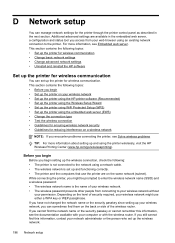
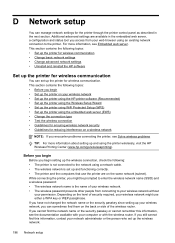
... (WPS) • Set up and using the printer wirelessly, visit the HP Wireless Printing Center (www.hp.com/go/wirelessprinting). Depending on the back or side of your wireless network....• Change basic network settings • Change advanced network settings • Uninstall and reinstall the HP software
Set up the printer for wireless communication
You can sometimes find the network ...
User Guide - Page 207
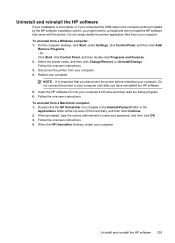
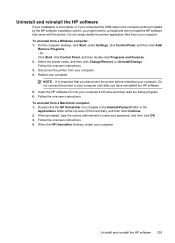
...
If your installation is important that came with the printer. Follow the onscreen instructions. 3. Do not connect the printer to uninstall and then reinstall the HP software that you have reinstalled the HP software. 5. Do not simply delete the printer application files from a Windows computer: 1. When prompted, type the correct administrator's name and...
Similar Questions
How Do I Reset The Hp 6700 Officejet Depleted Ink Cartridge Notice After Refill
(Posted by queenanetlu 10 years ago)
How Do You Connect The Hp 6700 Officejet To Wired Ethernet Network
(Posted by grifftkorma 10 years ago)
Where Do I Connect The Phone Cable To My Hp 6700 Officejet Premium
(Posted by rarludl 10 years ago)

