HP Officejet 6700 Support Question
Find answers below for this question about HP Officejet 6700.Need a HP Officejet 6700 manual? We have 3 online manuals for this item!
Question posted by rarludl on September 28th, 2013
Where Do I Connect The Phone Cable To My Hp 6700 Officejet Premium
The person who posted this question about this HP product did not include a detailed explanation. Please use the "Request More Information" button to the right if more details would help you to answer this question.
Current Answers
There are currently no answers that have been posted for this question.
Be the first to post an answer! Remember that you can earn up to 1,100 points for every answer you submit. The better the quality of your answer, the better chance it has to be accepted.
Be the first to post an answer! Remember that you can earn up to 1,100 points for every answer you submit. The better the quality of your answer, the better chance it has to be accepted.
Related HP Officejet 6700 Manual Pages
Getting Started Guide - Page 6


.... • Enable the printer to automatically check for HP ePrint. Selecting this without using a USB cable.
The printer includes the following :
• Accept the Web Services Terms of text. When prompted, do this option allows the software to your web-connected printer anytime, from HP that can help for
and install product updates.
•...
Getting Started Guide - Page 10


...phone line
Before you might not
1 2
1 Telephone wall jack 2 1-LINE port on printer
10 You also need to use fax
Step 1: Connect the printer to connect the
incoming fax calls, be different from the one provided with the printer, you begin... additional devices.... CAUTION: If you use a phone cord other than the one provided with the printer, HP recommends that came with the printer ...
Getting Started Guide - Page 11


... the DSL/ADSL filter to the parallel splitter, and then use the HP-provided telephone cord to connect the other end of the printer, and then connect a telephone set up the printer to answer incoming calls that you to have several phone numbers on one RJ-11 port on the front and two RJ...
Getting Started Guide - Page 12


...HP software on your computer. Touch Fax Setup, and then touch Basic Fax Setup.
Rings to Answer (Optional)
Set the number of rings to answer
Note: If an answering machine is connected to the printer, the rings to answer for the printer must be set up properly for an active phone... the status of your phone line connection
1.
answer calls after you have connected the printer to accept ...
Getting Started Guide - Page 19


... printer name, and then click Printer Setup & Software.
4.
Touch Restore Network Defaults, and then touch Yes to a wireless connection, disconnect the Ethernet cable. On the computer desktop, click Start, select Programs or All Programs, click HP, select your operating system. Mac OS X
1. On the printer control panel, touch right arrow , touch Setup, and...
Getting Started Guide - Page 20


...the printer is not jammed in the
• Make sure that any cords and cables that you have securely connected the
power cord and power adapter and that has "Full Feature Software and Drivers" ... you use the SETUP cartridges that no other lights on and not
and material from HP's support website (www.hp.com/go/ customercare). For information about finding the user guide, see the user guide...
Getting Started Guide - Page 21


..., you might have run the fax text but are connecting using the suggestions provided in the
to the CD drive that includes an error code, you can print a fax
test report to Step 2.
Windows Device Manager.
• If the computer cannot recognize the HP software
CD in the Search box. Note: If the...
Getting Started Guide - Page 23


...the following steps for your operating system:
Windows
Mac OS X
1.
Open HP Utility. (HP Utility is connected directly to the printer the printer-and if you are in the user
...are having problems sending a fax manually from a phone that is located in the Hewlett-Packard folder in the order listed. After resolving the problems... Click Connect a new printer, and then select the type...
Setup Poster - Page 1


...3
4
4a
2a 2b
Install the input tray and the output tray.
3a
3c
4b
3b
Connect the power cord and the adapter. Note: Ink from the cartridges is used in the printing process... see www.hp.com/go/inkusage. Note: Some of different ways, including in the initialization process, which keeps print nozzles clear and ink flowing smoothly. OFFICEJET 6600/6700
1
1a
1b
Start
www.hp.com/support...
User Guide - Page 9


... HP websites 117
Solve memory device problems 117 The printer cannot read the memory device 117 The printer cannot read photos on the memory device 118
Solve wired (Ethernet) network problems 118 General network troubleshooting 118
Solve wireless problems...119 Basic wireless troubleshooting 119 Advanced wireless troubleshooting 120 Step 1: Make sure your computer is connected...
User Guide - Page 29


..., and affect the accuracy of special features such as fitting copies to purchase a USB extension cable in top working condition. Maintain the printer
This section provides instructions for keeping the printer in order to use your USB device does not fit into this port. Lift the scanner lid.
For more information, see...
User Guide - Page 83


...8226; Connect with an HP technician by printer, country/region, and language. This website provides information and utilities that can also obtain support from the HP Customer ...phone
The phone support numbers and associated costs listed here are in effect at the following topics: • Before you call • Phone support period • Telephone support numbers • After the phone...
User Guide - Page 86


... the phone support period, help is available from the HP support web site, www.hp.com/go /customercare. This website provides information and utilities that can install it as the default in the Printers folder. If you did not install the HP software, you can help you correct many programs when you are firmly connected...
User Guide - Page 88


...cartridges until prompted to connect the printer.
Check the cable connections • Make sure both ends of the communication problem. If there is connected to a network, check...phone cord to do so.
84
Solve a problem If this , uninstall the HP software completely, and then reinstall the HP software. If the problem persists, the firewall is not the source of the USB cable or Ethernet cable...
User Guide - Page 118


... a fax. There should be interfering with other equipment is not in duration. The printer cannot send faxes, but can set to the phone line as you use a splitter or connect extra cables to extend the length of the voice message. For more information, see Send a fax using monitor dialing. If you can also...
User Guide - Page 120


... on and working correctly. • If you are connecting the printer using an Ethernet cable, make sure you are not connecting the printer using a phone cord or a crossover cable to connect the printer to the network and that the Ethernet cable is securely connected to the Internet using a wireless connection, make sure the computer is configured to receive faxes...
User Guide - Page 128


...cable. Right-click the printer icon, and then click Properties, Document Defaults, or
Printing Preferences. Right-click the printer icon for the version of the
printer driver that is connected wirelessly, and select Set as Default Printer. To connect...or Printers and Faxes or Devices and
Printers. - Step 6: Make sure your computer is connected wirelessly has HP network re-discovery port ...
User Guide - Page 130
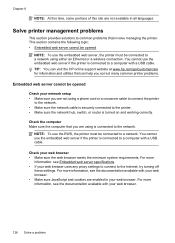
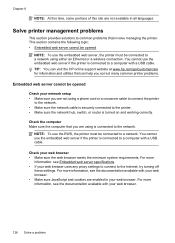
...common problems that you are using a phone cord or a crossover cable to connect the printer
to the network. • Make sure the network cable is securely connected to the printer. • Make sure...the printer is connected to the network. For more
information, see the documentation available with a USB cable. TIP: You can visit the HP online support website at www.hp.com/go/customercare...
User Guide - Page 153


... of the U.S. This regulatory number should not be confused with the marketing name (HP Officejet 6700 Premium e-All-in-One series) or product number (CN583A or CV078A). This section contains the... (Class B) compliance statement for users in Japan • Notice to users of peripheral devices for your product is assigned a Regulatory Model Number. telephone network: FCC requirements •...
User Guide - Page 176


... Wizard (Windows) or HP Setup Assistant (Mac OS X) to the wall jack where you installed with a parallel-type phone system
Argentina
Australia
Brazil
Canada
Chile
China
Colombia
Greece
India
Indonesia
Ireland
Japan
Korea
Latin America
Malaysia
Mexico
Philippines
Poland
172 Additional fax setup This enables you to connect other telecom devices to help you...
Similar Questions
How To Connect Router To Hp 6310 Officejet
(Posted by kimanauer 10 years ago)
Your Print Cannot Connect To The Server Hp 8600 Officejet Premium
(Posted by Crujef 10 years ago)
How Do I Connect The Phone Cable To Fax From My Hp 6700 Officejet Premium
(Posted by lebaboo 10 years ago)
How Do You Connect The Hp 6700 Officejet To Wired Ethernet Network
(Posted by grifftkorma 10 years ago)
How Set Printer To Print Custom Envelopes, On Hp 6700 Officejet Premium
(Posted by ppMoor 10 years ago)

