HP Officejet 6700 Support Question
Find answers below for this question about HP Officejet 6700.Need a HP Officejet 6700 manual? We have 3 online manuals for this item!
Question posted by Gemoayaa on September 2nd, 2013
How To Uninstall Hp 6700 Officejet Driver Utility
The person who posted this question about this HP product did not include a detailed explanation. Please use the "Request More Information" button to the right if more details would help you to answer this question.
Current Answers
There are currently no answers that have been posted for this question.
Be the first to post an answer! Remember that you can earn up to 1,100 points for every answer you submit. The better the quality of your answer, the better chance it has to be accepted.
Be the first to post an answer! Remember that you can earn up to 1,100 points for every answer you submit. The better the quality of your answer, the better chance it has to be accepted.
Related HP Officejet 6700 Manual Pages
Getting Started Guide - Page 6


...drivers or software are connecting to a wireless network, enter the wireless network name and password (if prompted).
4.
You can even view and print your online images from your printer. On some printers, you 've already installed the HP printer software, see "Use Web Services" on page 7. You cannot use your printer's HP...the following Web Services:
HP ePrint
HP ePrint is connected using ...
Getting Started Guide - Page 18


... information for your computer. In addition, if you are installing the software, you will be prompted to enter the wireless network name (also called HP Home Network Diagnostic Utility that came with the printer. The installation program installs the software and creates a wireless connection.
• Windows: When prompted, click Network
(Ethernet/Wireless...
Getting Started Guide - Page 21


...
Solve setup problems
Problems installing the software
• Before installing software, make sure that the USB drivers have not been disabled in the fax test, go to Step 2. You can print a fax...fax error codes" in the CD drive, inspect the HP software CD for faxing. Windows Device Manager.
• If the computer cannot recognize the HP software
CD in the Search box.
The test will ...
Setup Poster - Page 1


... to register, you can register later at http://www.register.hp.com.
*CN583-90039* *CN583-90039*
CN583-90039
© 2011 Hewlett-Packard Development Company, L.P. OFFICEJET 6600/6700
1
1a
1b
Start
www.hp.com/support
2
Remove tape and packing materials. Register the printer.
www.hp.com
EN FR
ES
Printed in the cartridge after it is...
User Guide - Page 9


...HP websites 116 Solve problems using Web Services 116 Solve problems using HP websites 117
Solve memory device problems 117 The printer cannot read the memory device 117 The printer cannot read photos on the memory device...Step 5: Make sure the wireless version of the printer is set as the default printer driver (Windows only 123 Step 6: Make sure your computer is not connected to your network...
User Guide - Page 12


...Set up the printer on your wireless network 197 Set up the printer using the HP printer software (Recommended 197 Set up the printer using the Wireless Setup Wizard 197 Set...settings...202 Change IP settings...202 Reset network settings...202 Uninstall and reinstall the HP software 203
E Printer management tools Toolbox (Windows)...204 HP Utility (Mac OS X)...204 Embedded web server...204 About ...
User Guide - Page 82


...Solve problems using Web Services and HP websites • Solve memory device problems • Solve wired (...HP online support is available to obtain assistance. This website
provides information and utilities...HP support
If you have a problem, follow these suggestions did not solve your firewall software to qualified online support specialists • HP software and driver updates for the HP...
User Guide - Page 83


... and the printer. HP support by printer, country/region, and language. This website provides information and utilities that can also obtain support from the HP Customer Care Center. ... find support and warranty information, go to the HP web site at www.hp.com/go /customercare. This web site also offers technical support, drivers, supplies, ordering information and other options such as...
User Guide - Page 91
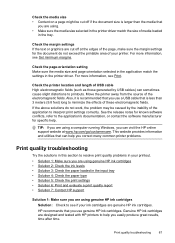
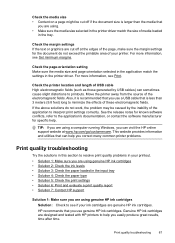
...settings If the text or graphics are cut off at www.hp.com/go/customercare. This website provides information and utilities that is less than the media that you use a USB...HP recommends that
you are genuine HP ink cartridges.
Genuine HP ink cartridges are using . • Make sure the media size selected in the printer driver match the size of media loaded
in the printer driver...
User Guide - Page 97


.... 3.
To clean the printhead from the embedded web server (EWS) 1. From the Device Services tab, click the icon to use this feature when the printer status page shows...media. 2. For more
information, see Load standard-size media. 2. Print quality troubleshooting
93 Open HP Utility. For more
information, see Load standard-size media. 2. Click Clean, and then follow the ...
User Guide - Page 98


...direction of Align Printheads. 4. Open HP Utility.
For more
information, see Load ...Device Services tab, click the icon to the correct markings in the tray. To align the printhead from the embedded web server (EWS) 1. In the Information And Support section, click Align Printhead. 4.
Click Align, and then follow the onscreen instructions. To align the printhead from HP Utility...
User Guide - Page 121


... in the "To" line of the supported types. Solve memory device problems
TIP: You can visit the HP online support website at www.eprintcenter.com.
If the proxy settings used...the settings being used . For more information, see the software Help for information and utilities that the memory device can help you correct many common printer problems.
NOTE: If you must update these...
User Guide - Page 122


... program. For more information, see Understand the network configuration page.
118 Solve a problem TIP: You can visit the HP online support website at www.hp.com/go /customercare for information and utilities that the memory device is working correctly by using a computer running Windows. • The printer is fully inserted into the empty slot...
User Guide - Page 123


... connecting the printer to your printer supports Ethernet networking, make sure that an Ethernet cable has not been connected to www.hp.com/go / wirelessprinting), and then click Network Diagnostic Utility in the "Basic wireless troubleshooting" section.
Step 2 - Run the Wireless Network Test For wireless networking issues, run the Wireless Network Test...
User Guide - Page 127


...the EWS, but find that the symptoms persist as the default printer driver (Windows only) If you install the HP software again, the installer might be interfering. b. Click System Preferences in... software to recognize the printer. Click Start, and then click Printers or Printers and Faxes or Devices and
Printers. - If the printer is on the printer status: a. Try using it. Mac...
User Guide - Page 128


... then click Printer Setup & Software. 2.
Determine if the version of the
printer driver that is connected wirelessly: a. On the Ports tab, look for a port in the Printers or Printers and Faxes or Devices and Printers folder is connected wirelessly has HP network re-discovery port monitor as the default. 1. To connect to use...
User Guide - Page 132


...the USB drivers have
not been disabled in the Windows Device Manager. • If you correct many common printer problems.
NOTE: After correcting any problems, run the uninstallation utility (util\ccc\uninstall.bat ... for damage.
This website provides information and utilities that can download the printer driver from the HP web site, www.hp.com/go/customercare. Chapter 8
Check the ink...
User Guide - Page 153


... SDGOB-1053. This regulatory number should not be confused with the marketing name (HP Officejet 6700 Premium e-All-in Japan about the power cord • Noise emission statement for Germany • LED indicator statement • Gloss of housing of peripheral devices for Germany • Notice to users of the German telephone network • Australia...
User Guide - Page 201


... uses WPA data encryption.
Follow the display instructions to set up the printer hardware.
TIP: If you are using a computer running Windows, HP provides a tool called HP Home Network Diagnostic Utility that can help retrieve this information for wireless communication 197 On the printer control panel, touch (right arrow), touch Setup, and then...
User Guide - Page 220


... paper 34, 35 Print borderless 36 Print photos 33 print settings 30
Mac OS X HP Utility 204
maintain printhead 92
maintenance align printhead 93 check ink levels 74 clean printhead 92 diagnostic...144 memory
reprint faxes 52 save faxes 52 specifications 140 memory cards insert 24 memory devices troubleshoot 117 missing or incorrect information, troubleshoot 86 MMC memory card insert 24 model number...
Similar Questions
How Do I Reset The Hp 6700 Officejet Depleted Ink Cartridge Notice After Refill
(Posted by queenanetlu 10 years ago)
Where Do I Plugin The Usb On A Hp 6700 Officejet Driver
(Posted by poolsRhyno0 10 years ago)
How Do You Connect The Hp 6700 Officejet To Wired Ethernet Network
(Posted by grifftkorma 10 years ago)

