HP Officejet 6700 Support Question
Find answers below for this question about HP Officejet 6700.Need a HP Officejet 6700 manual? We have 3 online manuals for this item!
Question posted by alpuksp on October 30th, 2013
Can You Fax With A Hp Printer 6700 Without A Phoneline
The person who posted this question about this HP product did not include a detailed explanation. Please use the "Request More Information" button to the right if more details would help you to answer this question.
Current Answers
There are currently no answers that have been posted for this question.
Be the first to post an answer! Remember that you can earn up to 1,100 points for every answer you submit. The better the quality of your answer, the better chance it has to be accepted.
Be the first to post an answer! Remember that you can earn up to 1,100 points for every answer you submit. The better the quality of your answer, the better chance it has to be accepted.
Related HP Officejet 6700 Manual Pages
Getting Started Guide - Page 4


... might not have been copied to a connected computer, make copies, and send and receive faxes. Tip: If you installed the HP software. Use the printer
Thank you can use the control panel to change the printer settings using the printer • Important notices, environmental, and regulatory information
You can open this guide either from the...
Getting Started Guide - Page 5


... ink, as well as e-mail attachments.
saving money on your computer desktop, select Programs or All Programs, select HP, select the folder for your HP printer, and then select your computer.
With Fax to PC and Fax to your HP printer. For more !
Note: If you are using these digital solutions, see "Where's the user guide?" Use...
Getting Started Guide - Page 6


... have signed up Web Services when you can do the following Web Services:
HP ePrint
HP ePrint is connected using HP ePrint. You can use Web Services, the printer must be connected to finish the setup. On some printers, you install the HP printer software. You cannot use for
and install product updates.
• If your network...
Getting Started Guide - Page 9


...hp.com/at/faxconfig
www.hp.be/nl/faxconfig www.hp.be/fr/faxconfig www.hp.dk/faxconfig www.hp.fi/faxconfig www.hp.com/fr/faxconfig www.hp.com/de/faxconfig www.hp.com/ie/faxconfig www.hp.com/it/faxconfig www.hp.no/faxconfig www.hp.nl/faxconfig www.hp.pt/faxconfig www.hp.es/faxconfig www.hp... information. English
Set up and use fax
This printer allows you are in this guide.
Learn more information...
Getting Started Guide - Page 12


... • Checks for the printer must be set up properly for faxing. Touch Fax Setup, and then touch Basic Fax Setup. Touch Auto Answer, and then touch ON.
Touch Done to the printer • Checks that was installed on your computer. HP software
If you want to change fax settings? You can configure fax settings using the software...
Getting Started Guide - Page 17


... use digital-to-analog filters or converters when setting up and use fax
Fax and digital phone services
Many telephone companies provide their customers with digital ...faxes with traditional analog phone services. HP printers are in your printer by using the Internet.
Set up the printer for faxing. English
17 This method is always recommended that the printer will be called Fax...
Getting Started Guide - Page 23


...-Packard folder in the order listed. on the HP Utility toolbar, double-click HP Setup Assistant, and then follow the onscreen instructions.
23 After resolving the problems...
English
Solve setup problems
The printer cannot send faxes but can receive faxes
• The printer might encounter when connecting the printer to your wireless network, complete the following countries...
Getting Started Guide - Page 27


Improper maintenance or modification; For HP printer products, the use of a non-HP cartridge or a refilled cartridge does not affect either the warranty to the customer or any HP support contract with . 1 year
1 year unless otherwise stated
A. HP shall have been refilled, remanufactured, refurbished, misused, or tampered with the customer. HP products may also have additional statutory...
User Guide - Page 7


... details of the last fax transaction 67 Print a Caller ID Report...67 View the Call History...67
6 Web Services What are Web Services?...68 HP ePrint...68 Printer Apps...68 Set up Web Services...69 Set up Web Services using the HP printer software 69 Set up Web Services using the printer's control panel 69 Set...
User Guide - Page 9


... are apparent 102
Solve fax problems...103 The fax test failed...103
Solve problems using Web Services and HP websites 116 Solve problems using Web Services 116 Solve problems using HP websites 117
Solve memory device problems 117 The printer cannot read the memory device 117 The printer cannot read photos on the memory device 118
Solve wired (Ethernet...
User Guide - Page 42


..., the HP software provided with the printer must be running Mac OS X.
TIP: If you have problems scanning documents, see Solve scan problems.
This section contains the following topics:
NOTE: Your printer and computer must be installed on the scanner glass, not the ADF.
• Scan to a computer • Scan to a memory device
Scan...
User Guide - Page 43


...).
2. To scan an original to a memory device from HP scanning software 1. Touch Scan, and then select Memory Device. 4. 1. To start the scan, click Scan. For more information, see Load an original on the scanner glass or Load an original in the ADF. Load your HP printer, and then select HP Scan. • Mac OS X: Double-click...
User Guide - Page 50


...HP software CD provided with the quality of the fax you sent, you can try changing the resolution or contrast of your original print-side down in the right-front corner of the glass or in the fax... Print. 3.
TIP: To add a pause in the ADF.
From the Name list, select the printer that has "fax" in the automatic document feeder (ADF). 2. Click Print or OK. 7. These features allow you ...
User Guide - Page 60


... hibernate mode. • Paper must be loaded in the following topics: • Fax to PC and Fax to Mac requirements • Activate Fax to PC and Fax to Mac • Modify Fax to PC and Fax to Mac settings
Fax to PC and Fax to your HP printer. 2. From the computer desktop, click Start, select Programs or All Programs, select...
User Guide - Page 61


...), and then touch Setup. 2. Open HP Utility. Modify Fax to PC and Fax to Mac settings You can turn off Fax to PC or Fax to PC settings from your HP printer. 2. You can update the Fax to Mac 1. Touch Fax Setup, touch Basic Fax Setup, and then touch Fax to Mac settings from the Digital Fax Setup Wizard. From the computer...
User Guide - Page 67


... (14400 baud) v.29 (9600 baud)
To set the fax sound volume 1. Touch to select Soft, Loud, or Off. Touch Fax Setup, and then touch Basic Fax Setup. 3. Touch Fax Sound Volume. 4.
Fax and digital phone services
Many telephone companies provide their customers with traditional analog phone services.
HP printers are in your country/region.)
• PBX: A private...
User Guide - Page 82


...; Solve fax problems • Solve problems using Web Services and HP websites • Solve memory device problems • Solve wired (Ethernet) network problems • Solve wireless problems • Configure your problem, try using one of the following features: • Fast access to qualified online support specialists • HP software and driver updates for the HP printer...
User Guide - Page 107


... the report for faxing. See the HP printer software Help for information on the scanner glass; If the printer is not set up the printer for faxing. Perform this section for the printer. TIP: You can visit the HP online support website at www.hp.com/go/customercare for faxing, you might experience problems when sending faxes, receiving faxes, or both. For...
User Guide - Page 114
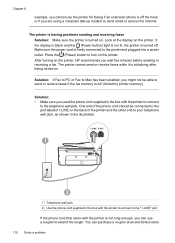
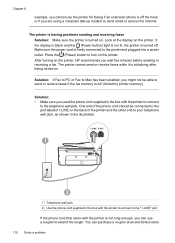
...After turning on the printer, HP recommends you used the phone cord supplied in the box with the printer to connect to the "1-LINE" port
If the phone cord that came with the printer to connect to the...blank and the (Power button) light is not lit, the printer is initializing after being turned on the printer. The printer cannot send or receive faxes while it is turned off the hook, or if you ...
User Guide - Page 221


... photos insert memory cards 24 troubleshoot memory
devices 118 poll to receive fax 53 ports, specifications 139 power
specifications 148 troubleshoot 83 power input, locating 12 print diagnostic page 90 double-sided 36 fax logs 66 fax reports 64 faxes 52 last fax details 67 print quality report 90 printer status report 130 troubleshoot 82 Print borderless...
Similar Questions
How To Stop Sheets From Printing When Faxing On An Hp Printer 6700
(Posted by hadfitailsp 9 years ago)

