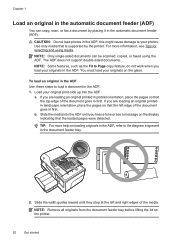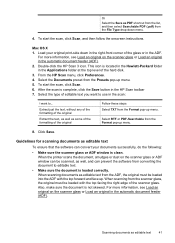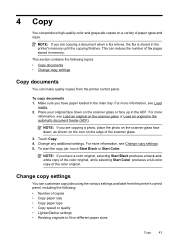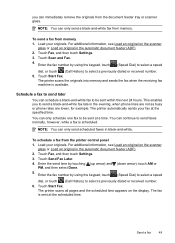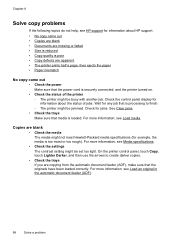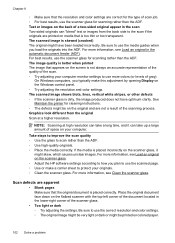HP Officejet 6700 Support Question
Find answers below for this question about HP Officejet 6700.Need a HP Officejet 6700 manual? We have 3 online manuals for this item!
Question posted by depapada on April 15th, 2014
When You Fax From Document Feeder Do You Put Pages In Face Up On Hp Officejet
6700
Current Answers
Answer #1: Posted by freginold on July 1st, 2014 11:31 AM
Hi, if you are loading your original in the document feeder, load it face up. If you are placing it on the scanner glass, place it face down.
Related HP Officejet 6700 Manual Pages
Similar Questions
What Is The Maximum Number Of Pages I Can Fax At Once With A Hp Officejet 6700
premium
premium
(Posted by fpescbillw 10 years ago)
How To Replace Automatic Document Feeder Assembly For Hp Officejet 6500
(Posted by fyrrikt 10 years ago)
How To Fax Hp Officejet 6700 Auto Document Feeder Adf Face Up Or Down
(Posted by eglpmm 10 years ago)
How To Change Document Feeder Scan Dpi Hp Officejet Pro 8600 Plus
(Posted by mrberod 10 years ago)