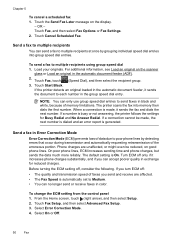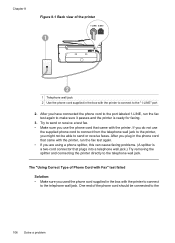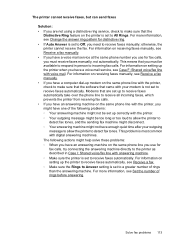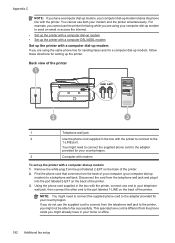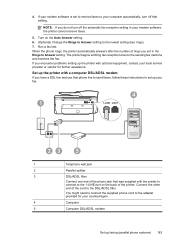HP Officejet 6700 Support Question
Find answers below for this question about HP Officejet 6700.Need a HP Officejet 6700 manual? We have 3 online manuals for this item!
Question posted by kittel on January 28th, 2014
Do You Have To Be Connected To A Land Line In Order To Send A Fax On The
officejet 6700
Current Answers
Related HP Officejet 6700 Manual Pages
Similar Questions
How Do I Connect The Phone Cable To Fax From My Hp 6700 Officejet Premium
(Posted by lebaboo 10 years ago)
I Do Not Want To Use The Fax, Nor Do I Have A Land Line. How Do I Bypass?
(Posted by greeneggsandspam07 11 years ago)
How Do I Share My Land Line With My Fax Machine
I want to be able to receive faxes by sharing my existing phone (land) line- Charter Cable
I want to be able to receive faxes by sharing my existing phone (land) line- Charter Cable
(Posted by peggyquinn 12 years ago)
Down Load Instructions To Send Faxes On Hp Officejet 4550 All In One
Download insructions to send faxes on HP Officejet 4550 all in one
Download insructions to send faxes on HP Officejet 4550 all in one
(Posted by jamesbadgett 12 years ago)