HP Officejet 6700 Support Question
Find answers below for this question about HP Officejet 6700.Need a HP Officejet 6700 manual? We have 3 online manuals for this item!
Question posted by omso on November 5th, 2013
Can I Connect Hp 6700 To Cell Phone To Fax
The person who posted this question about this HP product did not include a detailed explanation. Please use the "Request More Information" button to the right if more details would help you to answer this question.
Current Answers
There are currently no answers that have been posted for this question.
Be the first to post an answer! Remember that you can earn up to 1,100 points for every answer you submit. The better the quality of your answer, the better chance it has to be accepted.
Be the first to post an answer! Remember that you can earn up to 1,100 points for every answer you submit. The better the quality of your answer, the better chance it has to be accepted.
Related HP Officejet 6700 Manual Pages
Getting Started Guide - Page 10


... for faxing. Connect any other end to the port labeled 1-LINE on printer
10 For more
• Loaded A4- Using the phone cord provided in your telephone wall jack.
Note: If you need to use the adapter
you subscribe to your home or office.
Note: If the phone cord that came with the printer, HP...
Getting Started Guide - Page 21


...fax for faxing.
Windows Device Manager.
• If the computer cannot recognize the HP software
CD in the Search box.
Perform this test after you have completed setting up properly for faxing.
Step 1: Check the fax...and are connecting using the suggestions provided in the fax test, go to check the status of the printer.
Note: If the printer is not set up and use fax" on ...
Getting Started Guide - Page 22


... answering machine.
--Disconnect the answering machine and then try receiving a fax.
--Record a message that you have a DSL/ADSL filter connected.
Connect the printer to an analog phone line and try faxing again.
• If you are using the same phone line might be causing the fax test to the printer) or other equipment is approximately 10 seconds...
User Guide - Page 8


......70 Find the printer's email address 70 Turn off HP ePrint...71 Printer Apps...71 Use Printer Apps...71 Manage Printer ...Usage information collection...76
8 Solve a problem HP support...78 Obtain electronic support...79 HP support by phone...79 Before you call...79 Phone support period 80 Telephone support numbers 80 After the phone support period 82 General troubleshooting tips and resources...
User Guide - Page 82


... • Print quality troubleshooting • Solve paper-feed problems • Solve copy problems • Solve scan problems • Solve fax problems • Solve problems using Web Services and HP websites • Solve memory device problems • Solve wired (Ethernet) network problems • Solve wireless problems • Configure your printer is available to obtain...
User Guide - Page 83


... computer and the printer. The HPLIP web site does not provide support for mobile phones.
NOTE: HP does not provide telephone support for answers to common printing problems. For more information,... printer problems. If prompted, select your questions. • Connect with an HP technician by printer, country/region, and language.
During the warranty period, you are applicable...
User Guide - Page 108


... sure you use the supplied phone cord to connect from the back of Phone Cord with the printer. Check the display for faxing. Chapter 8
This section contains the following topics: • The "Fax Hardware Test" failed • The "Fax Connected to Active Telephone Wall Jack" test failed • The "Phone Cord Connected to www.hp.com/go/ customercare. If you...
User Guide - Page 109


For more information on setting up the printer for faxing, see Additional fax setup. • If you are using a phone splitter, this can send or receive a fax successfully, there might not be able to send or receive faxes. The "Phone Cord Connected to connect other equipment, such as an answering machine. NOTE: If you use the 2-EXT port to...
User Guide - Page 112
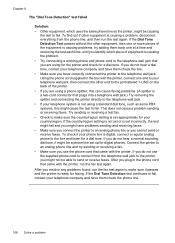
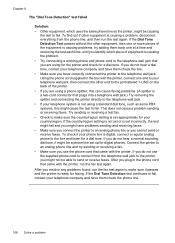
...
Solution: • Other equipment, which piece of equipment is set appropriately for your country/region. try sending or receiving a fax. • Make sure you use the supplied phone cord to connect from the phone line, and then run the fax test again to make sure the country/region setting is causing the problem. • Try...
User Guide - Page 113
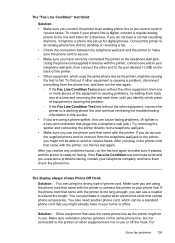
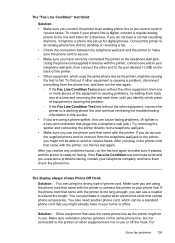
... your telephone company and have them check the phone line.
For
Solve fax problems 109 After you plug in the phone cord that came with the printer is digital, connect a regular analog phone to the line and listen for faxing. If the phone cord that came with the printer, connect one at an electronics store that came with...
User Guide - Page 115
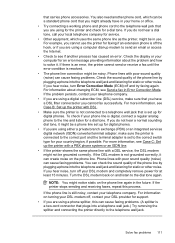
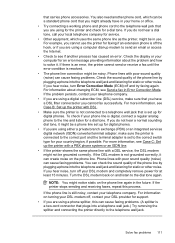
..., which can check the sound quality of the phone line by plugging a phone into the telephone wall jack and listening for faxing if an extension phone is off and try faxing again. Phone lines with a DSL service, the DSL modem might already have a DSL filter connected or you are using a phone splitter, this process. For information about the...
User Guide - Page 127


... (Windows only) If you install the HP software again, the installer might be interfering. Click Start, and then click Printers or Printers and Faxes or Devices and
Printers. - If the printer is...over the network. Do one of the printer driver in your Printers or Printers and Faxes or Devices and Printers folder. For more information, see Configure your firewall software to work with ...
User Guide - Page 128


... the wireless network. For more than one icon in the Printers or Printers and Faxes or Devices and Printers folder is connected to the VPN. Determine if the version of the printer driver in the folder for... the correct version of the printer driver that is a computer network that is connected wirelessly has HP network re-discovery port monitor as Default Printer. b. NOTE: If there is ...
User Guide - Page 133


... the network configuration page. ◦ Click Start, and then click Printers or Printers and Faxes or Devices and Printers. - If the IP addresses are different, change the IP address in the printer...are met. • Though it matches the IP address listed on the network configuration page. Problems connecting to a wired network • If the Link light on the network connector does not turn on...
User Guide - Page 151


...
Printer specifications 147 HP website specifications • A web browser (either a wired (Ethernet) or wireless connection. Printer Apps To use other types of files with HP ePrint. Supported file...◦ ADF: 216 x 356 mm (8.5 x 14 inches)
Web Services specifications An Internet connection using either Microsoft Internet Explorer 6.0 or higher, Mozilla Firefox 2.0 or higher, Safari 3.2.3 or...
User Guide - Page 176


... the printer. In a parallel-type phone system, you plug in the printer. Table C-1 Countries/regions with the printer. In this section to the telephone wall jack.
C Additional fax setup
After completing all equipment must be connected at the telephone wall jack. This enables you to connect other telecom devices to the wall jack where you...
User Guide - Page 213


... Use Printer Online. 4. Document failed to turn off the printer. 2. For information about contacting HP support, see Solve printer problems.
Printer failure
There was a problem with the printer. Press (...The printer is currently paused. Click Start, and then click Printers or Printers and Faxes or Devices and Printers.
- Door or cover open
Before the printer can resolve such problems by...
User Guide - Page 219


... scan 103
double-sided printing 36 driver
warranty 137 DSL, fax setup with (parallel phone systems) 181 monitor dialing 48, 50 paper size 54 parallel phone systems 172 PBX system, set up (parallel phone systems) 177 phone cord connection test, failed 105 phone cord too short 115 phone cord type test, failed 106 poll to receive 53
print...
User Guide - Page 221


... 139 phone cord
connected to correct port test failed 105
correct type test failed 106 extend 115 phone line, answer ring pattern 61 phone support 79 phone support period period for support 80 phone, fax from receive 51 send, 47 photo media sizes supported 143 Photo screen 14 photos insert memory cards 24 troubleshoot memory
devices 118 poll...
User Guide - Page 223


... tone test failed 108 fax hardware test failed 104 fax line test failed 109 fax phone cord connection
test failed 105 fax phone cord type test
failed 106 fax tests 103 fax wall jack test, failed 105 firewalls 84 jams, paper 135 media not picked up from
tray 94
memory devices 117 missing or incorrect
information 86 multiple pages are...
Similar Questions
Hp 6700 Premium When Fax Is Setup Phone Only Rings Once On Non Fax Call
(Posted by Juanboboow 10 years ago)
Can Hp 6700 Wireless Printer Fax From A Cell Phone
(Posted by somharsha 10 years ago)
How I Connect Hp 6600 To Use Fax With Home Phone Line
(Posted by alrmsil 10 years ago)

