HP Officejet 6700 Support Question
Find answers below for this question about HP Officejet 6700.Need a HP Officejet 6700 manual? We have 3 online manuals for this item!
Question posted by mrmm1a1c on July 11th, 2014
How Do You Change Print Size On A Hp 6700
The person who posted this question about this HP product did not include a detailed explanation. Please use the "Request More Information" button to the right if more details would help you to answer this question.
Current Answers
There are currently no answers that have been posted for this question.
Be the first to post an answer! Remember that you can earn up to 1,100 points for every answer you submit. The better the quality of your answer, the better chance it has to be accepted.
Be the first to post an answer! Remember that you can earn up to 1,100 points for every answer you submit. The better the quality of your answer, the better chance it has to be accepted.
Related HP Officejet 6700 Manual Pages
Getting Started Guide - Page 7


... only address listed in the "To" line, the attachments you are sending might be printed using the email application on the printer's control panel display, and then touch the Printer...On your computer or mobile device, open your printer. To use Web Services. English
Use the printer
Use Web Services
The following steps:
1. HP ePrint guidelines
• Maximum size of email and attachments:
...
User Guide - Page 5


... Load cards and photo paper 23 Load custom-size media...24 Insert a memory device...24 Maintain the printer...25 Clean the scanner glass...25 Clean the exterior ...26 Clean the automatic document feeder 26 Update the printer...27 Turn off the printer...28
2 Print Print documents...29 Print documents (Windows 29 Print documents (Mac OS X 30
1
User Guide - Page 7


...fax...53 Forward faxes to another number 53 Set the paper size for received faxes 54 Set automatic reduction for incoming faxes 54... the junk fax list 55 Print a Junk Fax Report 56 Receive faxes to your computer using HP Digital Fax (Fax to PC...change speed-dial entries 58 Set up and change group speed-dial entries 58 Delete speed-dial entries...59 Print a list of speed-dial entries 59
Change...
User Guide - Page 8


...depleted 74 Replace the ink cartridges...75 Store printing supplies...76 Usage information collection...76
8 Solve a problem HP support...78 Obtain electronic support...79 HP support by phone...79 Before you call...... 86 Print quality troubleshooting...87 Solve paper-feed problems...94 Solve copy problems...96 No copy came out...96 Copies are blank...96 Documents are missing or faded 97 Size is ...
User Guide - Page 20


... to test a variety of digital solutions that are specifically designed for printing and copying of paper pages again! In addition, you want the best print quality, HP recommends using HP Digital Fax (Fax to PC and Fax to meet high standards of weights and sizes from major paper manufacturers. For more information, see Scan. This...
User Guide - Page 21


.... HP Premium Plus Photo Paper
HP's best photo paper is acid-free for producing professional quality photos. It is a high-quality multifunction paper. HP Everyday Photo Paper
Print colorful...30% recycled fiber. It features ColorLok Technology for casual photo printing. HP Office Recycled Paper
HP Office Recycled Paper is available in several sizes, including A4, 8.5 x 11 inch, 10 x 15 cm...
User Guide - Page 22


... without smudging. HP Premium Plus Photo Paper
HP's best photo paper is available in several sizes, including A4, 8.5 x 11 inch, 10 x 15 cm (4 x 6 inch), 13x18 cm (5 x7 inch), and two finishes - Go to Shop for producing professional quality photos.
Chapter 1
Recommended papers for photo printing
For the best print quality, HP recommends using HP papers that conforms...
User Guide - Page 33


... (Windows)
1.
For more information, see HP ePrint. Change the settings manually only when you to change print quality, print on specific types of paper, or use special features.
On the File menu in the tray. Choose a print job to continue:
Print documents
Print brochures
Print on envelopes
Print photos
Print on your HP ePrint-enabled printer anytime, from any location, without...
User Guide - Page 34


... use is selected. 4. Chapter 2
3. Depending on your software application, click Print.
30
Print Load paper in the tray. Change the paper orientation on the Layout tab, and paper source, media type, paper size, and quality settings on the HP software, see HP ePrint. Click OK. 7. Click Print or OK to step 3.
b. Make sure the printer you do...
User Guide - Page 36


... to the Printer pop-up menu. TIP: You can change more information, see Load media. 2. Load envelopes in the input tray. NOTE: If you do not see HP ePrint.
32
Print c. Select the appropriate envelope size in the tray.
Follow the instructions for the print job by using the features available on photo paper (Mac...
User Guide - Page 38


...HP software provided with the printer. Select the appropriate paper size from the pop-up menu.
34
Print To print the photo in black and white, click Grayscale from the Paper Size pop-up the custom size... change the photo and color options: a. moderately adjusts image sharpness. Select a paper size:
a. Chapter 2
7. Load the appropriate paper in the application before printing ...
User Guide - Page 57


... the printer control panel 1.
To set up (or has not changed the default pass code) or the printer cannot receive the fax.... also want to eight of the most recently received fax printed first, and so on the sizes of the faxes in memory, you lost the copy of...set for polling and have paper loaded in the main tray. HP recommends that you verify the number you are forwarding to the...
User Guide - Page 74


... tab, click Setup in the "To" line of Use and Enable Web Services, and then click Next. 4. HP ePrint
HP ePrint allows you are sending might not print. and email-capable computer or mobile device • An HP ePrint-capable printer on the Web Services information sheet to automatically check for and install product updates...
User Guide - Page 101


... poor quality copy problems. For more information, see Print quality troubleshooting. Solve copy problems
97 Check the settings... draft-quality copies) might be responsible for normal size.
• The HP software settings might be closed correctly. ◦ ... ADF. Change to load it might need cleaning. For more information, see Load an original on the quality and size of the...
User Guide - Page 103


...TWAIN program for information and utilities that can change the settings so that the original is higher than needed. Wait...visit the HP online support website at www.hp.com/go/customercare for information.
• Check the status of the printer If you sent a print or ...printing and scanning processes share memory, which means that the loaded media size and type matches the control panel settings....
User Guide - Page 107


...Size is having problems sending a manual fax • The printer cannot receive faxes, but can send faxes • The printer cannot send faxes, but can print...settings. TIP: You can visit the HP online support website at www.hp.com/go/customercare for information and ...the test failed, review the report for basic information about changing the settings. • Unwanted lines Ink, glue, ...
User Guide - Page 154
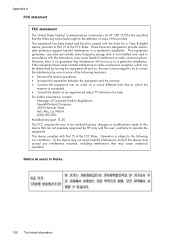
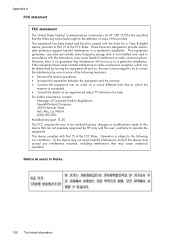
...void the user's authority to operate the equipment. This device complies with the instructions, may not cause harmful interference, and (2) this device must accept any changes or modifications made to this device may cause harmful interference to radio communications. Operation is subject...on , the user is encouraged to try to correct the interference by HP may cause undesired operation.
User Guide - Page 174


Select Shop for separate purchase. The HP software uploads, with your country. You can change quantities, add or remove items, and then print the list or purchase online at the top of the www.hp.com/ buy /supplies. NOTE: Ordering cartridges online is not supported in your printer, and then the supplies you are replacing...
User Guide - Page 212


... Media specifications. • Make sure that the printer is still under warranty, contact HP support for service or replacement. Insert the cartridge into the slot.
If the problem ...• Make sure that meets specifications and is the correct size, change the selected paper size in the printer driver, and then print the document again.
For more information, see Replace the ink...
User Guide - Page 220


...216
duplexing 36 HP, order 171 load tray 21 print on custom-size 34 selecting 18 skewed pages 95 specifications 141 supported sizes 142 troubleshoot feeding... 94 types and weights
supported 144 memory
reprint faxes 52 save faxes 52 specifications 140 memory cards insert 24 memory devices...
Similar Questions
Changing Printing Size From Full Page To Smaller.
A graphic has been sent to me that I have downloaded and now want to print on card stock to make a m...
A graphic has been sent to me that I have downloaded and now want to print on card stock to make a m...
(Posted by jrothenheber 5 years ago)
How To Change Paper Size Hp Officejet Pro 8600 Premium To Print 4 Xx 6 Pictures
(Posted by klrhm 10 years ago)
Is There A Way To Change Setting On Hp 6700 Printer For Black
(Posted by laubsmit 10 years ago)

