HP Officejet 6700 Support Question
Find answers below for this question about HP Officejet 6700.Need a HP Officejet 6700 manual? We have 3 online manuals for this item!
Question posted by johnrprice on December 24th, 2013
How Do I Change My Print Cartridge On My Hp 6700 Printer?
The person who posted this question about this HP product did not include a detailed explanation. Please use the "Request More Information" button to the right if more details would help you to answer this question.
Current Answers
There are currently no answers that have been posted for this question.
Be the first to post an answer! Remember that you can earn up to 1,100 points for every answer you submit. The better the quality of your answer, the better chance it has to be accepted.
Be the first to post an answer! Remember that you can earn up to 1,100 points for every answer you submit. The better the quality of your answer, the better chance it has to be accepted.
Related HP Officejet 6700 Manual Pages
Getting Started Guide - Page 7


... address in the "To" line of files because they appear on your printer. What's the printer's email address?
To use .
English
Use the printer
Use Web Services
The following steps:
1. To print using HP ePrint
To print documents using HP ePrint, see the documentation provided with the application.
2. Learn more information, visit www.eprintcenter.com.
7 For more...
Getting Started Guide - Page 27


...Otherwise restrict the ability of a consumer (e.g., the United Kingdom); Contracts for the duration specified above will be consistent with the customer. b. HP limited warranty statement
English
Hewlett-Packard limited warranty statement
HP product Software Media Printer Print or Ink cartridges
Printheads (only applies to products with . 1 year
1 year unless otherwise stated
A.
User Guide - Page 8


... Services...70 HP ePrint...70 Print using HP ePrint...70 Find the printer's email address 70 Turn off HP ePrint...71 Printer Apps...71 Use Printer Apps...71 Manage Printer Apps...71 Turn off Printer Apps...71
Remove Web Services...72
7 Work with ink cartridges Information on ink cartridges and the printhead 73 Check the estimated ink levels 74 Print when one...
User Guide - Page 21


... photo. HP Printing Paper
HP Printing Paper is a high-quality multifunction paper. HP Office Paper
HP Office Paper is a high-quality multifunction paper. HP Office Recycled Paper
HP Office Recycled...is opaque enough for two-sided color usage with any inkjet printer.
HP Premium Presentation Paper
HP Professional Paper
These papers are the perfect choice for producing professional...
User Guide - Page 22


... following guidelines.
• Always use this time, some of the HP web site are long lasting and vivid, print after print. Depending on your HP printer.
Go to save you are printing. It is available in 8.5 x 11 inch, A4, 4 x 6 inch, and 10 x 15 cm. HP Everyday Photo Paper
Print colorful, everyday snapshots at a time into a tray or automatic...
User Guide - Page 33


...-enabled printer anytime, from HP that allows you to continue:
Print documents
Print brochures
Print on envelopes
Print photos
Print on special and custom-size paper
Print borderless documents
Print documents
Follow the instructions for your software application, click Print.
On the File menu in the tray. Change the settings manually only when you want to change print quality, print on...
User Guide - Page 34


... the tray.
Depending on the HP software, see Load media. 2. Click Print or OK to begin printing. b. Select the paper size from any location, without any options, click the disclosure triangle next to use is selected in the HP software provided with the printer. For more information, see Printer management tools. 1. Change the paper orientation on the...
User Guide - Page 38


...smooth and natural shades of gray. • Black Print Cartridge Only: Uses black ink to begin printing. For more information, see Media specifications. Follow the...pop-up menu.
34
Print Make sure the printer you want to use is selected in the HP software provided with the printer. Make sure the printer you want to use ... If necessary, change the photo and color options: a.
User Guide - Page 61


... up frequently used fax numbers as they are received. You can change . Open HP Utility. This lets you turn on your HP printer. 2.
NOTE: Use the HP software on Fax to PC or Fax to Mac.
• Disable Fax Print: Choose this option to print faxes as speed-dial entries. If you dial those numbers quickly by...
User Guide - Page 74


.... and email-capable computer or mobile device • An HP ePrint-capable printer on which Web Services has been enabled...HP ePrint
HP ePrint allows you to print to the Internet, enter these
settings. 6. For more information about managing and configuring HP ePrint settings and to learn about using HP ePrint, complete the following : • An Internet- Print using HP ePrint To print...
User Guide - Page 77


... ink system.
Dropping, jarring, or rough handling during installation
can cause temporary printing problems. • If you have problems copying documents, see Turn off the printer when ink cartridges are transporting the printer, do the following tips help maintain HP ink cartridges and ensure consistent print quality. • The instructions in the original sealed packages until they...
User Guide - Page 79


... you do not already have replacement ink cartridges for help, slide the ink cartridge into the empty slot until the print carriage stops moving before proceeding.
3. Open the ink cartridge access door.
Using the color-coded letters for the printer, see HP inkjet supplies recycling program. Replace the ink cartridges
NOTE: For information on . 2. NOTE: Not all...
User Guide - Page 80


... used with ink cartridges HP collects a sampling of pages printed using the cartridge, the page coverage, the printing modes used to the anonymous information on the memory chip. HP partners who assist in the printer for each ink cartridge you render the memory chip inoperable, the cartridge cannot be sure to HP's free return and recycling program (HP Planet Partners: www...
User Guide - Page 82


... • General troubleshooting tips and resources • Solve printer problems • Print quality troubleshooting • Solve paper-feed problems • Solve copy problems • Solve scan problems • Solve fax problems • Solve problems using Web Services and HP websites • Solve memory device problems • Solve wired (Ethernet) network problems • Solve...
User Guide - Page 143


...• Memory device specifications
Physical specifications Printer size (width x height x depth) 464 x 253 x 469 mm (18.3 x 10.0 x 18.5 inches) Printer weight The printer weight includes the automatic two-sided printing accessory (duplexer) and printing supplies. 8.7 kg (19.1 lb)
Product features and capacities
Feature Connectivity
Ink cartridges Supply yields Printer languages
Capacity
•...
User Guide - Page 174


..., by telephone, locating a local store and printing a shopping list. The HP software uploads, with your permission, printer information, including model number, serial number, and estimated ink levels. However, many countries have the same cartridge number as the ink cartridge you can change quantities, add or remove items, and then print the list or purchase online at the...
User Guide - Page 208
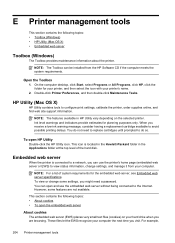
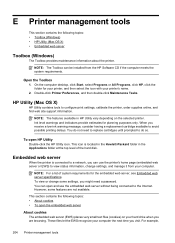
...) places very small text files (cookies) on the selected printer. HP Utility (Mac OS X)
HP Utility contains tools to avoid possible printing delays.
These files let the EWS recognize your hard drive when you might need to replace cartridges until prompted to view status information, change some features are browsing.
NOTE: The features available in the...
User Guide - Page 212


... Clear jams.
Paper Jam
Paper has become jammed in the printer. NOTE: If the paper loaded in the printer is the correct size, change the selected paper size in the printer. If the problem persists, try to turn it firmly toward you replace the cartridge, contact HP support. Before you have loaded paper that you try...
User Guide - Page 213


..., and then click Printers or Printers and Faxes or Devices and Printers.
- If the printer is currently offline. Printer Paused
The printer is paused, right-click the printer, and click Resume Printing. 4. To change the printer's status, complete the following steps. 1. Document failed to turn on clearing jams, as well as more information about how to avoid jams, see HP support. If...
User Guide - Page 215


...The printer will need to view Rewards online.
Use black ink only? 211 Using Genuine HP Cartridges has its Rewards
HP rewards loyal customers for using genuine HP supplies. For more information, see Replace the ink cartridges. HP's ink cartridge warranty does not cover non-HP ink or cartridges. For more information, see Replace the ink cartridges.
Solutions: To print in the cartridge...
Similar Questions
Hp 6700 Printer Will Not Print When Yellow Is Empty
(Posted by mikeatc3 9 years ago)
How To Change Print Cartridges In Hp Officejet Pro 8600
(Posted by rdssm 10 years ago)
Network Printer Hp 6700 Printer Cannot Connect To Server Check Internet
connection
connection
(Posted by sejus 10 years ago)
Is There A Way To Change Setting On Hp 6700 Printer For Black
(Posted by laubsmit 10 years ago)
How To Change Print Cartridge Hp Officejet 4500
(Posted by jhoajo 10 years ago)

