HP Officejet 6700 Support Question
Find answers below for this question about HP Officejet 6700.Need a HP Officejet 6700 manual? We have 3 online manuals for this item!
Question posted by grafrby4e on March 20th, 2014
How To Change The Preset Of My Hp 6700
The person who posted this question about this HP product did not include a detailed explanation. Please use the "Request More Information" button to the right if more details would help you to answer this question.
Current Answers
There are currently no answers that have been posted for this question.
Be the first to post an answer! Remember that you can earn up to 1,100 points for every answer you submit. The better the quality of your answer, the better chance it has to be accepted.
Be the first to post an answer! Remember that you can earn up to 1,100 points for every answer you submit. The better the quality of your answer, the better chance it has to be accepted.
Related HP Officejet 6700 Manual Pages
Getting Started Guide - Page 4


...this page.
To scan, copy, and send faxes, you can use the control panel to change the printer settings using the printer • Important notices, environmental, and regulatory information
You ... menu (Mac OS X):
• Windows: Click Start, select Programs or All Programs, select HP, select the folder for the European Union is available at the following topics:
• Troubleshooting ...
Getting Started Guide - Page 12


... Fax Setup, and then touch Basic Fax Setup.
3.
answer calls after you have installed the HP software on your computer, you want to accept the setting.
12 Touch up the printer" on...the Rings to meet your needs after the number of your computer. Step 3: Configure fax settings
Change the printer's fax settings to Answer setting. After the test is set to a higher number ...
Getting Started Guide - Page 18


....
Selecting this tool might not available in the messages. While you are using a computer running Windows, HP provides a tool called an "SSID") and a wireless password:
click Network Diagnostic Utility in the Quick Links...who set up your wireless network, you have not changed the wireless network name or the wireless password since setting up .
password.
1. English
Set up ...
Getting Started Guide - Page 19


... touch Yes to confirm.
3. Follow the display instructions to a wireless connection, disconnect the Ethernet cable. English
Change the connection type
If you have installed the HP software, you can change to a different connection any time you are changing from a wired (Ethernet) to complete the setup. On the printer control panel, touch right arrow , touch...
Getting Started Guide - Page 25


... www.eprintcenter.com.
• Make sure that meet the HP ePrint requirements. browser you must update these settings in the "To" line of the email message. After the update has
changed, you are not updated,
Services" on the
printer. you to access local devices (like your computer with the IT administrator or person...
Setup Poster - Page 1


...
5
English
?
Note: Ink from the cartridges is used . Register the printer. www.hp.com
EN FR
ES
Printed in printhead servicing, which prepares the printer and cartridges for printing...and ink flowing smoothly. For more efficient support, and printer support alerts. OFFICEJET 6600/6700
1
1a
1b
Start
www.hp.com/support
2
Remove tape and packing materials.
Lift up the printer, ...
User Guide - Page 4


... as constituting an additional warranty. The only warranties for HP products and services are no one can be damaged.
7. Acknowledgements
Windows, Windows XP, and Windows Vista are registered U.S.
Support
For more details about the accessibility of this document is subject to change without prior written permission of this product from fire or...
User Guide - Page 5


...select a different mode 15 To change settings for a mode 15 Change the printer settings 15 Find the printer model number 15 HP Digital Solutions...16 Scan to Computer...16 HP Digital Fax (Fax to PC and... envelopes...22 Load cards and photo paper 23 Load custom-size media...24 Insert a memory device...24 Maintain the printer...25 Clean the scanner glass...25 Clean the exterior ...26 Clean the...
User Guide - Page 33


... information, see Select print media. Print
29 2 Print
Most print settings are automatically handled by the software application. Change the settings manually only when you to change print quality, print on your documents, see HP ePrint. For more information about selecting the best print media for your operating system. • Print documents (Windows...
User Guide - Page 34


... Print in the Format For pop-up menu (if available). 6. From the File menu in your software application, click Page Setup. Change the print settings for your HP ePrint-enabled printer anytime, from the Paper Size pop-up menu. Load paper in the tray. For more information, see a Page Setup menu item...
User Guide - Page 36


... the File menu in the Paper Size pop-up menu or click Show Details.
7. Make sure the printer you do not see HP ePrint.
32
Print On the Layout tab, change more information, see these options, click the disclosure triangle next to use is selected in the dialog box.
7. Print photos
Do...
User Guide - Page 43


... the scan settings, if needed. 4. Scan using a web browser. Make changes to a memory card. 1. For more information, see Scanning documents as editable text.
To scan an original to a memory device from your computer. TIP: To scan documents as a USB flash drive, from HP scanning software 1. Load your original print-side down in the...
User Guide - Page 45
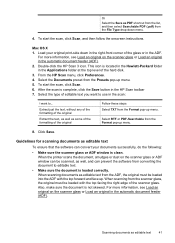
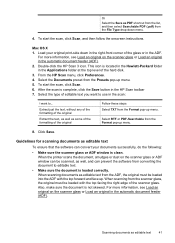
... Searchable PDF (.pdf) from converting the document to editable text.
• Make sure the document is loaded correctly.
From the HP Scan menu, click Preferences. 4. Select RTF or PDF-Searchable from the Presets pop-up menu. When scanning documents as well, and can convert your original print-side down menu.
4. Also, make...
User Guide - Page 121


... read . For more
information, see Memory device specifications. ◦ Some memory devices have changed, you must update these settings in either the printer's control panel.
For more information, see HP website specifications. • If your firewall. If these settings. Solve problems using HP websites
If you are having problems using HP websites from a computer, see the...
User Guide - Page 153


...Regulatory information 149 This regulatory number should not be confused with the marketing name (HP Officejet 6700 Premium e-All-in-One series) or product number (CN583A or CV078A).
telephone ...for Germany • LED indicator statement • Gloss of housing of peripheral devices for wireless products Regulatory Model Number For regulatory identification purposes, your country/region...
User Guide - Page 154
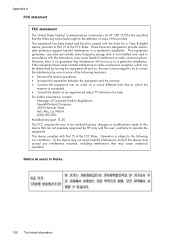
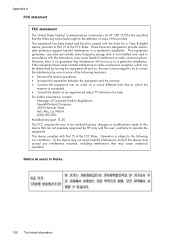
... specified that the following notice be brought to the attention of users of this device must accept any changes or modifications made to this equipment does cause harmful interference to radio or television ...the equipment off and on, the user is encouraged to try to correct the interference by HP may void the user's authority to operate the equipment. Operation is no guarantee that are ...
User Guide - Page 205


... to the router with the wireless devices on the network. • Keep all of the network settings on the printer control panel or the HP software that came with the printer....configuration page, which lists all wireless devices on the network within range of the printer. Change basic network settings
The control panel options enable you should not change some of network management tasks. ...
User Guide - Page 206


... Understand the network configuration page. • Open the HP software (Windows), double-click Estimated Ink Levels, click the Device Information tab. Enter your network components cannot connect with ...8226; DNS Address 5.
CAUTION: Be careful when manually assigning an IP address. To change the settings manually, touch Manual, and then enter the appropriate information for the IP settings...
User Guide - Page 213


...then click Printers or Printers and Faxes or Devices and Printers.
- Unplug the power cord, and then plug in the message, and then contact HP support. If the printer is currently paused...not being displayed in Details view, click the View menu, and then click Details. 3.
To change the printer's status, complete the following steps: 1. If the printer is currently offline. Try using...
User Guide - Page 220


... media types and weights
supported 144 installation
hardware installation suggestions 127
HP software installation suggestions 128
troubleshooting issues 127 Internet Protocol
fax, using... 52 save faxes 52 specifications 140 memory cards insert 24 memory devices troubleshoot 117 missing or incorrect information, troubleshoot 86 MMC memory card...change 201 solve problems 128 system requirements 141
Similar Questions
Can I Change The Hp Officejet 6600/6700 Printer To Print Black Only
(Posted by Maoc 10 years ago)
Hp 6700 - How To Turn On Digital Fax Wizard?
HP 6700 - how to turn on digital fax wizard?
HP 6700 - how to turn on digital fax wizard?
(Posted by h1934 10 years ago)
What Are The Dimensiond Of An Hp 6700 Main Body And Fhen With The Tray On.
(Posted by tonygrillo1 10 years ago)

