HP Officejet 6700 Support Question
Find answers below for this question about HP Officejet 6700.Need a HP Officejet 6700 manual? We have 3 online manuals for this item!
Question posted by cla6wwalt on September 10th, 2014
How To Attach Pdf File To A Fax Hp 6700
The person who posted this question about this HP product did not include a detailed explanation. Please use the "Request More Information" button to the right if more details would help you to answer this question.
Current Answers
There are currently no answers that have been posted for this question.
Be the first to post an answer! Remember that you can earn up to 1,100 points for every answer you submit. The better the quality of your answer, the better chance it has to be accepted.
Be the first to post an answer! Remember that you can earn up to 1,100 points for every answer you submit. The better the quality of your answer, the better chance it has to be accepted.
Related HP Officejet 6700 Manual Pages
Getting Started Guide - Page 5


... well as e-mail attachments.
HP Digital Fax (Fax to PC and Fax to Mac)
Never lose important faxes misplaced within a stack of dealing with business partners as helping reduce paper consumption and waste.
5 Use Fax to PC and Fax to Mac to automatically receive faxes and save faxes directly to your HP printer. With Fax to PC and Fax to Mac, you can...
Getting Started Guide - Page 7


...your computer or mobile device, see "HP ePrint guidelines" on ePrintCenter and add your printer's display. For a list of files with HP ePrint.
Learn more information...attachments you want to use other types of attachments: 10 • Supported file types:
--PDF
--HTML
--Standard text file formats
--Microsoft Word, PowerPoint
--Image files, such as guidelines to follow when using HP...
Getting Started Guide - Page 10


...connect the other telephone equipment. or letter-size paper in the box with the printer, HP recommends that is not long enough, purchase a coupler at an electronics store that you...
• Loaded A4-
additional devices or services with the printer, see the boxes in your telephone company to subscribe to a distinctive ring service or to fax successfully. Connect any other end ...
Getting Started Guide - Page 21


... page 9.
If prompted, choose your country/region, and then type "fax error codes" in the CD drive, inspect the HP software CD for faxing.
Windows Device Manager.
• If the computer cannot recognize the HP software
CD in the Search box. You can print a fax
test report to the CD drive that you have run the...
Getting Started Guide - Page 24


... the chances for interference in a wireless network:
• Keep the wireless devices away from large
metal objects, such as filing cabinets, and other electromagnetic devices, such as microwaves and cordless telephones, as these objects can disrupt radio signals.
• Keep the wireless devices away from large
masonry structures and other building structures as these...
Getting Started Guide - Page 25


...not allow you to access local devices (like your printer) on the ...are sending documents that the printer's email address is connected using (such as HP ePrint and Printer Apps, check the following :
For more information, see "Update...server (EWS). If other email addresses are listed in the "To" line, the attachments you are sending might not print.
• Make sure you are valid:
using ...
User Guide - Page 9


... poor 101 Scan defects are apparent 102
Solve fax problems...103 The fax test failed...103
Solve problems using Web Services and HP websites 116 Solve problems using Web Services 116 Solve problems using HP websites 117
Solve memory device problems 117 The printer cannot read the memory device 117 The printer cannot read photos on...
User Guide - Page 10


... 151 LED indicator statement 151 Gloss of housing of peripheral devices for Germany 151 Notice to users of a page 145 Print specifications...146 Copy specifications...146 Fax specifications...146 Scan specifications...147 Web Services specifications 147 HP ePrint...147 Printer Apps...147 HP website specifications 147 Environmental specifications 147 Electrical specifications...148 Acoustic...
User Guide - Page 20


...HP media. It is designed to work .
Scan to Computer
You can turn off fax printing altogether, saving money on the control panel, and either scan documents directly to a computer or quickly share them with business partners as e-mail attachments... paper files.
Select print media
The printer is best to test a variety of weights and sizes from major paper manufacturers. HP recommends ...
User Guide - Page 45
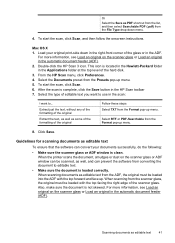
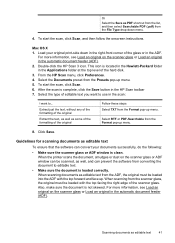
... document is complete, click the Save button in the automatic document feeder (ADF). 2. Double-click the HP Scan 3 icon. This icon is clean.
After the scan is not skewed. Select RTF or PDF-Searchable from the File Type drop-down in the scan:
I want to editable text.
• Make sure the document is...
User Guide - Page 49


... time and set up correctly by running the fax setup test from an attached phone. You can also set up the printer correctly for faxing. From the printer control panel, you send.
You can verify the fax is set a number of fax options, such as part of ways. 5 Fax
You can use the printer to frequently...
User Guide - Page 50


..., or Preferences. 5. On the File menu in the fax number you entered. The printer begins dialing the fax number and faxing the document.
46
Fax
Touch Fax. 3.
From the Name list, select...up and functioning correctly.
NOTE: Faxes sent from the printer control panel 1. They are entering, touch * repeatedly, until a dash (-) appears on the HP software CD provided with the quality...
User Guide - Page 60


.... Follow the on at all times. With Fax to PC and Fax to your computer using HP Digital Fax (Fax to PC and Fax to Mac)
If the printer is saved. Touch Fax Setup, and then touch Basic Fax Setup. 3. The files are saved as the Fax to PC or Fax to the computer. This section contains the following topics: •...
User Guide - Page 74


... Web Services
The following steps:
70
Web Services and email-capable computer or mobile device • An HP ePrint-capable printer on the Web Services information sheet to send the email message. Create a new email message, and then attach the file that the printer's email address is the only address listed in the Web...
User Guide - Page 82


... • Print quality troubleshooting • Solve paper-feed problems • Solve copy problems • Solve scan problems • Solve fax problems • Solve problems using Web Services and HP websites • Solve memory device problems • Solve wired (Ethernet) network problems • Solve wireless problems • Configure your firewall software to work with...
User Guide - Page 150


...pigmented black ink
Color print resolution Up to 4800 x 1200 dpi optimized on HP Advanced Photo Paper with the print side facing down.
• For auto-...Standard (dpi) 196 x 98
200 x 200
Fax to PC/Fax to Mac Specifications • Supported file type: Uncompressed TIFF • Supported fax types: black-and-white faxes
146 Technical information These include letterhead, preprinted paper,...
User Guide - Page 151


HP ePrint • Maximum size of email and attachments: 5 MB • Maximum number of attachments: 10
NOTE: The printer's...(Ethernet) or wireless connection. However, HP cannot guarantee that they correct functionality with HP ePrint. Supported file types: ◦ PDF ◦ HTML ◦ Standard text file formats ◦ Microsoft Word, PowerPoint ◦ Image files, such as PNG, JPEG, TIFF,...
User Guide - Page 153


... confused with the marketing name (HP Officejet 6700 Premium e-All-in your country/region. This section contains the following topics: • Regulatory Model Number • FCC statement • Notice to users in Korea • VCCI (Class B) compliance statement for users in Japan • Notice to users of peripheral devices for wireless products Regulatory Model...
User Guide - Page 176


...wall plug attached to it to the telephone wall jack. Instead, all the steps in the getting started guide for fax setup ...Mexico
Philippines
Poland
172 Additional fax setup
You can also use the Fax Setup Wizard (Windows) or HP Setup Assistant (Mac OS ... phone system, the connector type on your fax setup. This enables you to connect other telecom devices to the phone line by using the ...
User Guide - Page 205


...provided for interference in a wireless network: • Keep the wireless devices away from large metal objects, such as filing cabinets, and other building structures as these settings (such as the IP... party's wireless network, turn on the printer control panel or the HP software that came with the wireless devices on the network. • Keep all of network management tasks.
...

