HP Officejet 6700 Support Question
Find answers below for this question about HP Officejet 6700.Need a HP Officejet 6700 manual? We have 3 online manuals for this item!
Question posted by MMJJwalter on July 25th, 2014
Can A 6700 Premium Change Paper Thickness
The person who posted this question about this HP product did not include a detailed explanation. Please use the "Request More Information" button to the right if more details would help you to answer this question.
Current Answers
There are currently no answers that have been posted for this question.
Be the first to post an answer! Remember that you can earn up to 1,100 points for every answer you submit. The better the quality of your answer, the better chance it has to be accepted.
Be the first to post an answer! Remember that you can earn up to 1,100 points for every answer you submit. The better the quality of your answer, the better chance it has to be accepted.
Related HP Officejet 6700 Manual Pages
Getting Started Guide - Page 19


...connection type
If you have installed the HP software, you can change to a different connection any time you are changing from a wired (Ethernet) to a wireless connection, disconnect the... an Ethernet cable turns off the printer's wireless capabilities. Follow the instructions for information on and paper is located in the Hewlett-Packard folder in the tray.
2. Click Applications on page 23....
Getting Started Guide - Page 26


... or configured on your computer, type the IP address or hostname assigned to view status information, change settings, and manage it from the Safari menu, click Preferences. English
Use the embedded web server...For information about the EWS, see "Where's the user guide?" Load paper in the Bookmarks bar section, select Include Bonjour, and then close the window. In a supported web ...
Setup Poster - Page 1


...Lift up the printer, including:
Setting the language and location
Installing the ink cartridges
Loading paper
Installing the printer software
While the printer initializes, you can enjoy quicker service, more ...might hear some residual ink is left in the cartridge after it is used . OFFICEJET 6600/6700
1
1a
1b
Start
www.hp.com/support
2
Remove tape and packing materials. ...
User Guide - Page 4


...applications. marks. For those with the printer.
2.
The printer doors, buttons, paper trays, and paper guides can be operated by those who are set forth in the express warranty...accessibility, visit HP's web site at www.apple.com/accessibility. Refer servicing to change without prior written permission of Microsoft Corporation.
Edition 1, 1/2012
Hewlett-Packard Company ...
User Guide - Page 5


...lights 13 Control panel display icons 14 Change printer settings...14 Select the mode...15 To select a different mode 15 To change settings for a mode 15 Change the printer settings 15 Find the ...Load standard-size media 21 Load envelopes...22 Load cards and photo paper 23 Load custom-size media...24 Insert a memory device...24 Maintain the printer...25 Clean the scanner glass...25 Clean the...
User Guide - Page 6


...32 Print photos on photo paper (Windows 33 Print photos on photo paper (Mac OS X 33
Print on special and custom-size paper 34 Print on special or custom-size paper (Mac OS X 34... memory device 39 Scan using Webscan...39 Scanning documents as editable text 40 To scan documents as editable text 40 Guidelines for scanning documents as editable text 41
4 Copy Copy documents...43 Change copy ...
User Guide - Page 7


... faxes from memory 52 Poll to receive a fax...53 Forward faxes to another number 53 Set the paper size for received faxes 54 Set automatic reduction for incoming faxes 54 Block unwanted fax numbers 54 Add ......60 Set the answer mode (Auto answer 60 Set the number of rings before answering 60 Change the answer ring pattern for distinctive ring 61 Set the dial type...62 Set the redial options...
User Guide - Page 14


... more of the ink cartridges are missing. To configure this feature, touch
(eco button) on both sides of the paper.
Otherwise, you will go into this period of time, the printer will save energy during the night and weekends. ... the days and time you replace any missing cartridges as soon as ink and paper, try the following :
• Change the print mode to a dimmer setting.
User Guide - Page 21


...Premium Plus Photo Paper
HP's best photo paper is opaque enough for twosided use this time, some of the HP web site are glossy-coated or matte-coated on both sides for two-sided color usage with 30% recycled fiber. HP Advanced Photo Paper
This thick photo paper...store processed photo. HP Printing Paper
HP Printing Paper is a high-quality multifunction paper. HP Iron-On Transfers ...
User Guide - Page 22


...to a store processed photo. HP Premium Plus Photo Paper
HP's best photo paper is available in 8.5 x 11 inch...papers might not be available. Chapter 1
Recommended papers for photo printing
For the best print quality, HP recommends using paper designed for casual photo printing. Depending on your HP printer. glossy or soft-gloss (satin matte). HP Advanced Photo Paper
This thick photo paper...
User Guide - Page 34


... Setup. Click Print to the Printer pop-up menu, and then click OK. 3. For more information, see Printer management tools. 1. Change the paper orientation on the Layout tab, and paper source, media type, paper size, and quality settings on your HP ePrint-enabled printer anytime, from HP that opens the Properties dialog box. For...
User Guide - Page 35


...Mac OS X)
1. 3. Depending on the Paper/Quality tab. Click OK. 7. c. Change the paper orientation on the Layout tab, and paper source, media type, paper size, and quality settings on your software ...Select the paper size from the pop-up menu, and then select the following characteristics: • Very slick finish • Self-stick adhesives, clasps, or windows • Thick, irregular...
User Guide - Page 36


... do not see Load media. 2. Depending on your printout.
NOTE: If you want to step 3. b. Select the Orientation option. TIP: You can change the orientation to begin printing.
The paper might be flat before printing. For more information, see these options, click the disclosure triangle next to use is selected. 4. Click OK...
User Guide - Page 37
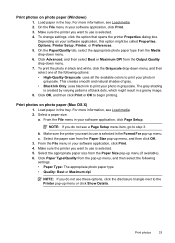
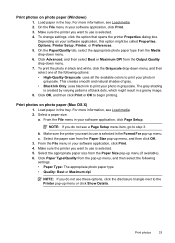
... sure the printer you do not see Load media. 2. Print photos on photo paper (Windows)
1. Load paper in your software application, click Print. 4. NOTE: If you want to use is... your software application, click Page Setup. To change settings, click the option that opens the printer Properties dialog box. Load paper in grayscale. Click Paper Type/Quality from the pop-up menu (if available...
User Guide - Page 38


If necessary, change the photo and color options: a. If not, set the size in the HP software provided with the printer. You might result in Mac OS X. Follow the instructions for your software application, click Page Setup. Load the appropriate paper in your operating system. • Print on special or custom-size paper (Mac...
User Guide - Page 39
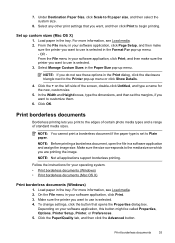
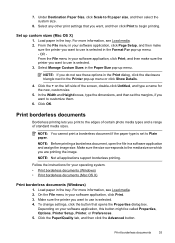
... sure the printer you want to use is selected. 4. To change settings, click the button that you print to fit paper size, and then select the custom size.
8.
Print borderless documents...to the Printer pop-up menu. -
NOTE: Not all applications support borderless printing.
Load paper in a software application and assign the image size. Select Manage Custom Sizes in your software...
User Guide - Page 47
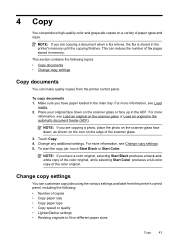
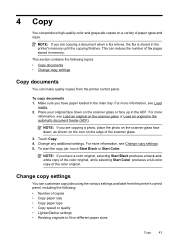
... original, while selecting Start Color produces a full-color copy of the color original. Change any additional settings.
For more
information, see Load an original on the scanner glass or...have paper loaded in the automatic document feeder (ADF). To copy documents 1. Touch Copy. 4.
Change copy settings
You can produce high-quality color and grayscale copies on a variety of paper types...
User Guide - Page 153


... information 149 This regulatory number should not be confused with the marketing name (HP Officejet 6700 Premium e-All-in Japan about the power cord • Noise emission statement for Germany • LED indicator statement • Gloss of housing of peripheral devices for Germany • Notice to users of the U.S.
telephone network: FCC requirements •...
User Guide - Page 213


... offline. Load more information, see Clear jams.
The printer is out of paper
The default tray is empty.
To change the printer's status, complete the following steps. 1.
While paused, new jobs...problems, see HP support. Click Start, and then click Printers or Printers and Faxes or Devices and Printers.
- Or Click Start, click Control Panel, and then double-click Printers....
User Guide - Page 220


... up with fax
parallel phone systems 177
J
jams clear 132
media to avoid 18 paper 132, 135 junk fax mode 54
L
language, printer 139, 140 light images, ...
reprint faxes 52 save faxes 52 specifications 140 memory cards insert 24 memory devices troubleshoot 117 missing or incorrect information, troubleshoot 86 MMC memory card insert 24...141 settings, change 201 solve problems 128 system requirements 141
Similar Questions
How To Change Paper Thickness On Printer Hp Deskjuet F4480
(Posted by Aelilester 10 years ago)
How Do I Place Printing Paper In A Hp Officejet 6700 Premium For Both Sides
(Posted by smewaltja 10 years ago)
How To Change Paper Settings On Hp Officejet Pro 8600
(Posted by gbeSparkl 10 years ago)
How To Remove Paper Tray From Hp Officejet 6700 Premium
(Posted by KIKrroe 10 years ago)

