HP Officejet 6500A Support Question
Find answers below for this question about HP Officejet 6500A - Plus e-All-in-One Printer.Need a HP Officejet 6500A manual? We have 3 online manuals for this item!
Question posted by shadoBr on June 18th, 2014
Hp 6500 Changing The Ip Address Can Disrupt The Current Connection To The
embedded web server
Current Answers
There are currently no answers that have been posted for this question.
Be the first to post an answer! Remember that you can earn up to 1,100 points for every answer you submit. The better the quality of your answer, the better chance it has to be accepted.
Be the first to post an answer! Remember that you can earn up to 1,100 points for every answer you submit. The better the quality of your answer, the better chance it has to be accepted.
Related HP Officejet 6500A Manual Pages
Getting Started Guide - Page 3


...no user-serviceable parts inside. English
Contents
Use the printer...2 HP Digital Solutions...3 Internet features...3
Set up and use this printer from the cartridges is used .
For more information see...Problems setting up the printer...17 Problems installing the software...17 Problems setting up fax...17 Wireless (802.11) setup problems...20 Use the Embedded Web server (EWS)...22 Hewlett-...
Getting Started Guide - Page 4


... the installation program is connected to a computer, you install the software).
The user guide for your printer from the Mac Help
pop-up menu. Also, an Adobe Acrobat version of this printer (also called "Help") is available on your computer, such as the printer software or the embedded Web server (EWS). You can also change settings, print reports...
Getting Started Guide - Page 24
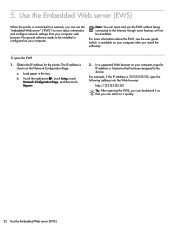
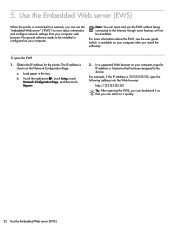
... then touch Reports.
2.
Note: You can return to the device. Load paper in the tray.
In a supported Web browser on the Network Configuration Page. Obtain the IP address for the printer. Use the Embedded Web server (EWS)
When the printer is shown on your computer.
To open and use the "embedded Web server" ("EWS") to be available. a. No special software needs to...
User Guide - Page 10
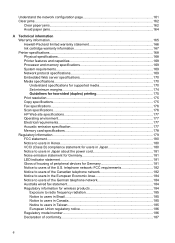
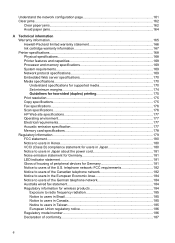
...emission statement for Germany 181 LED indicator statement 181 Gloss of housing of peripheral devices for users in Japan 180 Notice to users of conformity 187
6 Understand ...Printer specifications...168 Physical specifications...168 Printer features and capacities 168 Processor and memory specifications 169 System requirements...169 Network protocol specifications 169 Embedded Web server...
User Guide - Page 12


...wireless connection 226 Change the connection method 226 Guidelines for ensuring wireless network security 227 To add hardware addresses to a WAP 227 Other guidelines...227 Guidelines for reducing interference on a wireless network 228
Uninstall and reinstall the HP software 228 E Printer management tools
HP printer software (Windows 230 HP Utility (Mac OS X)...230 Embedded Web server...230...
User Guide - Page 18
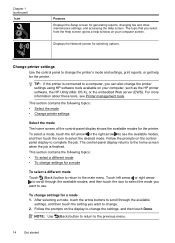
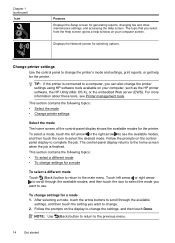
... then touch the setting you can also change the printer's mode and settings, print reports, or get help window on the controlpanel display to the previous menu.
14
Get started Follow the prompts on your computer, such as the HP printer software, the HP Utility (Mac OS X), or the embedded Web server (EWS). Touch left arrow or the...
User Guide - Page 46
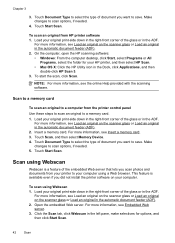
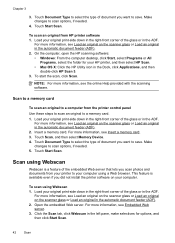
...HP printer, and then select HP Scan. • Mac OS X: Click the HP Utility icon in the Dock, click Applications, and then
double-click HP Scan 3. 3.
Load your printer to a memory card. 1. Touch Scan, and then select Memory Device. 4. Touch Document Type to select the type of the embedded Web server... automatic document feeder (ADF). 2. Make changes to save .
NOTE: For more information...
User Guide - Page 63


... off Fax to PC or Fax to PC. 3. Touch Turn Off. This lets you want to change. To change speed-dial entries
You can store fax numbers as the HP software included with the printer and the printer's embedded Web server (EWS).
Touch Add/Edit Speed Dial, and then touch the speed-dial entry you dial those numbers...
User Guide - Page 77
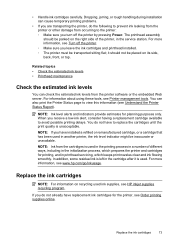
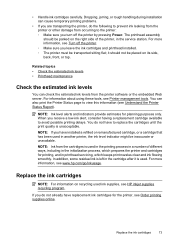
...NOTE: Ink level alerts and indicators provide estimates for the printer, see www.hp.com/go/inkusage. NOTE: Ink from the cartridges is ...printer: ◦ Make sure you turn off the printer. ◦ Make sure you receive a low-ink alert, consider having a replacement cartridge available to prevent ink leaking from the printer or other damage from the printer software or the embedded Web server...
User Guide - Page 155
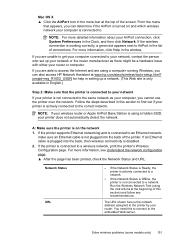
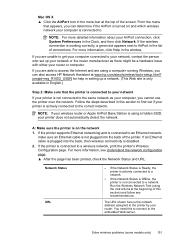
... printer over the network. If you are able to access the Internet and are unable to get your computer connected to the same network as there might be a hardware issue with either your computer, you can also access HP Network Assistant at the beginning of the screen. If the wireless connection is connected to the embedded Web server...
User Guide - Page 156
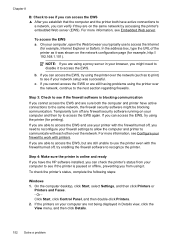
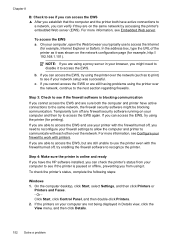
... your network setup was shown on the same network by accessing the printer's embedded Web server (EWS). Chapter 8
B: Check to see if you can access the EWS ▲ After you establish that the computer and the printer both the computer and printer have active connections to the same network, the firewall security software might need to reconfigure...
User Guide - Page 166
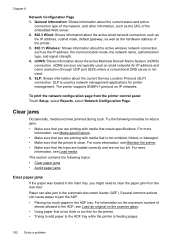
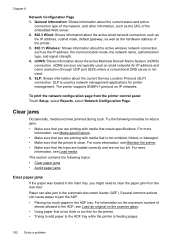
... about the current status and active
connection type of the network, and other information, such as the URL of the embedded Web server. 2. 802.3 Wired: Shows information about the active wired network connection, such as the IP address, subnet mask, default gateway, as well as the hardware address of
sheets allowed in the ADF, see Load media. The printer supports...
User Guide - Page 172


...; Physical specifications • Printer features and capacities • Processor and memory specifications • System requirements • Network protocol specifications • Embedded Web server specifications • Media specifications • Print resolution • Copy specifications • Fax specifications • Scan specifications • HP Web site specifications •...
User Guide - Page 174
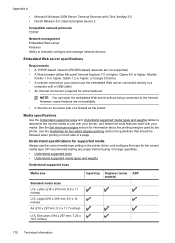
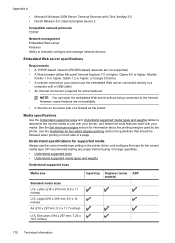
... cannot use the embedded Web server connected directly to a
computer with your media. See the Set minimum margins section for information about the printing margins used by the printer, see the Guidelines for two-sided (duplex) printing section for guidelines that should be on both side of a firewall as the printer.
HP recommends testing any paper before...
User Guide - Page 202
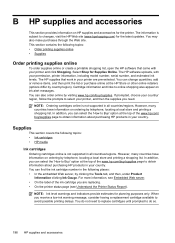
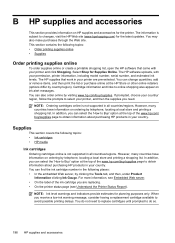
... the following places: • In the embedded Web server, by country/region). When you can change quantities, add or remove items, and then print the list or purchase online at the top of the www.hp.com/ buy/supplies page to changes, visit the HP Web site (www.hpshopping.com) for the printer. If prompted, choose your country/ region...
User Guide - Page 227


... and off The wireless radio is not used. The advanced settings include Link Speed, IP Settings, and Default Gateway. D Network setup
You can manage network settings for the printer through the printer control panel as described in the embedded Web server, a configuration and status tool you access from your Web browser using an existing network connection to the...
User Guide - Page 234


NOTE: The HP printer software can use the embedded Web server without being connected to view status information, change some features are not available.
230 Printer management tools NOTE: On a Macintosh computer, the features available in the box, and then click the HP Utility entry.
NOTE: If the icon does not appear in the Dock, click the Spotlight icon on...
User Guide - Page 235
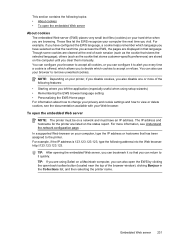
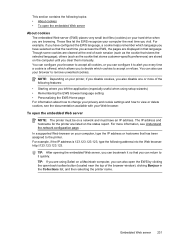
... the open the embedded Web server NOTE: The printer must be on the status report. For example, if the IP address is offered, which allows you have an IP address. Embedded Web server 231 Though some cookies are using setup wizards) • Remembering the EWS browser language setting • Personalizing the EWS Home page For information about how to change your privacy...
User Guide - Page 243


...fax and voice mail (parallel phone systems) 219
digital cameras connect 36 insert memory cards 25
distinctive ringing change 62 parallel phone systems 205
DOC 187 dots or streaks, ...26 duty cycle 168
E
ECM. See embedded Web
server
F
faded copies 128 faded stripes on and off in OCR program 43 electrical specifications 177 embedded Web server
about 230 opening 231 system requirements 170...
User Guide - Page 247
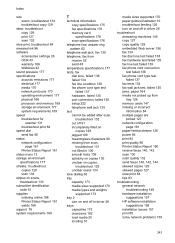
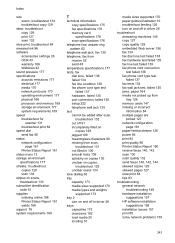
...on scans, troubleshoot 133 subscriber identification code 61 supplies ordering online 198 Printer Status Report 161 yields 168 support 78 system requirements 169
T
technical... embedded Web server 156 fax 134 fax dial tone test failed 138 fax hardware test failed 135 fax line test failed 139 fax phone cord connection... HP software installation
suggestions 158 installation issues 157 print 85 solve network problems...
Similar Questions
Cannot View Hp Embedded Web Server 6500a
(Posted by larTahana 10 years ago)
What Is The Ip Address For Hp Officejet 6500 E710a-f
(Posted by alfeavs 10 years ago)
How Do I Disable The Embedded Web Server For The Hp 6500a Plus Printer
(Posted by tmarygkara 10 years ago)
How To Change Ip Address On Hp Officejet Pro 8600
(Posted by SWEBAD 10 years ago)

