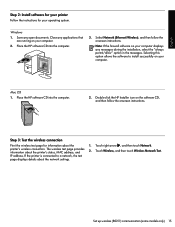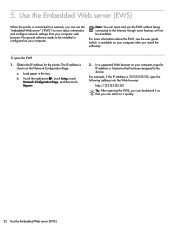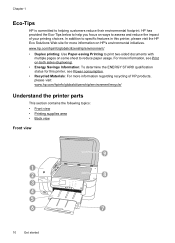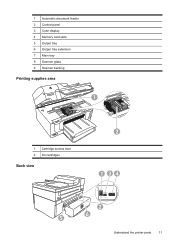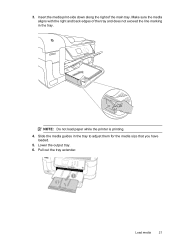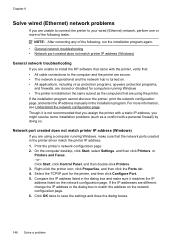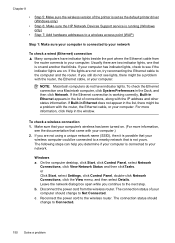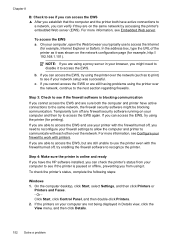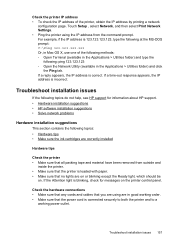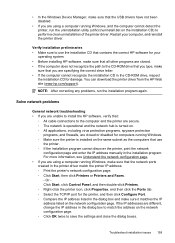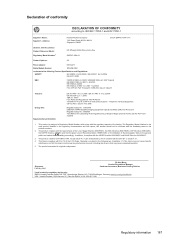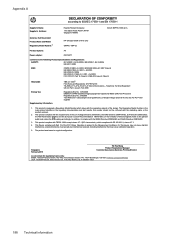HP Officejet 6500A Support Question
Find answers below for this question about HP Officejet 6500A - Plus e-All-in-One Printer.Need a HP Officejet 6500A manual? We have 3 online manuals for this item!
Question posted by alfeavs on December 24th, 2013
What Is The Ip Address For Hp Officejet 6500 E710a-f
The person who posted this question about this HP product did not include a detailed explanation. Please use the "Request More Information" button to the right if more details would help you to answer this question.
Current Answers
Answer #1: Posted by freginold on December 28th, 2013 9:01 AM
Hi, you can find the IP address by printing a network configuration page. Instructions for printing the network config page can be found here:
- How to print a configuration page from an HP Officejet 6500A
- How to print a configuration page from an HP Officejet 6500A
Related HP Officejet 6500A Manual Pages
Similar Questions
Hp Officejet 6500 E710a-f How To Connect With Network Modem
(Posted by nopack 10 years ago)
Hp Officejet 6500 E710a-f Will Not Print Black
(Posted by Shadger 10 years ago)
How To Connect Hp Officejet 6500 E710a Wireless To Mac
(Posted by mavz1su 10 years ago)