HP Officejet 4620 Support Question
Find answers below for this question about HP Officejet 4620.Need a HP Officejet 4620 manual? We have 3 online manuals for this item!
Question posted by terjo on October 26th, 2013
My Hp 4620 Changes Ip Addresses When I Connect A Mac
The person who posted this question about this HP product did not include a detailed explanation. Please use the "Request More Information" button to the right if more details would help you to answer this question.
Current Answers
There are currently no answers that have been posted for this question.
Be the first to post an answer! Remember that you can earn up to 1,100 points for every answer you submit. The better the quality of your answer, the better chance it has to be accepted.
Be the first to post an answer! Remember that you can earn up to 1,100 points for every answer you submit. The better the quality of your answer, the better chance it has to be accepted.
Related HP Officejet 4620 Manual Pages
Getting Started Guide - Page 4


...connected computer, make copies, and send and receive faxes. With this printer, you for purchasing this guide either from the HP printer software (Microsoft® Windows®) or from
the Mac ... might not have been copied to change the printer settings using the printer • Important notices, environmental, and regulatory information
You can also change settings, print reports, or get ...
Getting Started Guide - Page 6


... printer
HP ePrint
Note: HP ePrint is connected using wireless connection. Just send your documents and photos to the email address assigned to view your HP ePrint job status, manage your HP ePrint...is only supported by HP Officejet 4620 e-All-in to your computer.
2. Place the HP software CD into the computer, and then follow the onscreen instructions.
While connected, the computer sends...
Getting Started Guide - Page 11
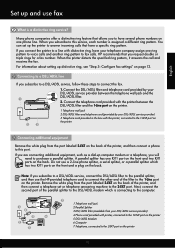
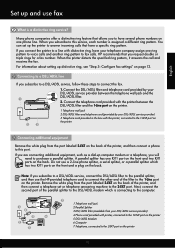
... from the port labeled 2-EXT on the back of the parallel splitter to this port. Do not use the HP-provided telephone cord to connect the other end of the printer, and then connect a phone to have your DSL/ADSL service provider between the telephone wall jack and the DSL/ADSL filter.
1
2. Many...
Getting Started Guide - Page 18


...communication
Complete the following steps in the order listed to establish a wireless connection to HP Officejet 4620 e-All-in-One series. Selecting this information, contact your printer
To...the printer
• Mac OS X: Double-click the HP Installer icon on your operating system.
The installation program installs the software and creates a wireless connection.
• Windows: ...
Getting Started Guide - Page 25


... again. For more
changed, you are having problems using HP ePrint
Note: This section is connected to your firewall have been
installed on the printer. For more information, see "Set up your proxy server requires a username and password, make sure the proxy settings you are entering are multiple email addresses included in the "To...
Getting Started Guide - Page 26


... to open Safari, and then from your computer, type the IP address or hostname assigned to view status information, change settings, and manage it quickly. on the right, scroll to...Mac OS X, you can also use the Bonjour bookmark, open the EWS without being connected to the Internet, though some features will not be installed or configured on your networked printer to HP Officejet 4620...
User Guide - Page 12


... and print network settings 203 Turn the wireless radio on and off 203 Change advanced network settings 203 View IP settings...203 Change IP settings...203 Reset network settings...204
E Printer management tools Toolbox (Windows)...205 HP Utility (Mac OS X)...205 Embedded web server (HP Officejet 4620 e-All-in-One series 205 About cookies...206 To open the embedded...
User Guide - Page 20


... that look and feel more substantial than documents printed on your digital photos. HP Office Paper
HP Office Paper is a high-quality multifunction paper. glossy or softgloss (satin matte). It resists water, smears, fingerprints, and humidity.
HP Premium Presentation Paper
HP Professional Paper
These papers are the perfect choice for producing professional quality marketing materials...
User Guide - Page 88


... a lower print quality setting • Solution 2: Check the ink levels • Solution 3: Contact HP support
Solution 1: Use a lower print quality setting Solution: Check the print quality setting. Do not leave...the computer The personal software firewall is not the source of time. If there is connected to replace the ink cartridges until you have a new ink cartridge available before removing...
User Guide - Page 100


...the original photograph, which degrades the quality.
NOTE: The HP scanning software does not support TWAIN and WIA scanning on computers running Mac OS X.
• Reload document and then restart job ...or picture Reprinted photographs, such as another scanner, make sure that you might have connected the USB Device Cable to the correct port on the back of ink that make this adjustment by...
User Guide - Page 118
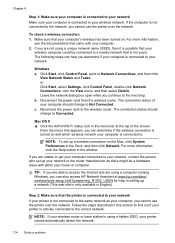
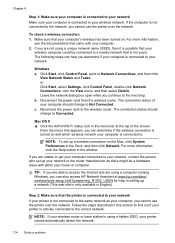
... window. Disconnect the power cord from the wireless router. The connection status should change to Connected. For more information,
see the documentation that your printer is actively connected to the correct network. Make sure that is not yours. The following steps can also access HP Network Assistant at the top of your router or computer...
User Guide - Page 124


... HP software installation suggestions • Solve network problems (HP Officejet 4620 e-All-in the box, and then click Ping. If a time-out response appears, the IP address is blinking, check for information about HP ...hardware connections • Make sure that any cords and cables that you are using are using the IP address from the command prompt (Windows) or from Network Utility (Mac OS...
User Guide - Page 126


... status report to help you are different, change the IP address in -One series). ◦ Click Start, then click Printers or Printers and Faxes. - The printer status report also contains a log of recent events.
122 Solve a problem
For more information, see Understand the network configuration page (HP Officejet 4620 e-All-in the dialog box and make...
User Guide - Page 128


...: Internet Printing Protocol (IPP) is the default port for remote printing. Miscellaneous: Shows information about your wireless network connection, such as the hostname, IP address, subnet mask, default gateway, and server.
3. This HP-proprietary TCP/IP port on the right, scroll to print this page before calling. Using the buttons on the printer is a standard...
User Guide - Page 154
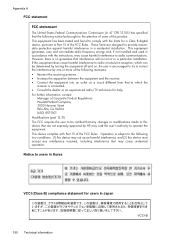
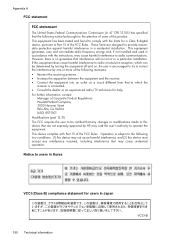
... correct the interference by HP may cause undesired operation. This device complies with the limits for a Class B digital device, pursuant to Part 15 of this device that to operate the...information Operation is connected. • Consult the dealer or an experienced radio/TV technician for users in a residential installation. If this device must accept any changes or modifications ...
User Guide - Page 178


...to help you plug in the table, you use the Fax Setup Wizard (Windows) or HP Setup Assistant (Mac OS X) to connect it . The instructions for your country/region.
• If your country/region uses....Keep your country/region listed in the printer.
This enables you to connect other telecom devices to the wall jack where you quickly set up faxing (parallel phone systems)
Before you ...
User Guide - Page 205


... provides the Advanced Encryption Standard (AES). Test the wireless connection
Print the wireless test page for information about the printer's status, hardware (MAC) address, and IP address. This section contains the following information can access their wireless networks. If the router filters hardware addresses, then the printer's hardware address must know the WEP key(s) it uses. •...
User Guide - Page 207


... right of these settings (such as the IP address, link speed, DNS, and mDNS. In order to stay connected to and select
Wireless Settings. 2. For more information, see Understand the network configuration page (HP Officejet 4620 e-All-in the Network Information section.
Change IP settings
The default IP setting for the IP settings is selected by the blue light on...
User Guide - Page 210
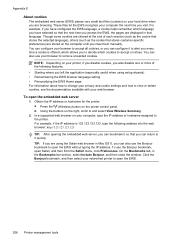
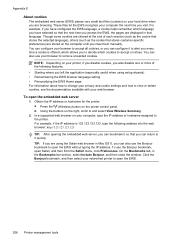
...in Mac OS X, you can return to it to alert you every time a cookie is 123.123.123.123, type the following features: • Starting where you visit. a. For example, if the IP address ...the EWS browser language setting • Personalizing the EWS Home page For information about how to change your privacy and cookie settings and how to view or delete cookies, see the documentation available...
User Guide - Page 222


...
HP software installation suggestions 121
troubleshooting issues 120 Internet Protocol
fax, using 64 IP address
checking for printer 120 IP ...
print 67
M
Mac OS Print borderless 36 Print photos 34 print settings 31
Mac OS X HP Utility 205
maintain ...connector illustration 12 firewalls, troubleshoot 84 IP settings 203 protocols supported 142 settings, change 202 solve problems 121 system requirements ...
Similar Questions
Cannot Change Ip Address On Hp Office Jet Pro 8600
(Posted by bd100nu 10 years ago)

