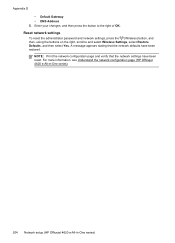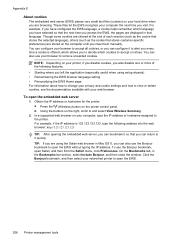HP Officejet 4620 Support Question
Find answers below for this question about HP Officejet 4620.Need a HP Officejet 4620 manual? We have 3 online manuals for this item!
Question posted by standdrai on January 31st, 2014
How To Get Ip Address Vrom Hp Office Jet 4620
The person who posted this question about this HP product did not include a detailed explanation. Please use the "Request More Information" button to the right if more details would help you to answer this question.
Current Answers
Answer #1: Posted by freginold on February 1st, 2014 8:50 AM
Hi, you can print a config page (called a "printer status report") from your Officejet 4620 which will show the IP address along with other information. Instructions for printing the status report can be found here:
- How to print a printer status report from an HP Officejet 4620
- How to print a printer status report from an HP Officejet 4620
Related HP Officejet 4620 Manual Pages
Similar Questions
Hp Office Jet 4620 Getting Started Guide
I need to set up the fax feature on my HP 4620. I don't have a usermanual or the getting stärte...
I need to set up the fax feature on my HP 4620. I don't have a usermanual or the getting stärte...
(Posted by closeqtrs 10 years ago)
Cannot Change Ip Address On Hp Office Jet Pro 8600
(Posted by bd100nu 10 years ago)
How Do I Change The Language On An Hp Office Jet 4620 Printer.
how do I change the language to English on the HP office jet 46204 inner
how do I change the language to English on the HP office jet 46204 inner
(Posted by tommer050 11 years ago)