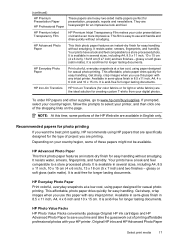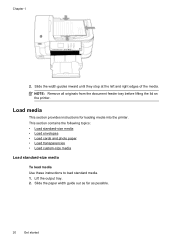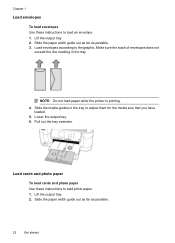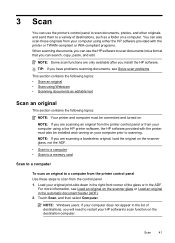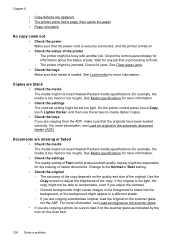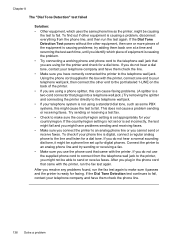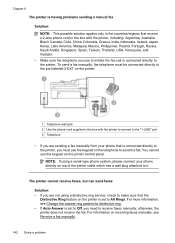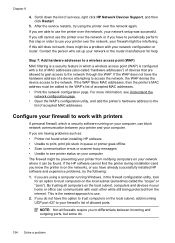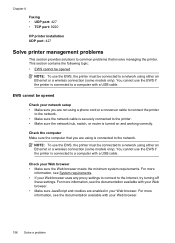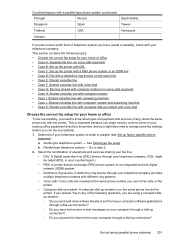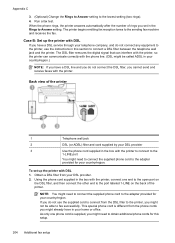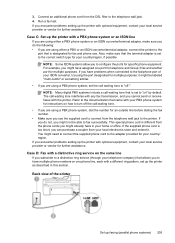HP Officejet 6500A Support Question
Find answers below for this question about HP Officejet 6500A - Plus e-All-in-One Printer.Need a HP Officejet 6500A manual? We have 3 online manuals for this item!
Question posted by Deanecindy on May 28th, 2011
Connecting Without A Wireless Router
On page 14 of your paper user guide, it says to connect without using a wireless router that you can find details in the user guide. I cannot. I am talking about the "computer to computer" or an "ad hoc" wireless connection. Where is this information located, so that I can set up the new printer that I bought from your business?
Current Answers
Related HP Officejet 6500A Manual Pages
Similar Questions
Hp Officejet 6500 Can I Connect Wireless Without Ethernet Via Router
(Posted by genjhashea 10 years ago)
Hp Officejet 6500a Plus How To Connect Wireless After Changing Router Password
(Posted by berroawhts 10 years ago)
Why Does My Hp Officejet 6500a Plus Office Printer Print Backwards
(Posted by stdornmar 10 years ago)
The Pen Carriage Of My Hp 6500a Plus E Printer Is Stuck
The pen carriage of my HP 6500A Plus e printer is stuck in the docking station on the right side. Wh...
The pen carriage of my HP 6500A Plus e printer is stuck in the docking station on the right side. Wh...
(Posted by mikeg2h 11 years ago)
Ad Hoc Wireless Connection
I'm trying to connect my D110 to my laptop wirelessly. I have 4G mobile broadband through verizon an...
I'm trying to connect my D110 to my laptop wirelessly. I have 4G mobile broadband through verizon an...
(Posted by zsuther 12 years ago)