HP Officejet 6100 Support Question
Find answers below for this question about HP Officejet 6100 - All-in-One Printer.Need a HP Officejet 6100 manual? We have 2 online manuals for this item!
Question posted by levshmurun on July 27th, 2012
Replace Part
How to replace electro motor(for Scanner/Fax) in Office jet HP6100
Current Answers
There are currently no answers that have been posted for this question.
Be the first to post an answer! Remember that you can earn up to 1,100 points for every answer you submit. The better the quality of your answer, the better chance it has to be accepted.
Be the first to post an answer! Remember that you can earn up to 1,100 points for every answer you submit. The better the quality of your answer, the better chance it has to be accepted.
Related HP Officejet 6100 Manual Pages
HP Officejet 6100 series all-in-one - (English) Reference Guide - Page 1


hp officejet 6100 series all-in-one
reference guide
HP Officejet 6100 series all-in-one - (English) Reference Guide - Page 2


..., check with regard to reduce risk of deposit • Copyrighted works
safety information
Warning!
Portions Copyright © 1989-2002 Palomar Software Inc. The HP OfficeJet 6100 Series includes printer driver technology licensed from fire or electric shock. Apple, the Apple logo, Mac, Mac logo, Macintosh, and Mac OS are trademarks of Apple Computer...
HP Officejet 6100 series all-in-one - (English) Reference Guide - Page 8


... to.
hp officejet 6100 series Paper Type: (for this feature. The original may be used in the tray. Special Features: use to access a list of software programs that an image can be fed from Best, Normal, or Fast.
Menu options include; Scan To: use to access options that the device needs attention. Needs...
HP Officejet 6100 series all-in-one - (English) Reference Guide - Page 9
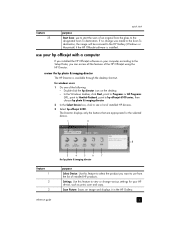
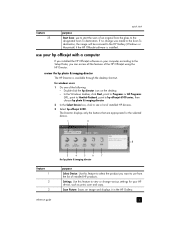
...
5
In the Windows taskbar, click Start, point to Programs or All Programs (XP), point to Hewlett-Packard, point to hp officejet 6100 series, then choose hp photo & imaging director.
2 In the Select Device box, click to the designated Scan To destination. Settings: Use this feature to select the product you installed the HP...
HP Officejet 6100 series all-in-one - (English) Reference Guide - Page 10
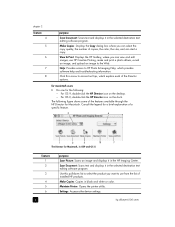
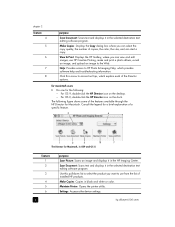
...color, the size, and can start a copy. The following : - Settings: Accesses the device settings.
6
hp officejet 6100 series Make Copies: Displays the Copy dialog box where you can view and edit images, use ... Center. For OS 9, double-click the HP Director icon on the dock.
Maintain Printer: Opens the printer utility. Click this pull-down list to select the product you can select the copy...
HP Officejet 6100 series all-in-one - (English) Reference Guide - Page 22


... increment, or to reduce or enlarge
3 Press Start Copy, Black or Start Copy, Color.
18
hp officejet 6100 series For more slowly than the Normal setting. lets you make a full-size (100%) copy.
- ...comparable quality to choose one of lower quality. Using Fast also cuts down on the frequency of replacing your print cartridges, because it uses less ink.
1 Load your copying. Use the keypad ...
HP Officejet 6100 series all-in-one - (English) Reference Guide - Page 33
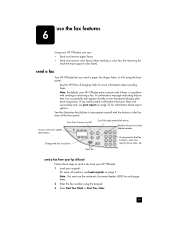
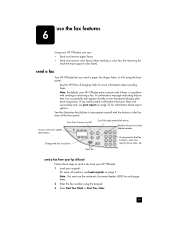
... display after each transaction.
Change the fax resolution. Use keypad to send a fax from your hp officejet Follow these steps to dial fax numbers, enter text, specify menu items, etc. send a fax
Your HP OfficeJet lets you send a paper fax (legal, letter, or A4) using the keypad. 3 Press Start Fax, Black or Start Fax, Color.
29 Note: By default...
HP Officejet 6100 series all-in-one - (English) Reference Guide - Page 39


...quality in exchange for reduced charges. 1 Press Menu. 2 Press 6, then press 7.
This selects Advanced Fax Setup, then selects Automatic Reduction. 3 Press to switch between Off and On. 4 Press Enter to ...due to use the selected setting. set automatic reduction
This setting determines what your HP OfficeJet does if it .
The default setting is on) only if it increases phone charges...
HP Officejet 6100 series all-in-one - (English) Reference Guide - Page 46


... printing, before cleaning or replacing the print cartridges, you are experiencing problems with a mild soap and warm water.
3 Wash the backing gently to handle the print cartridge. • HP black (#56 or #27) • HP color (#57) • HP photo color (#58) • HP tricolor (#28)
42
hp officejet 6100 series Caution! Keep...
HP Officejet 6100 series all-in-one - (English) Reference Guide - Page 48
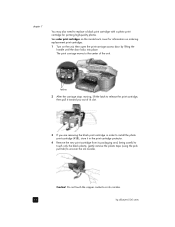
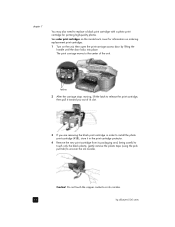
...Caution! Do not touch the copper contacts or ink nozzles.
44
hp officejet 6100 series latches
2 After the carriage stops moving, lift the latch to ... If you out of the unit.
chapter 7
You may also need to replace a black print cartridge with a photo print cartridge for information on ordering replacement print cartridges.
1 Turn on the inside back cover for printing high-quality photos....
HP Officejet 6100 series all-in-one - (English) Reference Guide - Page 50
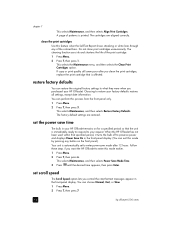
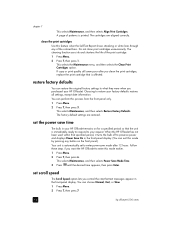
... mode after you want the HP OfficeJet to your request. Follow these steps if you clean the print cartridges, replace the print cartridge that is immediately ...OfficeJet has not been used within that text messages appear in your HP OfficeJet remains on the front panel.)
Your unit is printed. You can choose Normal, Fast, or Slow. 1 Press Menu. 2 Press 7, then press 7.
46
hp officejet 6100...
HP Officejet 6100 series all-in-one - (English) Reference Guide - Page 56
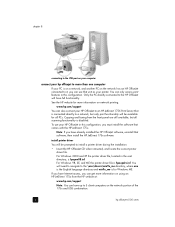
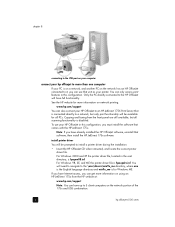
... 175x and USB combination.
52
hp officejet 6100 series You will be available for all scanning functionality is disabled. Only the PC directly connected to the HP OfficeJet will be prompted to install a printer driver during the installation.
• Insert the HP OfficeJet CD when instructed, and locate the correct printer driver file. To use that...
HP Officejet 6100 series all-in-one - (English) Reference Guide - Page 68
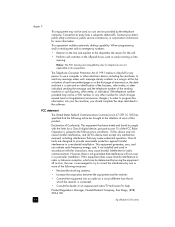
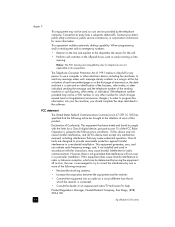
.... Product Regulations Manager, Hewlett-Packard Company, San Diego, (858) 655-4100.
64
hp officejet 6100 series When programming and/or making test calls to emergency numbers:
• Remain on , ... an experienced radio/TV technician for any person to use a computer or other electronic device, including fax machines, to send any message unless such message clearly contains in a margin at the...
HP Officejet 6100 series all-in-one - (English) Reference Guide - Page 70
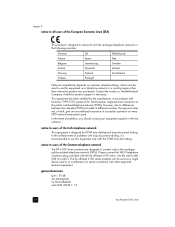
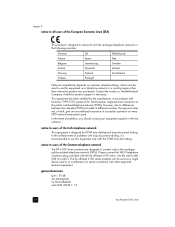
...geräuschemission
LpA < 70 dB am Arbeitsplatz im Normalbetrieb nach DIN 45635 T. 19
66
hp officejet 6100 series This equipment has been certified by the manufacturer in accordance with Directive 1999/5/EC (annex II) ... selected settings, which must be used as a single device and/or in combination (in serial connection) with the hp officejet 6100 series, into the wall socket (TAE 6) code N.
HP Officejet 6100 series all-in-one - (English) Reference Guide - Page 76


...cartridge access door.
3 Remove the print cartridges from their holders, and lower the latches. See replace the print cartridges on page 43 for information on the unit. Caution! b. Proceed to by the... speaking customers in for service, please follow the power off from the bottom.
72
hp officejet 6100 series Place hands on and the print carriage is not under warranty, you are subject to...
HP Officejet 6100 series all-in-one - (English) Reference Guide - Page 78


or Canada, call (208) 323 2551. • Visit this website:
https://warp2.external.hp.com/Driver/dr_country_select.asp
74
hp officejet 6100 series chapter 10
hp distribution center
To order HP OfficeJet software, a copy of the printed Reference Guide, a setup poster, or other customer-replaceable parts, do one of the following: • In the U.S.
HP Officejet 6100 series all-in-one - (English) Reference Guide - Page 79
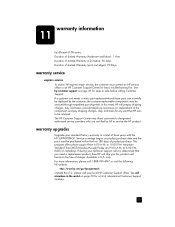
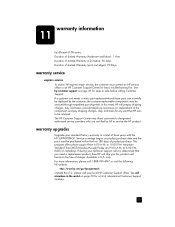
... program offers phone support from 6:00 A.M. If during your local HP Customer Support office. For more information, please call 1-888-999-4747 or visit the following HP ... by the customer, the customer-replaceable components may direct customers to 4:00 P.M. (MST) on page 70 for basic troubleshooting first. warranty information
11
hp officejet 6100 series Duration of Limited Warranty (...
HP Officejet 6100 series all-in-one - (English) Reference Guide - Page 80
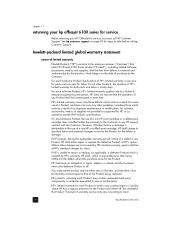
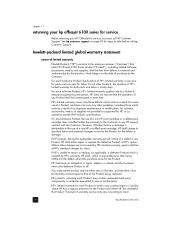
... the Product. For any HP support contract with the Customer. HP shall have no obligation to repair, replace, or refund until the Customer returns the defective Product to local
76
hp officejet 6100 series For each HP officejet 6100 Series product ("Product"), including related software, accessories, media, and supplies, shall be free from defects in...
HP Officejet 6100 series all-in-one - (English) Reference Guide - Page 84
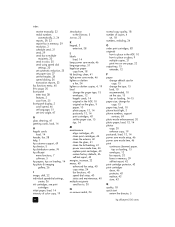
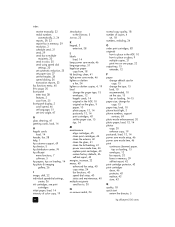
... mode setup, 46 power save mode time, 46 print continuous (banner) paper,
tips on loading, 15 envelopes, 12 fax reports, 33 faxes in memory, 39 self-test report, 42 print cartridge protector, 43 print cartridges clean, 46 protector, 43 replace, 43 store, 43
Q quality, 18 quick start
review the director, 5
80
hp officejet 6100 series
HP Officejet 6100 series all-in-one - (English) Windows XP Setup Poster - Page 1
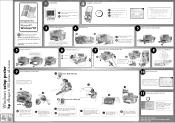
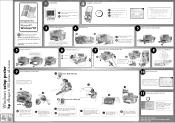
...side of the poster.
Close the print carriage door. Follow the onscreen instructions to enter your
device, go to the Windows task bar, click Start, and then choose Run. www.hp.....exe (d= your HP OfficeJet
10 Finish software setup
Windows setup poster
hp officejet 6100 series all-in the Readme. Make sure you have
completed step 1
before this page.
11 Set up faxing and take Product Tour...
Similar Questions
How To Reset Printer To Factory Settings, Hp Officejet 6100 Eprinter
(Posted by breazibia 9 years ago)
Why Does My Hp 6100 Printer Say To Replace Ink Cartridge After Being Replaced.
(Posted by DARrondor 9 years ago)
Cannot Delete Port Created By Install Of Hp Officejet 6100 Printer
(Posted by waduk 9 years ago)
How To Replace Ink Cartridge On Hp Office Jet 8600
(Posted by sllecba 10 years ago)
My Printer's (hp Officejet 5600 All-in-one)scanner Is Saying Scanner Failure?
Whenever I turn on my printer, a screen pops up on the monitor saying that there is a SCANNER FAILUR...
Whenever I turn on my printer, a screen pops up on the monitor saying that there is a SCANNER FAILUR...
(Posted by stephaniesalazar714 10 years ago)

