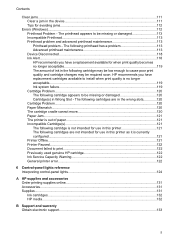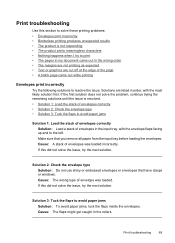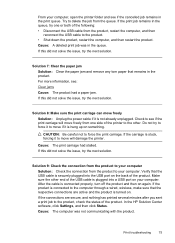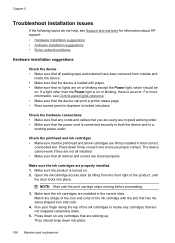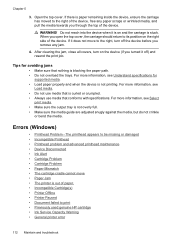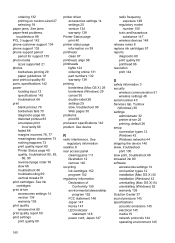HP Officejet 6000 Support Question
Find answers below for this question about HP Officejet 6000 - Printer - E609.Need a HP Officejet 6000 manual? We have 5 online manuals for this item!
Question posted by hertVEGREE on January 23rd, 2014
Officejet 6000 Lights Won't Stop Blinking Paper Jam
The person who posted this question about this HP product did not include a detailed explanation. Please use the "Request More Information" button to the right if more details would help you to answer this question.
Current Answers
Related HP Officejet 6000 Manual Pages
Similar Questions
Paper Jam Lj Pro400 Color 451dn
I still get a paper jam after replacing the pick up roller. All rollers are clean and in great shape...
I still get a paper jam after replacing the pick up roller. All rollers are clean and in great shape...
(Posted by jprice45141 2 years ago)
Paper Jam???
I have an HP Office Jet 6000 series, model E609n and the paper jam light keeps blinking though there...
I have an HP Office Jet 6000 series, model E609n and the paper jam light keeps blinking though there...
(Posted by debratexeira 9 years ago)
Hp Officejet 6000 Can It Print On Transfer Paper
(Posted by Zendicki 10 years ago)
Hp Officejet 6000 Won't Stop Blinking
(Posted by jtgujayni 10 years ago)
Hp Laserjet Pro P1606dn Internal Paper Jam
How do I open up this printer? There is a fragment of paper around one of the drums that I cannot ge...
How do I open up this printer? There is a fragment of paper around one of the drums that I cannot ge...
(Posted by Stewm3 11 years ago)