HP Officejet 6000 Support Question
Find answers below for this question about HP Officejet 6000 - Printer - E609.Need a HP Officejet 6000 manual? We have 5 online manuals for this item!
Question posted by Zendicki on September 29th, 2013
Hp Officejet 6000 Can It Print On Transfer Paper
The person who posted this question about this HP product did not include a detailed explanation. Please use the "Request More Information" button to the right if more details would help you to answer this question.
Current Answers
There are currently no answers that have been posted for this question.
Be the first to post an answer! Remember that you can earn up to 1,100 points for every answer you submit. The better the quality of your answer, the better chance it has to be accepted.
Be the first to post an answer! Remember that you can earn up to 1,100 points for every answer you submit. The better the quality of your answer, the better chance it has to be accepted.
Related HP Officejet 6000 Manual Pages
HP Jetdirect External Print Server Products - External USB Compatibility - Page 1


... was the only way to . This white paper addresses those questions and provides a list of printers and the HP Jetdirect External Print Server Products. Over the years, many printers today come with the USB External Print Servers that are currently on the CPL: J6035G 175X 10/100TX USB 1.1 External Print Server J7988G en1700 10/100TX USB 2.0 External...
HP Jetdirect External Print Server Products - External USB Compatibility - Page 2


... eventual replacement is at the latest available version. In this section, I will remain on both the printer and print server is currently available as they are currently a print only solution. HP Deskjet 5550, 5650, 6940, 6980, and 9800 series; HP Officejet Pro K8600, L7300, L7500, L7600, L7700, 6200, 8500, and 9100 series USB 2.0 added Hi-Speed...
HP Jetdirect External Print Server Products - External USB Compatibility - Page 3


...9300c, 9600c, 9650, 9670, 9680, and 9800 series; HP LaserJet M3027mfp*, M3035mfp*, M4345mfp*, M5025mfp*, M5035mfp*, M9040mfp*, M9050mfp*,3050*; HP Officejet 6100 series*; HP Officejet Pro K550, K850, K5300, K5400, K8600, L7300, L7500, L7600, L7700, 8000, and 8500
Also works with these USB network-capable HP printers:
HP Color LaserJet CM1015/1017mfp*, CM3530mfp*, CM4730mfp*, CM6030mfp...
HP Jetdirect External Print Server Products - External USB Compatibility - Page 4


..., 4250, 4350, and 5200 series; HP Officejet Pro K550, K850, K5300, K5400, L7300, L7500, L7600, and L7700
Also works with Edgeline Technology*
* printing only; HP Deskjet 895 Cse/Cxi; HP PSC 7350, and 7550 All-in -One; HP shall not be liable for a particular purpose. HP Color Inkjet cp1160 and cp1700; HP makes no warranty of Microsoft Corporation...
Wired/Wireless Networking Guide - Page 3


...
English
Set up Wireless (802.11) communication 4 Step 1: Obtain required information and equipment 4 Step 2: Install software for printing, and in printhead servicing, which prepares the device and cartridges for your HP Officejet/Officejet Pro device 5 Step 3: Test the connection 6
Solving wireless (802.11) problems 6 Basic troubleshooting 6 Advanced troubleshooting 7
Change the...
Wired/Wireless Networking Guide - Page 5


... After it finishes the search, click Next.
3. Follow the onscreen instructions to find the printer. English
Step 2: Install software for your computer displays any messages during the installation, select...wireless setup cable to the port on the back of the HP device and then to install successfully on your HP Officejet/Officejet Pro device
You must run the installation program from the ...
Wired/Wireless Networking Guide - Page 6


...select either Install Network/Wireless Device or Add a Device when prompted. NOTE: If your HP Officejet/Officejet Pro device over a network, try the following tips might help reduce the chances for ...if there is weak, try printing the document.
Check the wireless signal strength If the strength of the wireless signal, print a Wireless Network Test from the HP device control panel. (For ...
Wired/Wireless Networking Guide - Page 7


...the Dock, and then click Network.
Make sure that the HP Officejet/Officejet Pro device is detected, the printed test report will include recommendations that blinks. Make sure that the...have indicator lights beside the port where the Ethernet cable from the HP device control panel:
HP Officejet 6000 Printer Series
On the HP device's control panel, press and hold the ( ) Wireless button...
Wired/Wireless Networking Guide - Page 8


...wireless network, print the device's Network Configuration Page:
HP Officejet 6000 Press ( ) Wireless button. Make sure the HP Officejet/Officejet Pro device is on the network
• If the HP Officejet/Officejet Pro device...port on the back of
the screen. HP Officejet Pro Press ( ) Wireless button. 8000 Printer Series
After the page has been printed, check the Network Status and URL:
Network...
Wired/Wireless Networking Guide - Page 9


...problems after configuring the firewall, go to access the Internet (for printing or scanning). Make sure the HP Officejet/Officejet Pro device is online and ready
If you have active connections to ...the HP device's status, complete the following , depending on the printer status:
• If the HP device is Offline, right-click the device and click Use Printer Online.
• If the HP ...
Wired/Wireless Networking Guide - Page 10


... over the network or if you have installed the software and connected your HP Officejet/Officejet Pro device using the HP device over the network, your network or the router manufacturer for the version of the printer driver in the print queue.
2. If you want. Delete any time you are able to work , there might be...
Wired/Wireless Networking Guide - Page 11


.... Follow the onscreen instructions to change from an Ethernet connection to use "hpsetup".
On the HP device's control
All-in the left pane.
3.
English
Change from an Ethernet connection
Use the following steps:
HP Officejet 6000 Printer Series
On the HP device's control panel, press and hold ( ) Wireless button, press ( ) Resume button three times, and then...
Wired/Wireless Networking Guide - Page 13


... HP strongly recommends using the same default network name (SSID).
This address is printed on the
serial number label (typically located on the back of the HP ...printer).
Network name (SSID)
The network name provides a basic connection to the HP device through an access point, such as an infrastructure network. If you install the software. Security
The HP Officejet/Officejet...
User Guide - Page 13
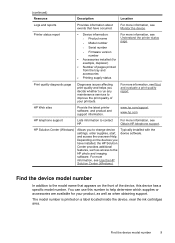
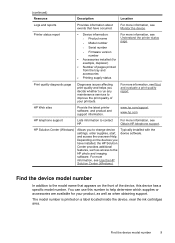
...• Number of pages printed from the tray and
accessories
• Printing supply status
Print quality diagnostic page
Diagnoses issues affecting print quality and helps you to improve the print quality of the device, this device has a specific model number.
HP Web sites
Provide the latest printer software, and product and support information.
Printer status report
• Device...
User Guide - Page 17


.... Turn off the device
Turn off the HP product by pressing the Power button located on HP's environmental initiatives. Eco-Tips
HP is committed to reduce paper usage.
www.hp.com/hpinfo/globalcitizenship/environment/
• Duplex printing: Use Paper-saving Printing to assess and reduce the impact of HP products, please visit: www.hp.com/hpinfo/globalcitizenship/environment/recycle/
Eco...
User Guide - Page 19
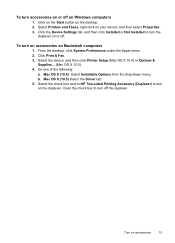
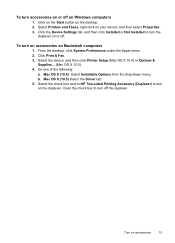
... tab. 5. Turn on the desktop. 2. To turn on accessories on Macintosh computers
1. Select Printers and Faxes, right-click on the duplexer.
To turn accessories on or off on or off the ... Select the check box next to HP Two-sided Printing Accessory (Duplexer) to turn off . Clear the check box to turn the
duplexer on Windows computers
1. Click Print & Fax. 3. Click the Device ...
User Guide - Page 20
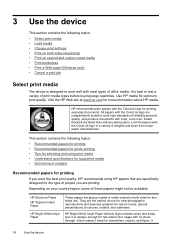
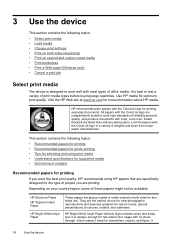
... section contains the following topics:
• Recommended papers for printing • Recommended papers for photo printing • Tips for selecting and using print media • Understand specifications for supported media • Set minimum margins
Recommended papers for printing
If you want the best print quality, HP recommends using HP papers that are specifically designed for the type...
User Guide - Page 34
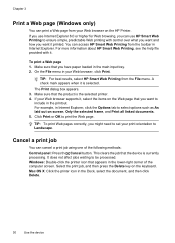
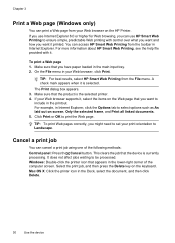
... can use HP Smart Web Printing to Landscape. To print a Web page 1. TIP: For best results, select HP Smart Web Printing from the toolbar in your print orientation to ensure simple, predictable Web printing with it printed. If your Web browser on the Web page that the product is the selected printer. 4. For more information about HP Smart Web Printing, see...
User Guide - Page 154


... D
Regulatory model number
For regulatory identification purposes, your product is assigned a Regulatory Model Number.
This regulatory number should not be confused with the marketing name (HP Officejet 6000 Printer Series) or product number. The Regulatory Model Number for your product is SNPRC-0802-01 (HP Officejet 6000 Printer) or SNPRC-0802-02 (HP Officejet 6000 Wireless Printer).
User Guide - Page 165
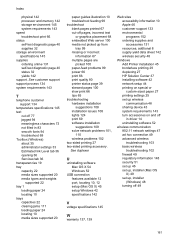
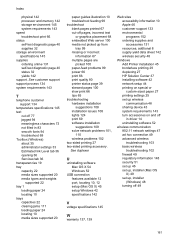
... accessories 131 resources, addtional 8 supply yield data sheet 142 wireless security 48
Windows Add Printer installation 45 borderless printing 29 duplexing 27 HP Solution Center 37 installing software 42 network setup 44 printing on special or custom-sized paper 27 printing settings 25 set up wireless communication 48 sharing device 43 system requirements 143 turn accessories...
Similar Questions
How Do You Print Transfer Paper On Hp Deskjet 1000 J110
(Posted by rbsckiju 10 years ago)
What Settings Req'g To Print Borderless 4x6 Prints On Hp Officejet 6000 E609a
(Posted by grandpafred1 10 years ago)
Why Is Hp Officejet 6000 Printing Test Page At Every Start Up
(Posted by royma 10 years ago)
How Do I Correct 'ink System Failure' On Hp Officejet 6000
(Posted by office11870 10 years ago)
My Hp Officejet 6000 Printer Won't Print Black
(Posted by saJOHNDE 10 years ago)

